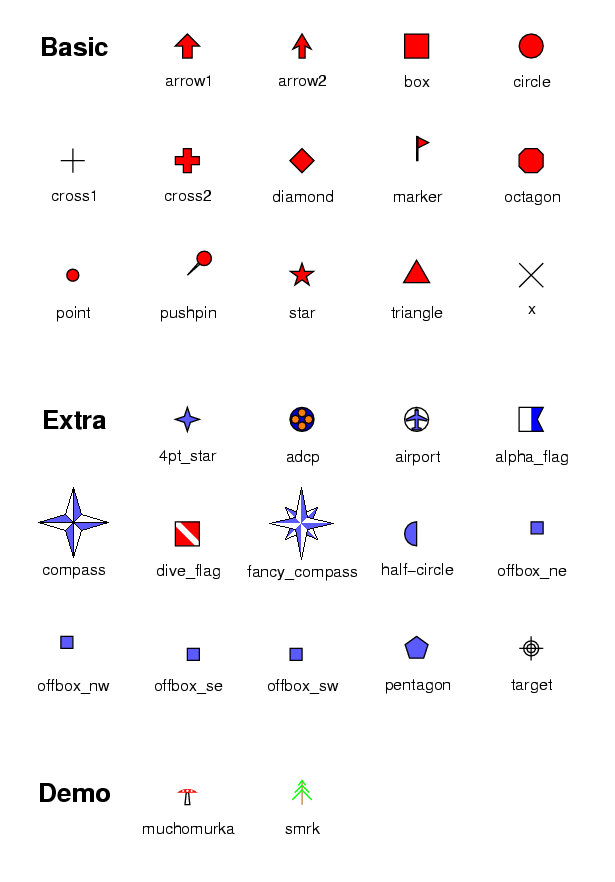IconSymbols: Difference between revisions
Jump to navigation
Jump to search
(tree symbols) |
m (→Symbol families: wording) |
||
| Line 263: | Line 263: | ||
inkscape -z -T -E outputfile.eps inputfile.svg | inkscape -z -T -E outputfile.eps inputfile.svg | ||
* We still need | * We still need someone to write a little script to convert EPS images into GRASS's display symbol format. It would be nice if the same converter could create d.graph drawing commands as well. | ||
Revision as of 08:26, 25 October 2007
Authoring instructions
Modules
Note that starting with GRASS 6.3 many modules can rotate a symbol by a given angle.
- d.vect
- ps.map point command
- ps.map vpoints command
- d.graph (Icon support was added for GRASS 6.1)
Existing symbols
- Browse built in symbol files in the CVS Web interface
- extra/bridge (picture not available)
- extra/n_arrow1 (picture not available)
Contributions
Please include a small example graphic.
Also please include your name and some sort of license information.
e.g. "(c) 2005 Sara Grassuser, released into the public domain without restriction". This way others may freely improve and further distribute your work (e. g. it can be added to the official GRASS release).
Install in $GISBASE/etc/symbol/custom/ or $MAPSET/symbol/group/
(c) Examples released by Michael O'Donovan into public domain without restriction
Example of a BANK
VERSION 1.0
BOX -1 -1 1 1
POLYGON
RING
LINE
-1 -1
-1 0.5
0 1
1 0.5
1 -1
0.75 -1
0.75 -0.20
0.25 -0.2
0.25 -1
-0.25 -1
-0.25 -0.2
-0.75 -0.20
-0.75 -1
END
END
END
Example of a SHACK
VERSION 1.0
BOX -1 -1 1 1
POLYGON
RING
LINE
1 -1
0 -1
0 0
-0.5 0
-0.5 -1
-1 -1
-1 0.5
1 0.5
END
END
RING
LINE
0.3 -0.25
0.85 -0.25
0.85 0.3
0.3 0.3
END
END
END
Example of TRAIN
VERSION 1.0
BOX -1 -1 1 1
POLYGON
FCOLOR 0 0 0
RING
ARC 0.85 -0.7 0.2 360 0 C END
END
ARC 0.45 -0.7 0.2 360 0 C END
END
ARC -0.45 -0.7 0.2 360 0 C END
END
RING
ARC -0.85 -0.7 0.2 360 0 C END
END
END
POLYGON
RING
LINE
1 -0.5
-1 -0.5
-1 0.45
1 0.45
END
END
RING
LINE
0.99 0
0.99 0.4
0.7 0.4
0.7 0
END
END
END
RING
FCOLOR 255 255 255
POLYGON
LINE
0.65 0.55
0.95 0.75
0.65 1
0.25 0.75
END
END
END
Example of a FACTORY
by MichaelODonovan
factory.png:

VERSION 1.0
BOX -1 -1 1 1
POLYGON
RING
LINE
1 -1
-1 -1
-1 0.2
-0.23 -0.3
-0.23 0.2
0.7 -0.3
0.7 .5
1 .5
END
END
END
POLYGON
RING
FCOLOR 0 0 0
ARC 0.85 0.7 0.1 360 0 C END
ARC 0.85 0.92 0.15 360 0 C END
END
END
Example of a BUS
by MichaelODonovan
VERSION 1.0
BOX -1 -1 1 1
POLYGON
FCOLOR 0 0 0
RING
ARC 0.65 -0.7 0.28 360 0 C END
END
RING
ARC -0.65 -0.7 0.28 360 0 C END
END
END
POLYGON
RING
FCOLOR 255 0 0
LINE
1 -0.5
-1 -0.5
-1 0.55
0.8 0.55
1 0
END
END
RING
LINE
0.95 0
-0.75 0
-0.75 0.48
0.8 0.48
END
END
END
Example of a HEADGEAR
by MichaelODonovan
headger.png:

VERSION 1.0
BOX -1 -1 1 1
POLYGON
RING
ARC 0.5 0.5 0.3 360 0 C END
END
RING
FCOLOR 255 0 0
ARC 0.5 0.5 0.4 360 0 C END
END
RING
LINE
0 -1
0.5 0.5
.7 0.5
1 -1
END
END
RING
LINE
0.15 0.75
-1 -1
END
END
Other contributions
Symbol families
Add-on symbol packages for download
- Convert SVG to EPS format (for use with ps.map) with the following command:
- (requires Inkscape)
inkscape -z -T -E outputfile.eps inputfile.svg
- We still need someone to write a little script to convert EPS images into GRASS's display symbol format. It would be nice if the same converter could create d.graph drawing commands as well.
North Arrows
- http://www.gfoss.it/download/ (Free Italian Symbol set in SVG from GFOSS.it)
Hydrology symbols
-
Geology symbols
- http://www.gfoss.it/download/ (Free Italian Symbol set in SVG from GFOSS.it)
Weather symbols
- http://www.gfoss.it/download/ (Free Italian Symbol set in SVG from GFOSS.it)
some ideas here:
- http://www.meteor.wisc.edu/~hopkins/aos100/sfc-anl.htm
- http://www.weather.org.uk/resource/wwsymbol.htm
- http://weatheroffice.ec.gc.ca/data/analysis/jac00_100.gif
- http://ows.public.sembach.af.mil/index.cfm?section=SFCAnal
- Write new d.module to draw wind barbs?
Tree symbols
- Alberi: http://www.gfoss.it/download/ (Free Italian Symbol set in SVG from GFOSS.it)