WCS: Difference between revisions
Jump to navigation
Jump to search
(new) |
|||
| Line 31: | Line 31: | ||
[[Image:WCS import with r external.png|thumb|center|400px|Import of WCS via r.external, display with RGB viewer]] | [[Image:WCS import with r external.png|thumb|center|400px|Import of WCS via r.external, display with RGB viewer]] | ||
In order to limit the WCS to a bounding box (e.g. from current region) a GDAL vrt file can be created from the WCS ASCII file using gdalbuildvrt: | |||
<source lang="bash"> | |||
gdalbuildvrt wcs_geoserver_LL_BB.vrt wcs_geoserver_LL.wcs -te xmin ymin xmax ymax | |||
</source> | |||
== See also == | == See also == | ||
Revision as of 22:55, 4 January 2014
This page is about support of OGC web coverage services (WCS) in GRASS GIS.
Metasites and collections of WCS servers
- ...
Using WCS in GRASS GIS
One option is to register the WCS service via r.external.
First create ASCII file with this content, named e.g. "wcs_geoserver_LL.wcs":
<WCS_GDAL>
<ServiceURL>http://demo.opengeo.org/geoserver/wcs?</ServiceURL>
<CoverageName>Img_Sample</CoverageName>
</WCS_GDAL>
or simply download this file from here.
Start GRASS in a latlong location (EPSG 4326), then register the WCS file:
r.external input=wcs_geoserver_LL.wcs output=wcs_data
Then you can look at the map in the wxGUI map display:
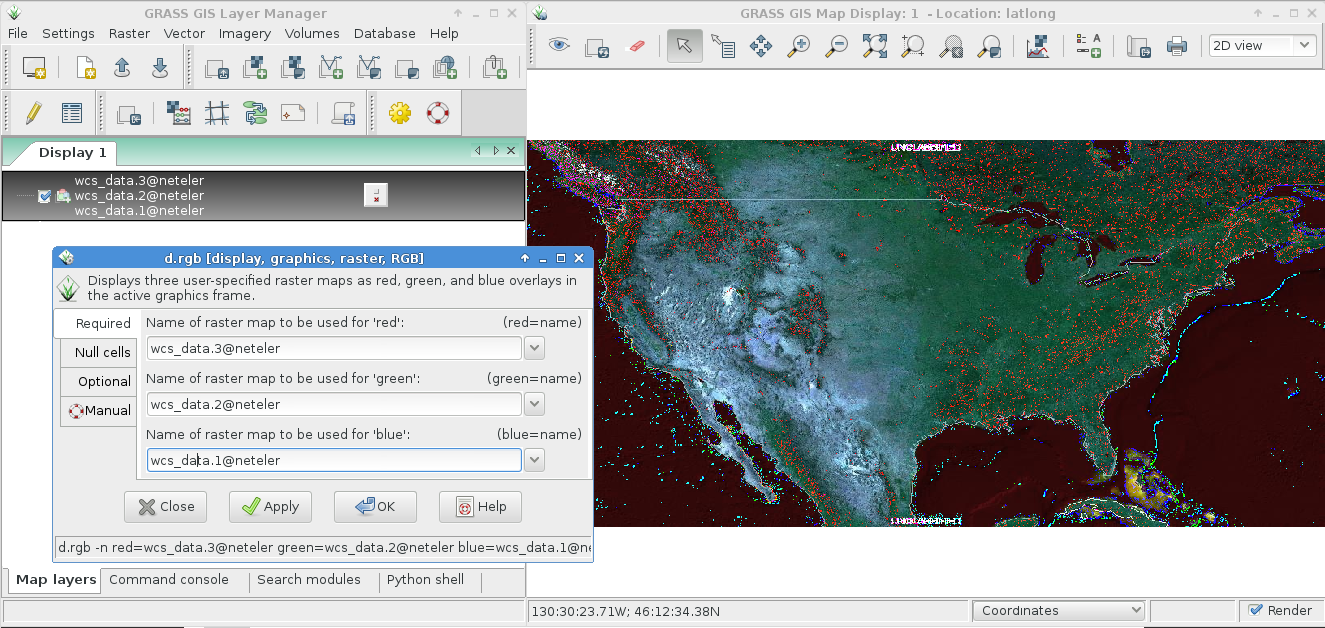
In order to limit the WCS to a bounding box (e.g. from current region) a GDAL vrt file can be created from the WCS ASCII file using gdalbuildvrt:
gdalbuildvrt wcs_geoserver_LL_BB.vrt wcs_geoserver_LL.wcs -te xmin ymin xmax ymax