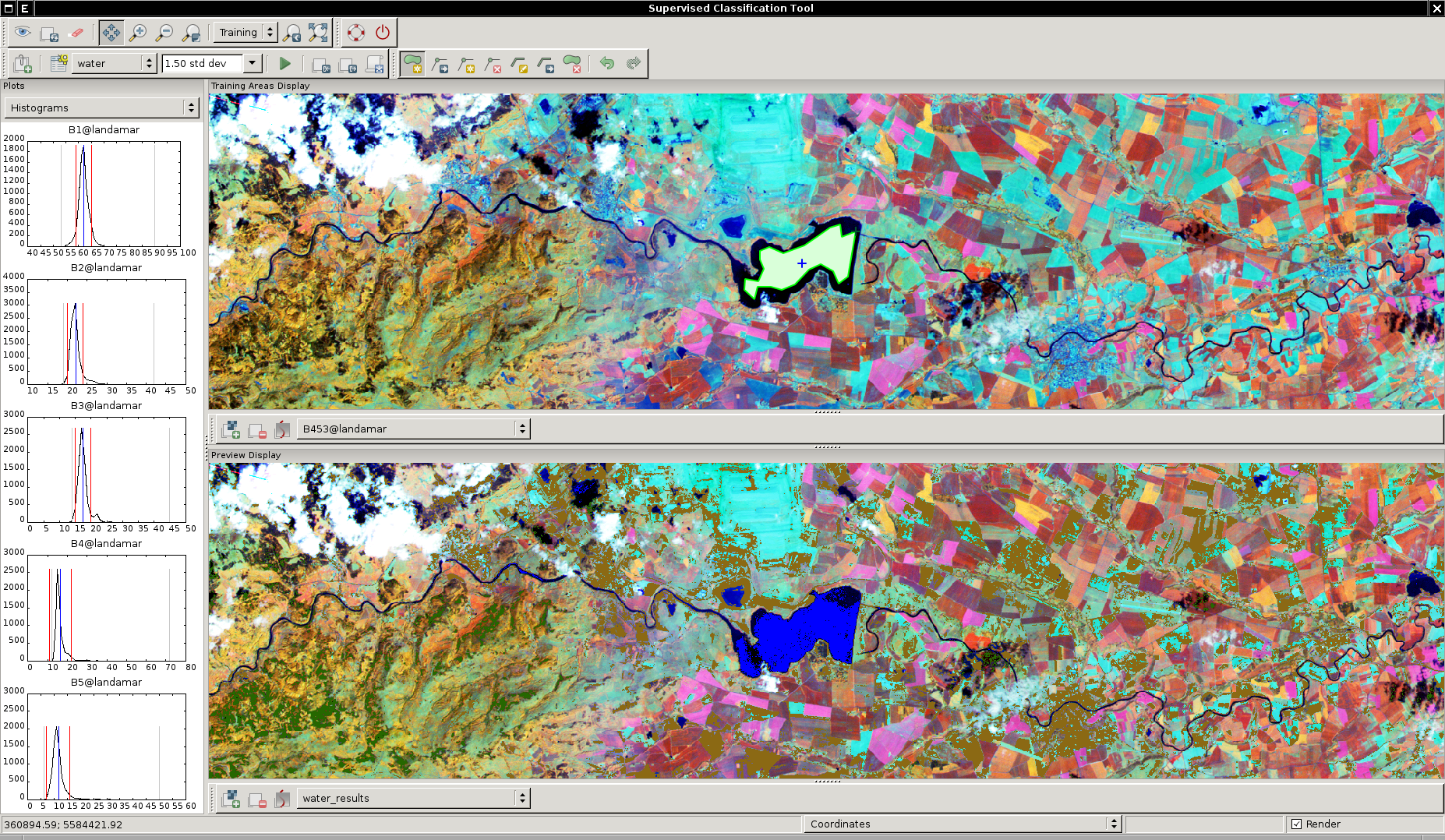WxGUI Supervised Classification Tool: Difference between revisions
Jump to navigation
Jump to search
mNo edit summary |
mNo edit summary |
||
| Line 6: | Line 6: | ||
Supervised Classification Tool is release under [https://svn.osgeo.org/grass/grass/trunk/GPL.TXT GNU GPL] licence and the source is available from [https://svn.osgeo.org/grass/grass/trunk/gui/wxpython/iclass GRASS SVN repository]. | Supervised Classification Tool is release under [https://svn.osgeo.org/grass/grass/trunk/GPL.TXT GNU GPL] licence and the source is available from [https://svn.osgeo.org/grass/grass/trunk/gui/wxpython/iclass GRASS SVN repository]. | ||
Supervised Classification Tool is '''available in GRASS 7''' from | Supervised Classification Tool is '''available in GRASS 7''' from Layer Manager menu <code>File → Imagery → Classify image → Interactive input for supervised classification</code> or through command line as stand-alone application ({{cmd|g.gui.iclass|version=70}}). | ||
== Core features == | == Core features == | ||
Revision as of 17:40, 27 March 2013
For development issues see Trac page.
Supervised Classification Tool (so-called wxIClass) is a GUI application which allows to generate spectral signatures for an image by allowing the user to outline regions of interest. The resulting signature file can be used as input for i.maxlik or as a seed signature file for i.cluster (cited from i.class manual). See the manual.
Supervised Classification Tool is release under GNU GPL licence and the source is available from GRASS SVN repository.
Supervised Classification Tool is available in GRASS 7 from Layer Manager menu File → Imagery → Classify image → Interactive input for supervised classification or through command line as stand-alone application (g.gui.iclass).
Core features
wxIClass currently allows to:
- create training areas (using vector digitizer)
- show histograms for each band and class (category)
- show coincidence plots for each band
- show raster cells that match training areas (within the number of standard deviations specified)
- specify color of class
- write signature file
- import/export vector map with training areas