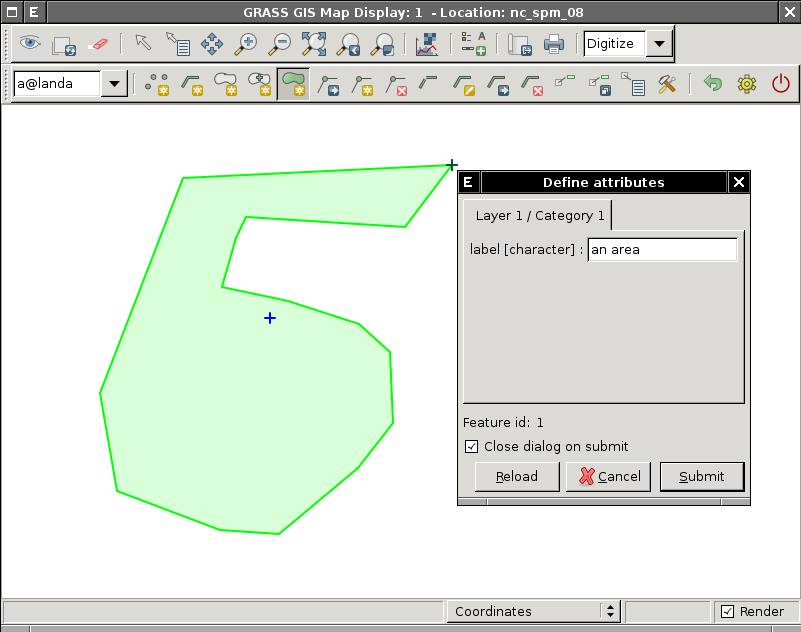WxGUI Vector Digitizer
This page covers core functionality of wxGUI vector digitizer and also explains it's usage for newcomers.
Adding new features
Point
Mouse buttons functionality:
- Left
- Add new point on given position
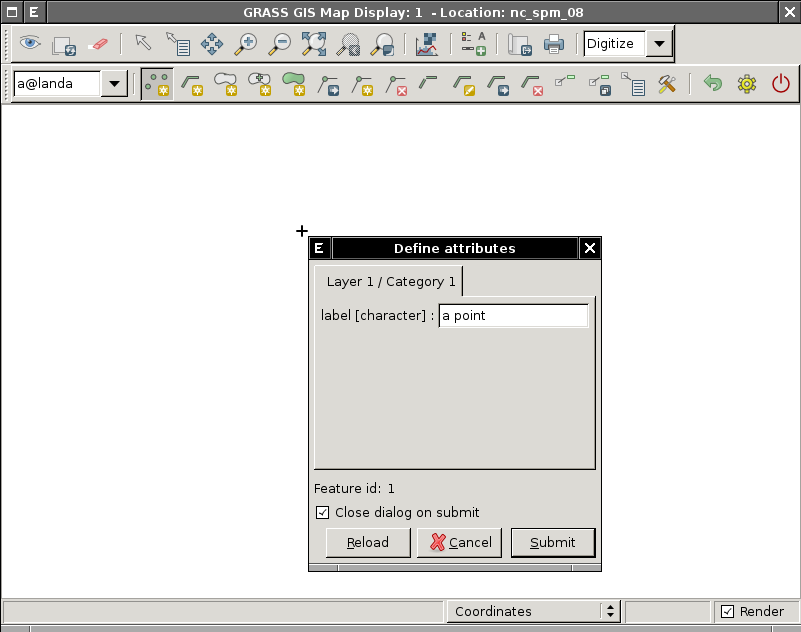
Line
Mouse buttons functionality:
- Left
- Add new vertex on given position
- Right
- Write out the new line with given number of vertices
- Control+Left
- Remove last added vertex from the line
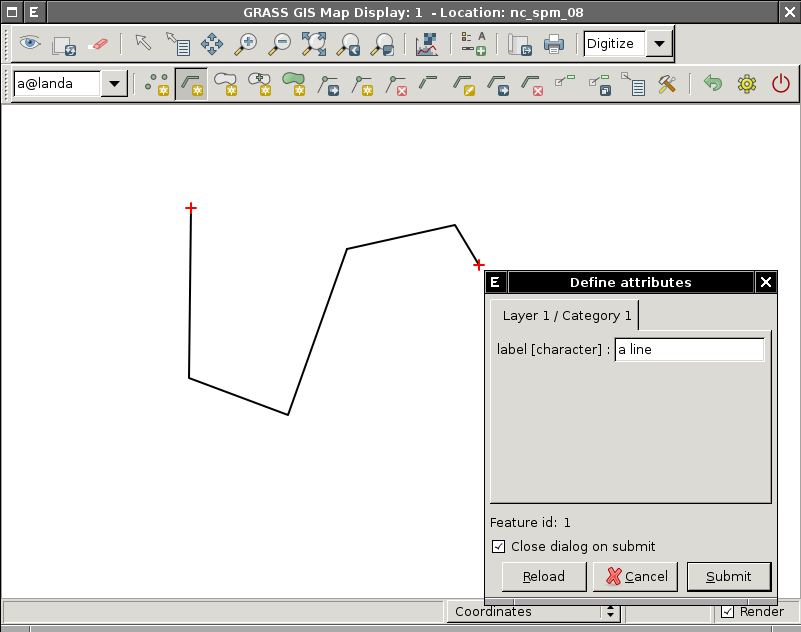
Boundary
Mouse buttons functionality:
- Left
- Add new vertex on given position
- Right
- Write out the new boundary with given number of vertices
- Control+Left
- Remove last added vertex from the boundary
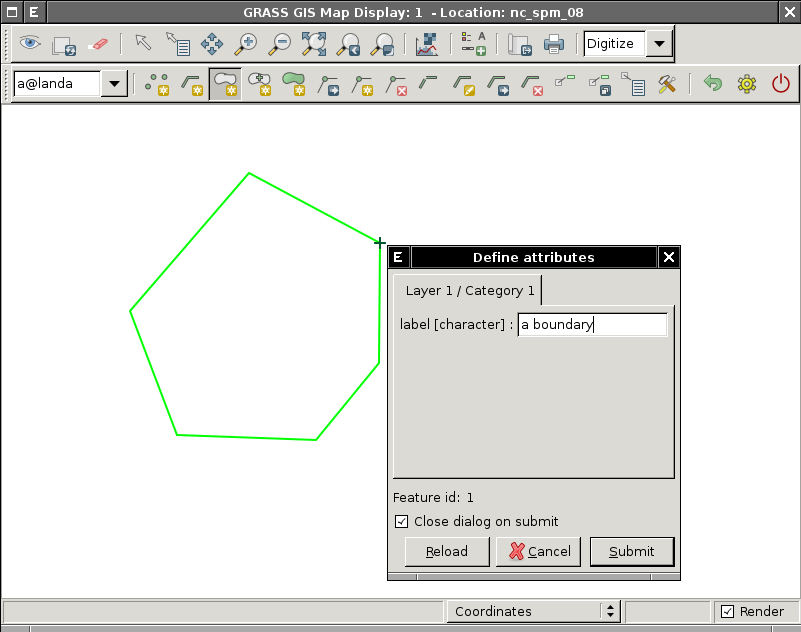
Centroid
Mouse buttons functionality:
- Left
- Add new centroid on given position
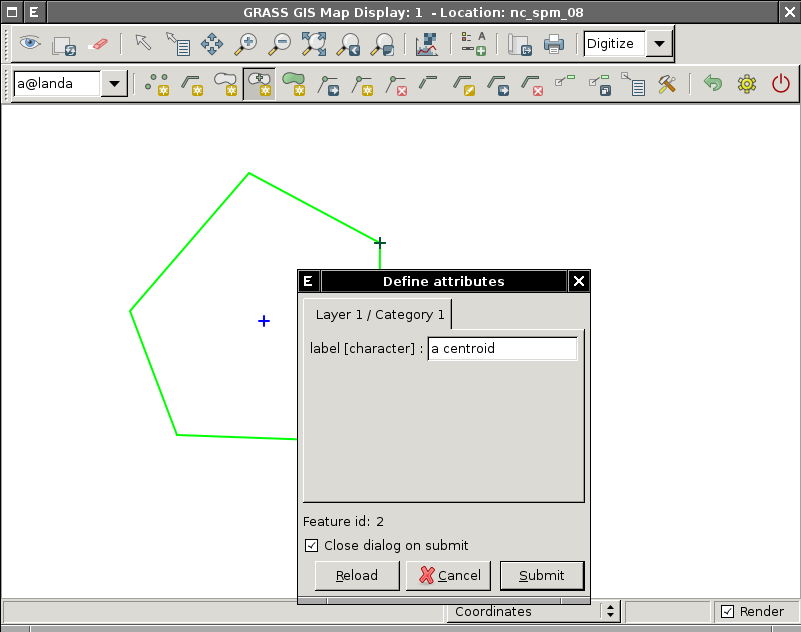
Area
Mouse buttons functionality:
- Left
- Add new vertex on given position
- Right
- Write out the new boundary with given number of vertices
- Control+Left
- Remove last added vertex from the boundary