Software requirements specification
This list is following the Wikipedia article Software requirements specification.
Purpose
The purpose of this document is to describe and define the functional requirements of the GRASS GIS application. The document follows the IEEE standard for Software Requirements Specification documents.
Document Conventions
The software being described in this document has already been developed. The functions and characteristics mentioned here have already been implemented. This document is intended stay updated with main new features that will be added in future versions of the application. It will also cover hardware, software, and various other technical dependencies.
Intended Audience and Reading Suggestions
This document is intended for a general audience, i.e. casual and professional users, developers, testers and documentation writers.
Section 2 provides an overall description of the software with definitions, a system overview and references.
Section 3 describes the functionality of the application, particularly useful to all of the aforementioned groups.
Section 4 discusses the specific requirements on software, hardware and remarks on performance.
Each section is divided in subsections where different matters are discussed.
Project scope

GRASS (Geographic Resources Analysis Support System) is a free and open source Geographic Information System (GIS) software suite used for geospatial data management and analysis, image processing, graphics and map production, spatial modeling, and 3D visualization. GRASS GIS is currently used in academic and commercial settings around the world, as well as by many governmental agencies and environmental consulting companies. GRASS GIS can be used either as a stand-alone application or as backend for other software packages such as QGIS and R geostatistics. It is a founding member of the Open Source Geospatial Foundation (OSGeo).
GRASS GIS is a multi-purpose Open Source GIS which can be used for geospatial data production, analysis, and mapping. It handles 2D and 3D (voxel) raster data, provides a topological 2D and 3D vector engine with SQL-based attribute management, and vector network analysis functions. The database backend may be chosen from a file-based DBF tables, SQLite, MySQL, PostgreSQL, and ODBC data sources. GRASS GIS offers many spatial modelling algorithms, 3D visualization, as well as image processing routines pertaining to LiDAR and multi-band imagery. GRASS integrates well with other Open Source and proprietary software packages for geostatistical analysis, cartographic output, and Web GIS applications.
Definitions
- GIS: Geographic Information System
- GPL: GNU General Public License
System overview
GRASS GIS is written in a fully modular way which minimizes overhead (see Figure below). This allows users to run the system, or parts of it, even in portable smart devices, or effectively scale it up to process massive datasets which exceed available system memory by orders of magnitudes. The latest stable release provides 425 modules (commands) for data management and analysis. GRASS GIS can be installed centrally on a network directory for multi-user usage.
Project Metrics provided by Ohloh.
{{#widget:Ohloh Project|id=3666|type=partner_badge}}
The modules are organized firstly by category (general GIS management modules: g.*, vector modules: v.*, raster modules: r.*, 3D raster modules: r3.*, image processing: i.*, database management: db.*, cartography modules ps.*, etc.) and secondarily by function ("in" input modules, "out" output modules, "cost" cost surfaces, "network" network analysis, etc.). This categorization helps the user to navigate easily in the wealth of available tools, also supported by a tree based functionality catalogue in the graphical user interface.
Data management: The GRASS GIS data directory can be either stored in the user's home directory, or, for shared access for teams the data directory can also be stored in a shared network directory. Users have exclusive write access to their own data while read access to the other team members is granted (can be individually revoked as needed).
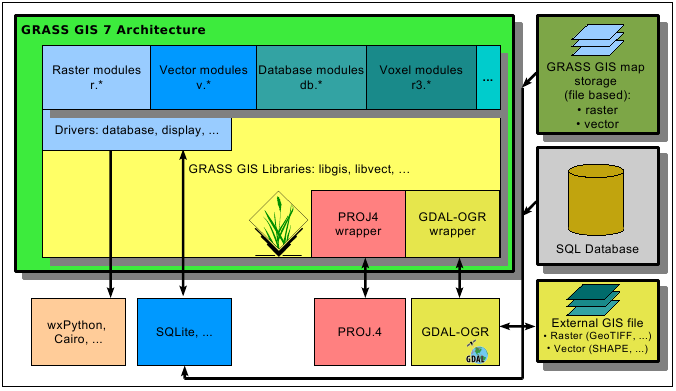
References
- GRASS Development Team, 2019. Geographic Resources Analysis Support System (GRASS 7) Programmer's Manual. Open Source Geospatial Foundation Project. Electronic document: http://grass.osgeo.org/programming7/
- GRASS Development Team, 2019. GRASS 7.8 Users Manual. Open Source Geospatial Foundation, USA. Electronic document: http://grass.osgeo.org/grass78/manuals/
- Neteler, M., Bowman, M.H., Landa, M., Metz, M., 2012, GRASS GIS: A multi-purpose open source GIS. Environmental Modelling & Software (DOI | PDF)
- Neteler, M. and H. Mitasova, 2008, Open Source GIS: A GRASS GIS Approach. 3rd Ed. 406 pp, 80 illus., Springer, New York. Online Supplement: http://www.grassbook.org/
Overall description
Product perspective
GRASS GIS (Geographic Resources Analysis Support System) is a free, open source geographical information system (GIS) capable of handling raster, topological vector, image processing, and graphic data. The software is released under the GNU General Public License (GPL) which offers the freedom to run, copy, distribute, study, change, and improve GRASS GIS. Being portable software, it can be used on multiple platforms, including Mac OSX, Microsoft Windows, GNU/Linux, BSD and AIX.
Product functions
Main manual page: GRASS GIS Manual
Topic oriented introductions:
- Intro projections and spatial transformations
- Intro 2D raster map processing
- Intro 3D raster map (voxel) processing
- Intro image processing
- Intro vector map processing and network analysis
- Intro database management
- Intro Spatio-temporal processing
- Intro Printing
Overview pages:
- Index of all topics
- Keyword Index
- Index of Addons (extensions)
User characteristics
GRASS GIS is a multi-purpose Open Source GIS. The application is intended for use by four user classes:
- beginners who want to learn basics of GIS analysis. Basic understanding of spatial data management is an advantage but not necessary given the available beginner's tutorials;
- intermediate users who migrate to GRASS GIS from a different software;
- experts ("power users") who want to analyse all kind of data including time series and massive data sets;
- developers who want to expand and improve the software under the terms of the GNU General Public License (GPL).
Users are commonly from all kind of sectors including researchers in academia, and practitioners in government and industry.
Constraints, assumptions and dependencies
GRASS GIS runs on MS-Windows, Mac OSX, GNU/Linux and other POSIX compliant platforms (BSD, AIX, etc). It relies on a series of external libraries (list) which are usually either included in the binary distributions or easily available for the various operating systems.
Specific requirements
External interface requirements
Requirements to compile GRASS GIS 7: see here
Functional requirements
GRASS GIS 7 does not have any special functional requirements.
Performance requirements
Being a modular software, GRASS GIS runs from low-end to high-end hardware (32bit/64bit).
Concerning the software capabilities and limits, see GRASS GIS Performance.
Design constraints
GRASS GIS can be run in both command line/scripted/embedded as well in interactive mode (graphical user interface).
Logical database requirement
GRASS GIS uses its internal (but public, see here) database structure for the sake of completeness in terms of combinations of data storage precision, associated color tables and more.
Software System attributes
No special requirements.
Other requirements
No special requirements.
See also
- Support - community and commercial support
- GRASS GIS Performance