R statistics/spgrass6: Difference between revisions
(Moved here from R_statistics) |
Veroandreo (talk | contribs) (→GRASS within R: more formatting) |
||
| (4 intermediate revisions by 2 users not shown) | |||
| Line 1: | Line 1: | ||
'''This page refers to the usage of R within a GRASS GIS 6 session.''' | '''This page refers to the usage of R within a GRASS GIS 6 session and the use of GRASS GIS 6 within an R session.''' (see also [[R_statistics/rgrass7]]) | ||
== R within GRASS == | |||
=== Startup === | === Startup === | ||
| Line 7: | Line 9: | ||
Reset the region settings to the defaults | Reset the region settings to the defaults | ||
<source lang="bash"> | |||
GRASS> g.region -d | |||
</source> | |||
Launch R from the GRASS prompt | Launch R from the GRASS prompt | ||
<source lang="bash"> | |||
GRASS> R | |||
</source> | |||
Load the ''spgrass6'' library: | Load the ''spgrass6'' library: | ||
<source lang="rsplus"> | |||
library(spgrass6) | |||
</source> | |||
Get the GRASS environment (mapset, region, map projection, etc.); you can display the metadata for your location by printing G: | Get the GRASS environment (mapset, region, map projection, etc.); you can display the metadata for your location by printing G: | ||
<source lang="rsplus"> | |||
G <- gmeta6() | |||
</source> | |||
=== Listing of existing maps === | === Listing of existing maps === | ||
List available vector maps: | List available vector maps: | ||
<source lang="rsplus"> | |||
execGRASS("g.list", parameters = list(type = "vect")) | |||
</source> | |||
List selected vector maps (wildcard): | List selected vector maps (wildcard): | ||
<source lang="rsplus"> | |||
execGRASS("g.list", parameters = list(type = "vect", pattern = "precip*")) | |||
</source> | |||
Save selected vector maps into R vector: | Save selected vector maps into R vector: | ||
<source lang="rsplus"> | |||
my_vmaps <- execGRASS("g.list", parameters = list(type = "vect", pattern = "precip*")) | |||
attributes(my_vmaps) | |||
attributes(my_vmaps)$resOut | |||
</source> | |||
List available raster maps: | List available raster maps: | ||
<source lang="rsplus"> | |||
execGRASS("g.list", parameters = list(type = "rast")) | |||
</source> | |||
List selected raster maps (wildcard): | List selected raster maps (wildcard): | ||
<source lang="rsplus"> | |||
execGRASS("g.list", parameters = list(type = "rast", pattern = "lsat7_2000*")) | |||
</source> | |||
=== Reading in data === | === Reading in data === | ||
Read in two raster maps (Spearfish sample dataset): | Read in two raster maps (Spearfish sample dataset): | ||
<source lang="rsplus"> | |||
spear <- readRAST6(c("geology", "elevation.dem"), cat=c(TRUE, FALSE), ignore.stderr=TRUE, plugin=NULL) | |||
</source> | |||
The metadata are accessed and available, but are not (yet) used to structure the ''sp'' class objects, here a SpatialGridDataFrame object filled with data from two Spearfish layers. Here is a plot of the elevation data: | The metadata are accessed and available, but are not (yet) used to structure the ''sp'' class objects, here a SpatialGridDataFrame object filled with data from two Spearfish layers. Here is a plot of the elevation data: | ||
<source lang="rsplus"> | |||
image(spear, attr = 2, col = terrain.colors(20)) | |||
</source> | |||
Add a title to the plot: | Add a title to the plot: | ||
<source lang="rsplus"> | |||
title("Spearfish elevation") | |||
</source> | |||
[[Image:R_stats_elev.png|center]] | [[Image:R_stats_elev.png|center]] | ||
In addition, we can show what is going on inside the objects read into R: | In addition, we can show what is going on inside the objects read into R: | ||
<source lang="rsplus"> | |||
str(G) | |||
List of 26 | List of 26 | ||
$ GISDBASE : chr "/home/rsb/topics/grassdata" | $ GISDBASE : chr "/home/rsb/topics/grassdata" | ||
| Line 81: | Line 105: | ||
$ depths : int 1 | $ depths : int 1 | ||
$ proj4 : chr "+proj=utm +zone=13 +a=6378206.4 +rf=294.9786982 +no_defs +nadgrids=/home/rsb/topics/grass61/grass-6.1.cvs/etc/nad/conus" | $ proj4 : chr "+proj=utm +zone=13 +a=6378206.4 +rf=294.9786982 +no_defs +nadgrids=/home/rsb/topics/grass61/grass-6.1.cvs/etc/nad/conus" | ||
summary(spear) | |||
Object of class SpatialGridDataFrame | Object of class SpatialGridDataFrame | ||
Coordinates: | Coordinates: | ||
| Line 107: | Line 128: | ||
(Other) :37636 Max. : 1840 | (Other) :37636 Max. : 1840 | ||
NA's : 8950 NA's :10101 | NA's : 8950 NA's :10101 | ||
</ | </source> | ||
=== Summarizing data === | === Summarizing data === | ||
We can create a table of cell counts: | We can create a table of cell counts: | ||
<source lang="rsplus"> | |||
table(spear$geology) | |||
</source> | |||
{| class="wikitable" border="1" | {| class="wikitable" border="1" | ||
!metamorphic | !metamorphic | ||
| Line 136: | Line 159: | ||
And compare with the equivalent GRASS module: | And compare with the equivalent GRASS module: | ||
<source lang="rsplus"> | |||
execGRASS("r.stats", flags=c("c", "l"), parameters=list(input="geology"), ignore.stderr=TRUE) | |||
</source> | |||
<pre> | <pre> | ||
1 metamorphic 11693 | 1 metamorphic 11693 | ||
| Line 152: | Line 177: | ||
Create a box plot of geologic types at different elevations: | Create a box plot of geologic types at different elevations: | ||
<source lang="rsplus"> | |||
boxplot(spear$elevation.dem ~ spear$geology, medlwd = 1) | |||
</source> | |||
[[Image:R_stats_boxplot_geo.png|center]] | [[Image:R_stats_boxplot_geo.png|center]] | ||
| Line 161: | Line 188: | ||
First prepare some data: (square root of elevation) | First prepare some data: (square root of elevation) | ||
<source lang="rsplus"> | |||
spear$sqdem <- sqrt(spear$elevation.dem) | |||
</source> | |||
Export data from ''R'' back into a GRASS raster map: | Export data from ''R'' back into a GRASS raster map: | ||
<source lang="rsplus"> | |||
writeRAST6(spear, "sqdemSP", zcol="sqdem", ignore.stderr=TRUE) | |||
</source> | |||
Check that it imported into GRASS ok: | Check that it imported into GRASS ok: | ||
<source lang="rsplus"> | |||
execGRASS("r.info", parameters=list(map="sqdemSP")) | |||
</source> | |||
<pre> | <pre> | ||
+----------------------------------------------------------------------------+ | +----------------------------------------------------------------------------+ | ||
| Line 202: | Line 235: | ||
v.krige is a GRASS python script (Addon) which performs kriging operations in the GRASS environment, using R functions for the back-end interpolation. It is present in GRASS 6.5svn, and further developed in GRASS 7svn. It requires a number of dependencies: '''python-rpy2''' (''needs to be "Rpy2", "Rpy" will not do'' unless it is rpy 2.x), then the following R-CRAN packages: | v.krige is a GRASS python script (Addon) which performs kriging operations in the GRASS environment, using R functions for the back-end interpolation. It is present in GRASS 6.5svn, and further developed in GRASS 7svn. It requires a number of dependencies: '''python-rpy2''' (''needs to be "Rpy2", "Rpy" will not do'' unless it is rpy 2.x), then the following R-CRAN packages: | ||
<source lang="rsplus"> | |||
* gstat, spgrass6 (as above) | * gstat, spgrass6 (as above) | ||
install.packages(c("gstat","spgrass6")) | install.packages(c("gstat","spgrass6")) | ||
| Line 209: | Line 243: | ||
install.packages("automap") | install.packages("automap") | ||
install.packages("rgeos") | install.packages("rgeos") | ||
</source> | |||
== GRASS within R == | |||
To call GRASS GIS 6 functionality from R, use the initGRASS() function to define the GRASS settings: | |||
<source lang="rsplus"> | |||
library(spgrass6) | |||
# initialisation and the use of spearfish60 data | |||
initGRASS(gisBase = "/usr/local/grass-6.4.1", home = tempdir(), | |||
gisDbase = "/home/neteler/grassdata/", | |||
location = "spearfish60", mapset = "user1", SG="elevation.dem", | |||
override = TRUE) | |||
system("g.region -d") | |||
# verify | |||
gmeta6() | |||
spear <- readRAST6(c("geology", "elevation.dem"), | |||
cat=c(TRUE, FALSE), ignore.stderr=TRUE, | |||
plugin=NULL) | |||
summary(spear$geology) | |||
</source> | |||
Run this script with | |||
<source lang="bash"> | |||
R CMD BATCH batch.R | |||
</source> | |||
The result is (shorted here): | |||
<source lang="bash"> | |||
cat batch.Rout | |||
</source> | |||
<source lang="rsplus"> | |||
R version 2.10.0 (2009-10-26) | |||
Copyright (C) 2009 The R Foundation for Statistical Computing | |||
ISBN 3-900051-07-0 | |||
... | |||
> library(spgrass6) | |||
Loading required package: sp | |||
Loading required package: rgdal | |||
Geospatial Data Abstraction Library extensions to R successfully loaded | |||
Loaded GDAL runtime: GDAL 1.7.2, released 2010/04/23 | |||
Path to GDAL shared files: /usr/local/share/gdal | |||
Loaded PROJ.4 runtime: Rel. 4.7.1, 23 September 2009 | |||
Path to PROJ.4 shared files: (autodetected) | |||
Loading required package: XML | |||
GRASS GIS interface loaded with GRASS version: (GRASS not running) | |||
> | |||
> # initialisation and the use of spearfish60 data | |||
> initGRASS(gisBase = "/usr/local/grass-6.4.1", home = tempdir(), gisDbase = "/home/neteler/grassdata/", | |||
+ location = "spearfish60", mapset = "user1", SG="elevation.dem", override = TRUE) | |||
gisdbase /home/neteler/grassdata/ | |||
location spearfish60 | |||
mapset user1 | |||
rows 477 | |||
columns 634 | |||
north 4928010 | |||
south 4913700 | |||
west 589980 | |||
east 609000 | |||
nsres 30 | |||
ewres 30 | |||
projection +proj=utm +zone=13 +a=6378206.4 +rf=294.9786982 +no_defs | |||
+nadgrids=/usr/local/grass-6.4.1/etc/nad/conus +to_meter=1.0 | |||
Warning messages: | |||
1: In dir.create(gisDbase) : '/home/neteler/grassdata' already exists | |||
2: In dir.create(loc_path) : | |||
'/home/neteler/grassdata//spearfish60' already exists | |||
> | |||
> system("g.region -d") | |||
> # verify | |||
> gmeta6() | |||
gisdbase /home/neteler/grassdata/ | |||
location spearfish60 | |||
mapset user1 | |||
rows 477 | |||
columns 634 | |||
north 4928010 | |||
... | |||
> | |||
> spear <- readRAST6(c("geology", "elevation.dem"), | |||
+ cat=c(TRUE, FALSE), ignore.stderr=TRUE, | |||
+ plugin=NULL) | |||
> | |||
> summary(spear$geology) | |||
metamorphic transition igneous sandstone limestone shale | |||
11693 142 36534 74959 61355 46423 | |||
sandy shale claysand sand NA's | |||
11266 14535 36561 8950 | |||
> | |||
> | |||
> proc.time() | |||
user system elapsed | |||
2.891 0.492 3.412 | |||
</source> | |||
[[Category:FAQ]] | [[Category:FAQ]] | ||
Latest revision as of 18:02, 15 September 2016
This page refers to the usage of R within a GRASS GIS 6 session and the use of GRASS GIS 6 within an R session. (see also R_statistics/rgrass7)
R within GRASS
Startup
- First start a GRASS session. Then, at the GRASS command line start R.
- In this example we will use the sample Spearfish dataset.
Reset the region settings to the defaults
GRASS> g.region -d
Launch R from the GRASS prompt
GRASS> R
Load the spgrass6 library:
library(spgrass6)Get the GRASS environment (mapset, region, map projection, etc.); you can display the metadata for your location by printing G:
G <- gmeta6()Listing of existing maps
List available vector maps:
execGRASS("g.list", parameters = list(type = "vect"))List selected vector maps (wildcard):
execGRASS("g.list", parameters = list(type = "vect", pattern = "precip*"))Save selected vector maps into R vector:
my_vmaps <- execGRASS("g.list", parameters = list(type = "vect", pattern = "precip*"))
attributes(my_vmaps)
attributes(my_vmaps)$resOutList available raster maps:
execGRASS("g.list", parameters = list(type = "rast"))List selected raster maps (wildcard):
execGRASS("g.list", parameters = list(type = "rast", pattern = "lsat7_2000*"))Reading in data
Read in two raster maps (Spearfish sample dataset):
spear <- readRAST6(c("geology", "elevation.dem"), cat=c(TRUE, FALSE), ignore.stderr=TRUE, plugin=NULL)The metadata are accessed and available, but are not (yet) used to structure the sp class objects, here a SpatialGridDataFrame object filled with data from two Spearfish layers. Here is a plot of the elevation data:
image(spear, attr = 2, col = terrain.colors(20))Add a title to the plot:
title("Spearfish elevation")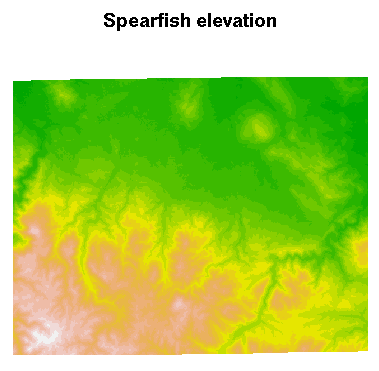
In addition, we can show what is going on inside the objects read into R:
str(G)
List of 26
$ GISDBASE : chr "/home/rsb/topics/grassdata"
$ LOCATION_NAME: chr "spearfish57"
$ MAPSET : chr "rsb"
$ DEBUG : chr "0"
$ GRASS_GUI : chr "text"
$ projection : chr "1 (UTM)"
$ zone : chr "13"
$ datum : chr "nad27"
$ ellipsoid : chr "clark66"
$ north : num 4928010
$ south : num 4913700
$ west : num 589980
$ east : num 609000
$ top : num 1
$ bottom : num 0
$ nsres : num 30
$ nsres3 : num 30
$ ewres : num 30
$ ewres3 : num 30
$ tbres : num 1
$ rows : int 477
$ rows3 : int 477
$ cols : int 634
$ cols3 : int 634
$ depths : int 1
$ proj4 : chr "+proj=utm +zone=13 +a=6378206.4 +rf=294.9786982 +no_defs +nadgrids=/home/rsb/topics/grass61/grass-6.1.cvs/etc/nad/conus"
summary(spear)
Object of class SpatialGridDataFrame
Coordinates:
min max
coords.x1 589980 609000
coords.x2 4913700 4928010
Is projected: TRUE
proj4string : [+proj=utm +zone=13 +a=6378206.4 +rf=294.9786982 +no_defs +nadgrids=/home/rsb/topics/grass61/grass-6.1.cvs/etc/nad/conus]
Number of points: 2
Grid attributes:
cellcentre.offset cellsize cells.dim
1 589995 30 634
2 4913715 30 477
Data attributes:
geology elevation.dem
sandstone:74959 Min. : 1066
limestone:61355 1st Qu.: 1200
shale :46423 Median : 1316
sand :36561 Mean : 1354
igneous :36534 3rd Qu.: 1488
(Other) :37636 Max. : 1840
NA's : 8950 NA's :10101Summarizing data
We can create a table of cell counts:
table(spear$geology)| metamorphic | transition | igneous | sandstone | limestone | shale | sandy shale | claysand | sand |
|---|---|---|---|---|---|---|---|---|
| 11693 | 142 | 36534 | 74959 | 61355 | 46423 | 11266 | 14535 | 36561 |
And compare with the equivalent GRASS module:
execGRASS("r.stats", flags=c("c", "l"), parameters=list(input="geology"), ignore.stderr=TRUE)1 metamorphic 11693 2 transition 142 3 igneous 36534 4 sandstone 74959 5 limestone 61355 6 shale 46423 7 sandy shale 11266 8 claysand 14535 9 sand 36561 * no data 8950
Create a box plot of geologic types at different elevations:
boxplot(spear$elevation.dem ~ spear$geology, medlwd = 1)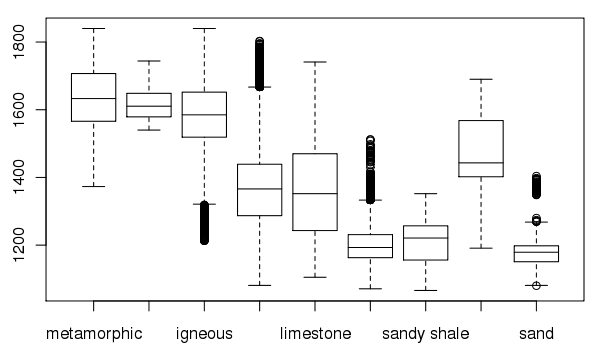
Exporting data back to GRASS
Finally, a SpatialGridDataFrame object is written back to a GRASS raster map:
First prepare some data: (square root of elevation)
spear$sqdem <- sqrt(spear$elevation.dem)Export data from R back into a GRASS raster map:
writeRAST6(spear, "sqdemSP", zcol="sqdem", ignore.stderr=TRUE)Check that it imported into GRASS ok:
execGRASS("r.info", parameters=list(map="sqdemSP"))+----------------------------------------------------------------------------+ | Layer: sqdemSP Date: Sun May 14 21:59:26 2006 | | Mapset: rsb Login of Creator: rsb | | Location: spearfish57 | | DataBase: /home/rsb/topics/grassdata | | Title: ( sqdemSP ) | |----------------------------------------------------------------------------| | | | Type of Map: raster Number of Categories: 255 | | Data Type: FCELL | | Rows: 477 | | Columns: 634 | | Total Cells: 302418 | | Projection: UTM (zone 13) | | N: 4928010 S: 4913700 Res: 30 | | E: 609000 W: 589980 Res: 30 | | Range of data: min = 32.649654 max = 42.895222 | | | | Data Source: | | | | | | | | Data Description: | | generated by r.in.gdal | | | | | +----------------------------------------------------------------------------+
v.krige usage example
v.krige is a GRASS python script (Addon) which performs kriging operations in the GRASS environment, using R functions for the back-end interpolation. It is present in GRASS 6.5svn, and further developed in GRASS 7svn. It requires a number of dependencies: python-rpy2 (needs to be "Rpy2", "Rpy" will not do unless it is rpy 2.x), then the following R-CRAN packages:
* gstat, spgrass6 (as above)
install.packages(c("gstat","spgrass6"))
* maptools
install.packages("maptools")
* automap (optional), with gpclib (or rgeos)
install.packages("automap")
install.packages("rgeos")GRASS within R
To call GRASS GIS 6 functionality from R, use the initGRASS() function to define the GRASS settings:
library(spgrass6)
# initialisation and the use of spearfish60 data
initGRASS(gisBase = "/usr/local/grass-6.4.1", home = tempdir(),
gisDbase = "/home/neteler/grassdata/",
location = "spearfish60", mapset = "user1", SG="elevation.dem",
override = TRUE)
system("g.region -d")
# verify
gmeta6()
spear <- readRAST6(c("geology", "elevation.dem"),
cat=c(TRUE, FALSE), ignore.stderr=TRUE,
plugin=NULL)
summary(spear$geology)Run this script with
R CMD BATCH batch.R
The result is (shorted here):
cat batch.Rout
R version 2.10.0 (2009-10-26)
Copyright (C) 2009 The R Foundation for Statistical Computing
ISBN 3-900051-07-0
...
> library(spgrass6)
Loading required package: sp
Loading required package: rgdal
Geospatial Data Abstraction Library extensions to R successfully loaded
Loaded GDAL runtime: GDAL 1.7.2, released 2010/04/23
Path to GDAL shared files: /usr/local/share/gdal
Loaded PROJ.4 runtime: Rel. 4.7.1, 23 September 2009
Path to PROJ.4 shared files: (autodetected)
Loading required package: XML
GRASS GIS interface loaded with GRASS version: (GRASS not running)
>
> # initialisation and the use of spearfish60 data
> initGRASS(gisBase = "/usr/local/grass-6.4.1", home = tempdir(), gisDbase = "/home/neteler/grassdata/",
+ location = "spearfish60", mapset = "user1", SG="elevation.dem", override = TRUE)
gisdbase /home/neteler/grassdata/
location spearfish60
mapset user1
rows 477
columns 634
north 4928010
south 4913700
west 589980
east 609000
nsres 30
ewres 30
projection +proj=utm +zone=13 +a=6378206.4 +rf=294.9786982 +no_defs
+nadgrids=/usr/local/grass-6.4.1/etc/nad/conus +to_meter=1.0
Warning messages:
1: In dir.create(gisDbase) : '/home/neteler/grassdata' already exists
2: In dir.create(loc_path) :
'/home/neteler/grassdata//spearfish60' already exists
>
> system("g.region -d")
> # verify
> gmeta6()
gisdbase /home/neteler/grassdata/
location spearfish60
mapset user1
rows 477
columns 634
north 4928010
...
>
> spear <- readRAST6(c("geology", "elevation.dem"),
+ cat=c(TRUE, FALSE), ignore.stderr=TRUE,
+ plugin=NULL)
>
> summary(spear$geology)
metamorphic transition igneous sandstone limestone shale
11693 142 36534 74959 61355 46423
sandy shale claysand sand NA's
11266 14535 36561 8950
>
>
> proc.time()
user system elapsed
2.891 0.492 3.412