PostGIS Topology: Difference between revisions
mNo edit summary |
(→External links: keybit.net -> kbt.io) |
||
| (41 intermediate revisions by 2 users not shown) | |||
| Line 96: | Line 96: | ||
* Isles are stored as faces (with id <= 0) (including universal face defined by PostGIS Topology) | * Isles are stored as faces (with id <= 0) (including universal face defined by PostGIS Topology) | ||
Additional topological data related to nodes, areas, and isles are stored in separated tables, see figure bellow. | Additional topological data related to nodes, lines, areas, and isles are stored in separated tables, see figure bellow. | ||
[[Image:topo-geo-grass.png|thumb| | [[Image:topo-geo-grass.png|thumb|800px|center|Additional GRASS-related tables in PostGIS Topology schema]] | ||
Storing GRASS-related topological data in DB can be disabled by <tt>TOPO_GEO_ONLY</tt> option, see {{cmd|v.out.postgis | Storing GRASS-related topological data in DB can be disabled by <tt>TOPO_GEO_ONLY</tt> option, see {{cmd|v.out.postgis}} for details. | ||
GRASS also stores additional metadata in 'topology.grass' table, currently only bounding box of the map. | GRASS also stores additional metadata in 'topology.grass' table, currently only bounding box of the map. | ||
| Line 214: | Line 214: | ||
Currently GRASS supports converting only selected vector layer into PostGIS table, not the whole vector map (see more about vector layers and maps [[Vector Database Management#GRASS GIS vector management model|here]]). | Currently GRASS supports converting only selected vector layer into PostGIS table, not the whole vector map (see more about vector layers and maps [[Vector Database Management#GRASS GIS vector management model|here]]). | ||
In example below GRASS vector map 'urbanareas' (layer '1' which is default) is converted into PostGIS table 'ua' located in 'pgis_db' database using {{cmd|v.out.postgis | In the example below GRASS vector map 'urbanareas' (layer '1' which is default) is converted into PostGIS table 'ua' located in 'pgis_db' database using {{cmd|v.out.postgis}}. Topological export is enabled by <code>-l</code> flag. Exported data is linked automatically as GRASS vector map by <code>olink</code> parameter. In this case there is no need to create a link using {{cmd|v.external}}. | ||
From CLI: | From CLI: | ||
v.out.postgis -l input=urbanarea | v.out.postgis -l input=urbanarea input=PG:dbname=pgis_db olayer=ua olink=ua_pg | ||
'''Important note:''' Without <code>-l</code> flag the vector data are exported as simple features and not as topological elements! | |||
From [[wxGUI]]: | From [[wxGUI]]: | ||
| Line 225: | Line 227: | ||
<center> | <center> | ||
{| | {| | ||
|{{fig|wxgui-v.out.postgis-1|GUI dialog of {{cmd|v.out.postgis | |valign="top"|{{fig|wxgui-v.out.postgis-1|GUI dialog of {{cmd|v.out.postgis}} module (required parameters)}} | ||
|{{fig|wxgui-v.out.postgis-2|GUI dialog of {{cmd|v.out.postgis | |valign="top"|{{fig|wxgui-v.out.postgis-2|GUI dialog of {{cmd|v.out.postgis}} module (other parameters)}} | ||
|} | |} | ||
</center> | </center> | ||
=== Convert simple features into PostGIS Topology === | === Convert simple features into PostGIS Topology === | ||
There are two options. | |||
'''First option''' is traditional way which requires converting vector data into GRASS topological format using {{cmd|v.in.ogr}} and afterwards exporting GRASS topological data into PostGIS Topology by {{cmd|v.out.postgis}} module. See example below. | |||
v.in.ogr input=zone.shp output=zone | |||
v.out.postgis -l input=zone input=PG:dbname=pgis_db olink=zone_pg | |||
'''Second option''' is based on external data format set by {{cmd|v.external.out}}. In this case output format is topological PostGIS (see [[#Set output vector format to PostGIS Topology|set output vector format to PostGIS Topology]]) | |||
v.external.out input=PG:dbname=pgis_db options=topology=yes format=PostgreSQL | |||
v.in.ogr input=zone.shp output=zone | |||
In this case, the module {{cmd|v.in.ogr}} doesn't produce vector data in GRASS format, the data are directly stored in PostGIS Topology. The module also creates vector map given by <code>olink</code> parameter which points to the data stored in PostGIS database. | |||
v.info zone_pg | |||
... | |||
| Map format: PostGIS (PostgreSQL) | | |||
| DB table: public.zone | | |||
| DB name: pgis_db | | |||
| Geometry column: geom | | |||
| Feature type: polygon | | |||
| Topology: PostGIS (schema: topo_zone) | | |||
| Topology column: topo | | |||
... | |||
See also [[#Video tutorials|video tutorials]] section which contains video showing procedure how to convert simple features (in this case VFK format) into PostGIS Topology in [[wxGUI]]. | |||
=== Set output vector format to PostGIS Topology === | === Set output vector format to PostGIS Topology === | ||
Output format for vector data can be set by {{cmd|v.external.out | Output format for vector data can be set by {{cmd|v.external.out}}. | ||
From command line (note <code>options=topology=yes</code> which enables topological mode): | From command line (note <code>options=topology=yes</code> which enables topological mode): | ||
v.external.out | v.external.out output=PG:dbname=pgis_db options=topology=yes format=PostgreSQL | ||
Connection settings (username, password, or hostname) can be | Connection settings (username, password, or hostname) can be set by {{cmd|db.login}} or as a part of connection string (see <code>dsn</code> parameter). | ||
From [[wxGUI]] menu {{GuiMenu|File|External formats|Output vector format}} or from toolbar [[Image:layer-import.png]] | |||
{{fig|wxgui-v.external.out-pg-0|size=500}} | {{fig|wxgui-v.external.out-pg-0|size=500}} | ||
{{fig|wxgui-v.external.out-pg-1}} | {{fig|wxgui-v.external.out-pg-1}} | ||
As a result, every newly created vector map will be stored in the given PostGIS Topology database. Created PostGIS data are automatically registered in the current mapset as normal GRASS vector maps (similarly when the user creates link using {{cmd|v.external}}). | |||
=== Create simple features geometry from PostGIS Topology === | |||
GRASS can automatically create simple features geometry when building topology over PostGIS Topology features. In example bellow we create buffer map from vector map 'roadsmajor'. The output vector map containing buffers is stored in PostGIS Topology database (<code>options=topology=yes</code>). By giving <b><code>options=simple_feature=yes</code></b> GRASS also stores in DB simple features geometry which is built from PostGIS topological elements (nodes, edges, and faces). | |||
v.external.out input=PG:dbname=pgis_db options=topology=yes,simple_features=yes format=PostgreSQL | |||
We create buffers based on 'roadsmajor' vector map | |||
v.buffer in=roadsmajor out=roadsmajor_100 dist=100 --o | |||
We check result by SQL statement by printing topogeometry data ('topo' column) and area size of created simple features polygons ('geom' column) | |||
<source lang=sql> | |||
select fid,topo,st_area(geom) from roadsmajor_100; | |||
</source> | |||
<pre> | |||
fid | topo | st_area | |||
-----+-------------+------------------ | |||
1 | (363,1,1,3) | 100002017.849343 | |||
</pre> | |||
== Screenshots == | |||
{{fig|wxgui-postgis-topology-win|GRASS reads and writes PostGIS Topology on Windows|size=640}} | |||
{{fig|wxgui-digit-postgis-topo|Editing PostGIS Topology data directly in wxGUI|size=640}} | |||
== Video tutorials == | == Video tutorials == | ||
{{YouTube|qetGzrBgr74|desc=Import VFK data into PostGIS Topology database}} | {{YouTube|qetGzrBgr74|desc=Import VFK data into PostGIS Topology database}} | ||
{{YouTube|c2fOGJCI3Qk|desc=Import Shapefile/DXF to PostGIS Topology}} | |||
== See also == | == See also == | ||
* [http://geo.fsv.cvut.cz/data/osgeorel/2013-04-fem-gis/landa-fem-gis-2013-04.pdf Working with PostGIS Topology in GRASS GIS] ([http://gis.cri.fmach.it/news/47/15/Seminar-Advances-in-GIS-data-processing-and-management/ Seminar: Advances in GIS data processing and management] at Fondazione Edmund Mach, Italy, 2013-04-13) | * [http://geo.fsv.cvut.cz/data/osgeorel/2013-04-fem-gis/landa-fem-gis-2013-04.pdf Working with PostGIS Topology in GRASS GIS] ([http://gis.cri.fmach.it/news/47/15/Seminar-Advances-in-GIS-data-processing-and-management/ Seminar: Advances in GIS data processing and management] at Fondazione Edmund Mach, Italy, 2013-04-13) | ||
* {{cmd|v.out.postgis | * {{cmd|v.out.postgis}} manual | ||
* [[Working with external data in GRASS 7]] and {{cmd|v.external.out | * [[Working with external data in GRASS 7]] and {{cmd|v.external.out}} manual | ||
* [[PostGIS]] support in GRASS GIS | * [[PostGIS]] support in GRASS GIS | ||
| Line 268: | Line 329: | ||
* PostGIS Topology [http://trac.osgeo.org/postgis/wiki/UsersWikiPostgisTopology wiki page] | * PostGIS Topology [http://trac.osgeo.org/postgis/wiki/UsersWikiPostgisTopology wiki page] | ||
* [http://2010.foss4g.org/presentations/3555.pdf State of the art of FOSS4G for topology and network analysis] (FOSS4G 2010) | * [http://2010.foss4g.org/presentations/3555.pdf State of the art of FOSS4G for topology and network analysis] (FOSS4G 2010) | ||
* [http://strk. | * [http://strk.kbt.io/projects/postgis/ strk's page about PostGIS] | ||
* [http://strk. | * [http://strk.kbt.io/blog/2011/10/14/postgis-topology-iso-sqlmm-complete/ PostGIS topology ISO SQL/MM complete] (strk's blog) | ||
* [http://strk. | * [http://strk.kbt.io/blog/2012/04/13/simplifying-a-map-layer-using-postgis-topology/ Simplifying a map layer using PostGIS topology] (strk's blog) | ||
;Concepts: | ;Concepts: | ||
Latest revision as of 21:55, 6 November 2017
PostGIS Topology allows to store topological vector data in PostGIS database. It's available in PostGIS 2.0 and later. GRASS GIS supports PostGIS Topology in version GRASS 7.0 and later through GRASS-PostGIS data provider.
Additional info can be found also in the presentation Working with PostGIS Topology in GRASS GIS (Seminar: Advances in GIS data processing and management at Fondazione Edmund Mach, Italy, 2013-04-13).
Background
Topological models used by GRASS GIS and PostGIS Topology are different - see below.
GRASS GIS Topology Data Model
GRASS GIS data model defines various topological elements:
- nodes - 0D elements
- For each node is defined which lines/boundaries starts and ends in this node.
- lines - 1D elements which cannot form areas
- For each line is defined a start and end node.
- boundaries - 1D elements which can form areas
- For each boundary is defined a start and end node, and an area on the left and right.
- centroids - point located inside area
- For each centroid is defined an area
- areas - 2D elements formed by closed set of boundaries and optionally by one centroid located inside the area
- For each area is defined the list of boundaries which forms the area (outer ring), and the list of isles located inside the area.
- isle - 2D elements formed by areas
- For each isle is defined the list of boundaries which forms the isle (it's outer ring), and optionally by the area where the isle is located.
For other info and examples, see GRASS GIS programmer's manual.
PostGIS Topology Model
PostGIS Topology model is based on ISO standard 13249. The model defines only three topological elements:
- nodes - 0D elements
- Defined by geometry (point) and by the face where the node is located (can be NULL)
- edges - 1D elements
- Defined by geometry (linestring), start and end node, next left and right edge (ie. connectivity) and by the face on the left and right.
- faces - 2D elements
- Defined by bounding box.
PostGIS Topology validation: see for example here
Comparison of GRASS and PostGIS Topology Data Models
| GRASS GIS | PostGIS Topology |
|---|---|
| Nodes | |
| nlines,lines,angles | containing_face, geom(Point) |
| Edge | |
| start/end node, next left/right edge, left/right face, geom (LineString) | |
| Line | |
| start/end node | |
| Boundary | |
| start/end node, left/right area | |
| Centroid | |
| area | |
| Face | |
| mbr(Polygon) | |
| Area | |
| nlines,lines,nisles,isle,centroid | |
| Isle | |
| nlines,lines,area | |
PostGIS Topology implementation in GRASS GIS
- Points are stored as isolated nodes (containing_face is null)
- Centroids are stored as isolated nodes (containing_face is not null)
- Lines are stored as edges (left_face and right_face is 0)
- Boundaries are stored edges
- Areas are stored as faces (with id > 0)
- Isles are stored as faces (with id <= 0) (including universal face defined by PostGIS Topology)
Additional topological data related to nodes, lines, areas, and isles are stored in separated tables, see figure bellow.
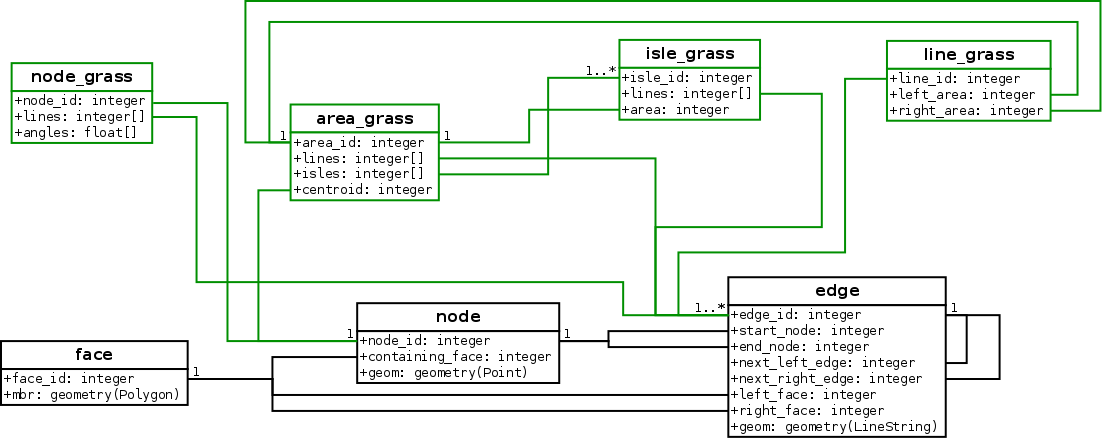
Storing GRASS-related topological data in DB can be disabled by TOPO_GEO_ONLY option, see v.out.postgis for details.
GRASS also stores additional metadata in 'topology.grass' table, currently only bounding box of the map.
SELECT * from topology.grass;
topology_id | bbox
-------------+---------------------------------------------------------------------------------
...
767 | BOX3D(264003.759398496 55720.5513784461 0,654141.604010025 270194.235588972 0)
...
Example
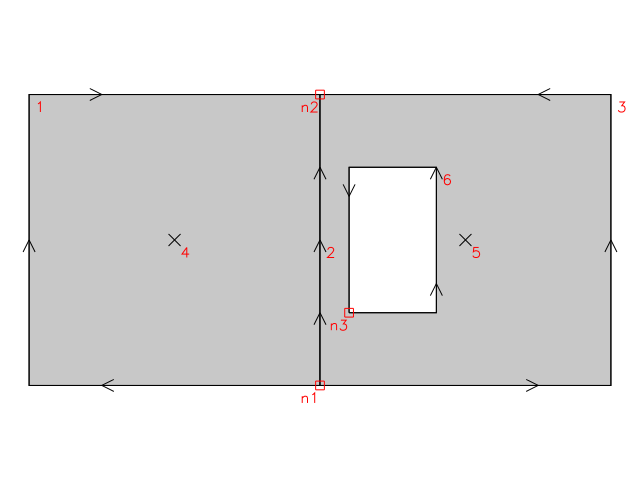
In GRASS native format:
| Number of points: 0 Number of centroids: 2 | | Number of lines: 0 Number of boundaries: 4 | | Number of areas: 3 Number of islands: 2 |
Topology dump for native GRASS format (v.build):
Nodes (3 nodes, alive + dead): node = 1, n_lines = 3, xyz = 100.000000, 0.000000, 0.000000 line = 3, type = 4, angle = 0.000000 (0.0000) line = 2, type = 4, angle = 1.570796 (90.0000) line = 1, type = 4, angle = 3.141593 (180.0000) node = 2, n_lines = 3, xyz = 100.000000, 100.000000, 0.000000 line = -2, type = 4, angle = -1.570796 (270.0000) line = -3, type = 4, angle = 0.000000 (0.0000) line = -1, type = 4, angle = 3.141593 (180.0000) node = 3, n_lines = 2, xyz = 110.000000, 25.000000, 0.000000 line = 6, type = 4, angle = 0.000000 (0.0000) line = -6, type = 4, angle = 1.570796 (90.0000) ----------------------------------- Lines (6 lines, alive + dead): line = 1, type = 4, offset = 18, n1 = 1, n2 = 2, left = -1, right = 1 line = 2, type = 4, offset = 87, n1 = 1, n2 = 2, left = 1, right = 2 line = 3, type = 4, offset = 124, n1 = 1, n2 = 2, left = 2, right = -1 line = 4, type = 8, offset = 193, area = 1 line = 5, type = 8, offset = 222, area = 2 line = 6, type = 4, offset = 251, n1 = 3, n2 = 3, left = 3, right = -2 ----------------------------------- Areas (3 areas, alive + dead): area = 1, n_lines = 2, n_isles = 0 centroid = 4 line = 1 line = -2 area = 2, n_lines = 2, n_isles = 1 centroid = 5 line = 2 line = -3 isle = 2 area = 3, n_lines = 1, n_isles = 0 centroid = 0 line = -6 ----------------------------------- Islands (2 islands, alive + dead): isle = 1, n_lines = 2 area = 0 line = -1 line = 3 isle = 2, n_lines = 1 area = 2 line = 6
In PostGIS Topology model will be this example stored as
- 3 nodes (n1, n2, n3)
SELECT node_id,containing_face,st_astext(geom) from topo_example.node;
node_id | containing_face | st_astext
---------+-----------------+------------------------------------------
1 | | POINT(452944.862155388 246704.260651629)
2 | | POINT(453966.165413534 122105.263157895)
3 | | POINT(475413.533834587 128233.082706767)
- 4 edges (3, 4, 5, 6)
SELECT edge_id,next_left_edge,next_right_edge,left_face,right_face,st_geometrytype(geom) from topo_example.edge;
edge_id | next_left_edge | next_right_edge | left_face | right_face | st_geometrytype
---------+----------------+-----------------+-----------+------------+-----------------
1 | -4 | 3 | 0 | 1 | ST_LineString
2 | 2 | -2 | 2 | 1 | ST_LineString
3 | -1 | 4 | 1 | 3 | ST_LineString
4 | -3 | 1 | 3 | 0 | ST_LineString
- 3 faces (two areas and one hole)
SELECT face_id,st_geometrytype(mbr) from topo_example.face;
face_id | st_geometrytype
---------+-----------------
0 |
1 | ST_Polygon
2 | ST_Polygon
3 | ST_Polygon
How to
Convert GRASS vector map into PostGIS Topology
Currently GRASS supports converting only selected vector layer into PostGIS table, not the whole vector map (see more about vector layers and maps here).
In the example below GRASS vector map 'urbanareas' (layer '1' which is default) is converted into PostGIS table 'ua' located in 'pgis_db' database using v.out.postgis. Topological export is enabled by -l flag. Exported data is linked automatically as GRASS vector map by olink parameter. In this case there is no need to create a link using v.external.
From CLI:
v.out.postgis -l input=urbanarea input=PG:dbname=pgis_db olayer=ua olink=ua_pg
Important note: Without -l flag the vector data are exported as simple features and not as topological elements!
From wxGUI:
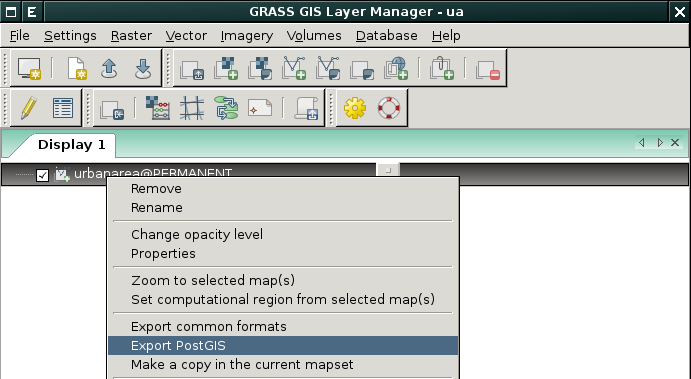
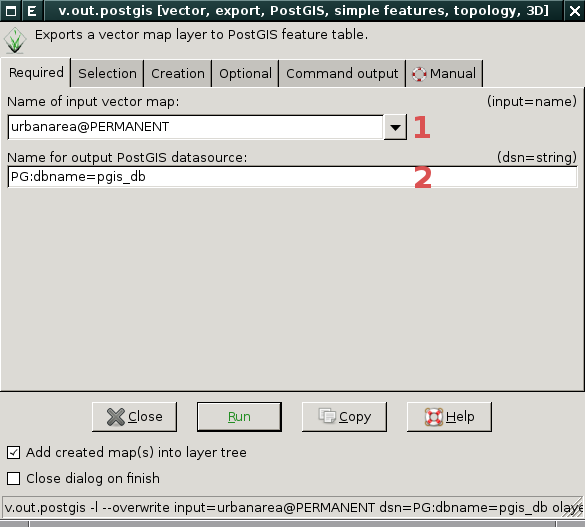 |
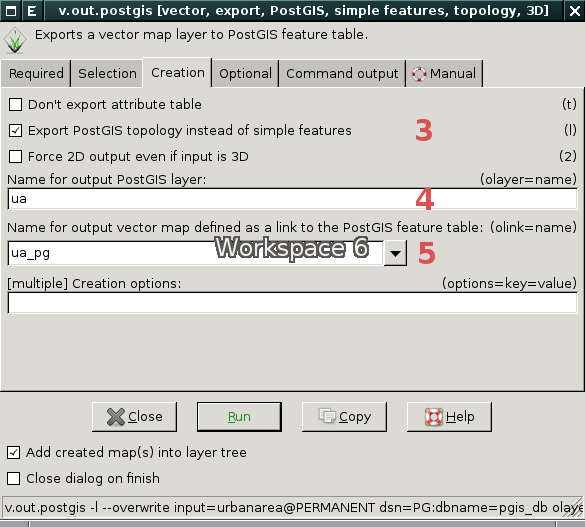 |
Convert simple features into PostGIS Topology
There are two options.
First option is traditional way which requires converting vector data into GRASS topological format using v.in.ogr and afterwards exporting GRASS topological data into PostGIS Topology by v.out.postgis module. See example below.
v.in.ogr input=zone.shp output=zone v.out.postgis -l input=zone input=PG:dbname=pgis_db olink=zone_pg
Second option is based on external data format set by v.external.out. In this case output format is topological PostGIS (see set output vector format to PostGIS Topology)
v.external.out input=PG:dbname=pgis_db options=topology=yes format=PostgreSQL v.in.ogr input=zone.shp output=zone
In this case, the module v.in.ogr doesn't produce vector data in GRASS format, the data are directly stored in PostGIS Topology. The module also creates vector map given by olink parameter which points to the data stored in PostGIS database.
v.info zone_pg
... | Map format: PostGIS (PostgreSQL) | | DB table: public.zone | | DB name: pgis_db | | Geometry column: geom | | Feature type: polygon | | Topology: PostGIS (schema: topo_zone) | | Topology column: topo | ...
See also video tutorials section which contains video showing procedure how to convert simple features (in this case VFK format) into PostGIS Topology in wxGUI.
Set output vector format to PostGIS Topology
Output format for vector data can be set by v.external.out.
From command line (note options=topology=yes which enables topological mode):
v.external.out output=PG:dbname=pgis_db options=topology=yes format=PostgreSQL
Connection settings (username, password, or hostname) can be set by db.login or as a part of connection string (see dsn parameter).
From wxGUI menu File → External formats → Output vector format or from toolbar ![]()
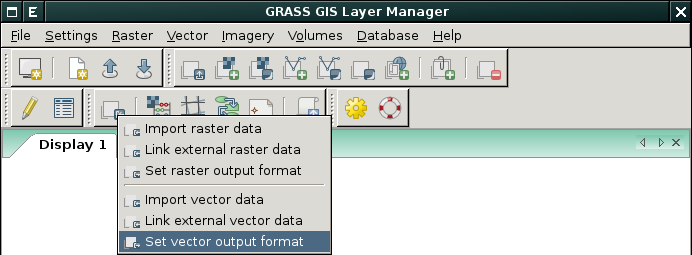
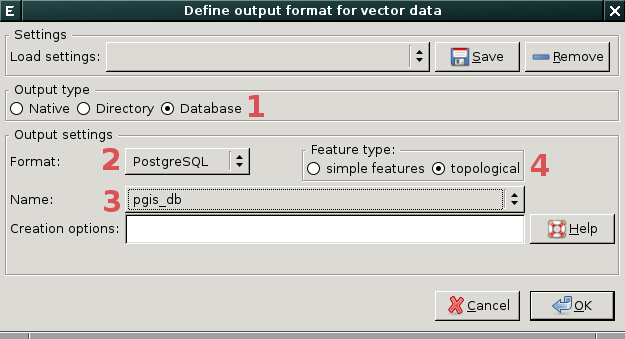
As a result, every newly created vector map will be stored in the given PostGIS Topology database. Created PostGIS data are automatically registered in the current mapset as normal GRASS vector maps (similarly when the user creates link using v.external).
Create simple features geometry from PostGIS Topology
GRASS can automatically create simple features geometry when building topology over PostGIS Topology features. In example bellow we create buffer map from vector map 'roadsmajor'. The output vector map containing buffers is stored in PostGIS Topology database (options=topology=yes). By giving options=simple_feature=yes GRASS also stores in DB simple features geometry which is built from PostGIS topological elements (nodes, edges, and faces).
v.external.out input=PG:dbname=pgis_db options=topology=yes,simple_features=yes format=PostgreSQL
We create buffers based on 'roadsmajor' vector map
v.buffer in=roadsmajor out=roadsmajor_100 dist=100 --o
We check result by SQL statement by printing topogeometry data ('topo' column) and area size of created simple features polygons ('geom' column)
select fid,topo,st_area(geom) from roadsmajor_100;
fid | topo | st_area -----+-------------+------------------ 1 | (363,1,1,3) | 100002017.849343
Screenshots
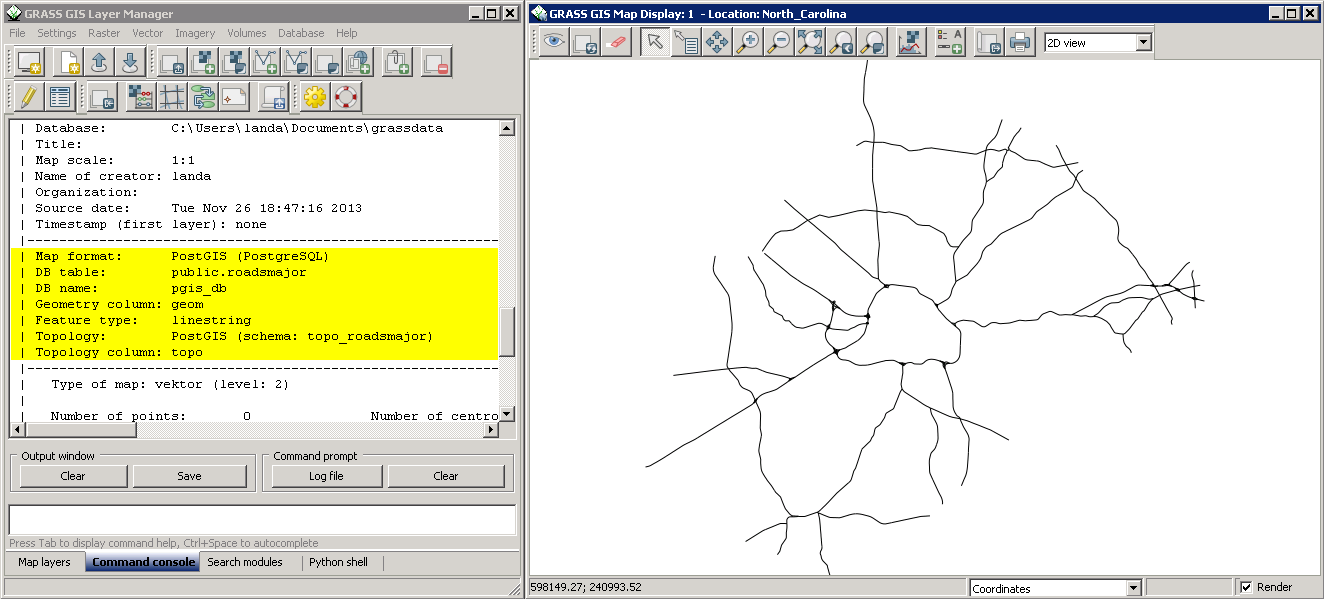
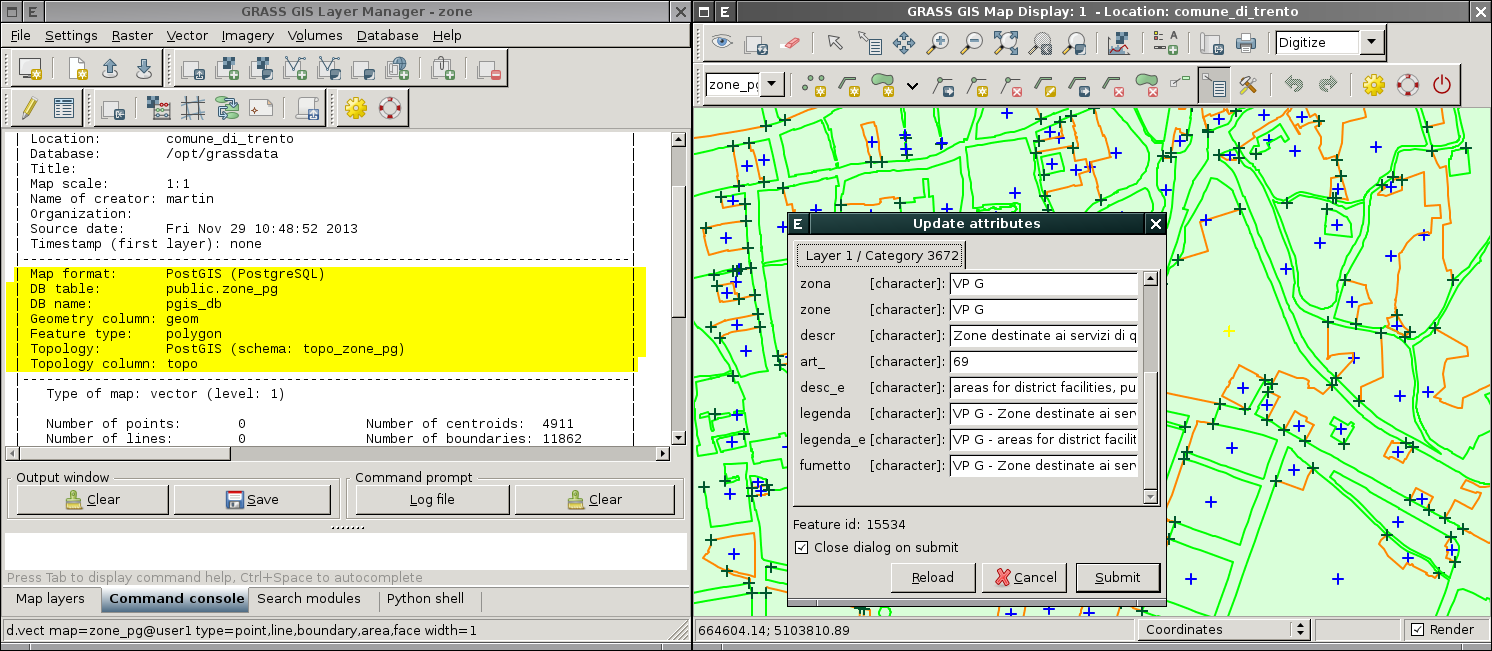
Video tutorials
See also
- Working with PostGIS Topology in GRASS GIS (Seminar: Advances in GIS data processing and management at Fondazione Edmund Mach, Italy, 2013-04-13)
- v.out.postgis manual
- Working with external data in GRASS 7 and v.external.out manual
- PostGIS support in GRASS GIS
External links
- GRASS GIS
- GRASS GIS Topology manual
- PostGIS
- http://trac.osgeo.org/postgis/wiki/UsersWikiSimplifyWithTopologyExt
- PostGIS Topology manual
- PostGIS Topology wiki page
- State of the art of FOSS4G for topology and network analysis (FOSS4G 2010)
- strk's page about PostGIS
- PostGIS topology ISO SQL/MM complete (strk's blog)
- Simplifying a map layer using PostGIS topology (strk's blog)
- Concepts
- Topo-Geo-and-Topo-Net - The Concepts • Routine Details
- ISO 13249-3 Information Technology - Database languages - SQL Multimedia and application packages (Text for FDIS)