Stereoscopic analysis: Difference between revisions
Jump to navigation
Jump to search
(→GRASS 6: img) |
(+OTB Stereo Framework; other links updated) |
||
| (25 intermediate revisions by 2 users not shown) | |||
| Line 1: | Line 1: | ||
== GRASS 5 == | == GRASS 5 == | ||
'''Creating a DEM from overlapping images''' | |||
[[Image:stereo_basic.gif|400px|center]] | |||
Tutorial: | There is some old GRASS 5 software in | ||
http://grass.osgeo.org/gdp/stereo-grass/index.html | : http://grass.osgeo.org/outgoing/grass5/ → stereo | ||
which does this job. It awaits integration into GRASS 6+. | |||
Tutorial: http://grass.osgeo.org/gdp/stereo-grass/index.html | |||
== GRASS 6 == | == GRASS 6 == | ||
[[Image:Anaglyph_glasses.png|right| | ; Viewing existing data as stereo 3D | ||
The {{AddonCmd|d.anaglyph|version=6}} addon module provides an easy way to create 3D anaglyphs and stereographs. It uses the {{Cmd|m.nviz.image}} module to render two viewpoints, then from those two images composes the 3D image into a single PNG file. In time it should be possible to port this functionality into [[NVIZ]] itself. | |||
----- | |||
=== Anaglyph === | |||
<center> | |||
{| | |||
| [[Image:Spearfish_anaglyph.png|thumb|400px|Red/cyan anaglyph created with the d.anaglyph module]] | |||
| | |||
| [[Image:Anaglyph_glasses.png|right|150px]] | |||
|} | |||
</center> | |||
----- | |||
=== Stereogram === | |||
{| | |||
| [[Image:Spearfish_stereogram.jpg|thumb|center|750px|Stereogram with fiducials created with the d.anaglyph module (requires stereoscope viewer)]] | |||
|- | |||
| [[Image:USGS_stereoscope.jpg|thumb|center|200px|Stereoscope viewer]] | |||
|} | |||
----- | |||
=== "Free-view" Stereogram === | |||
* ''No special viewing equipment needed: just focus into the distance or cross your eyes.'' | |||
* [http://www.jrsdesign.net/cross_parallel_viewing.html Here is a nice how-to-view article] | |||
* Screenshot: ''(created with the d.anaglyph module)'' | |||
[[Image: | [[Image:Spearfish_freeview_stereogram.png|center]] | ||
== See also == | == See also == | ||
* [[Stereo anaglyphs]] wiki page | Visualization: | ||
* [http://www. | * The [[Stereo anaglyphs]] wiki page | ||
* [https://github.com/ | |||
Other approaches: | |||
* Structure from Motion (SfM): [http://www.lancaster.ac.uk/staff/jamesm/research/sfm.htm 3D surface and DEM construction from images] | |||
Other software: | |||
* [https://www.orfeo-toolbox.org/CookBook/Applications/app_StereoFramework.html OTB Stereo Framework] | |||
* [http://gn.dronacharya.info/CivilDept/Downloads/question_papers/IVsem/GeoInformatics/Unit1.pdf Principles of Stereoscopic Parallax] | |||
* [https://github.com/NeoGeographyToolkit/StereoPipeline NASA Ames Stereo Pipeline]: a suite of automated geodesy & stereogrammetry tools designed for processing planetary imagery captured from orbiting and landed robotic explorers on other planets | |||
* [http://www.efoto.eng.uerj.br/en e-Foto] is a free educational digital photogrammetric workstation for Mac, Linux, Windows; GNU GPL | |||
* [http://hugin.sourceforge.net/ Hugin] (stiches images together into panoramas) and [https://wiki.panotools.org/Cpfind cpfind tools] (finds control points in overlapping image pairs) | |||
[[Category: FAQ]] | [[Category: FAQ]] | ||
Latest revision as of 10:10, 9 August 2020
GRASS 5
Creating a DEM from overlapping images
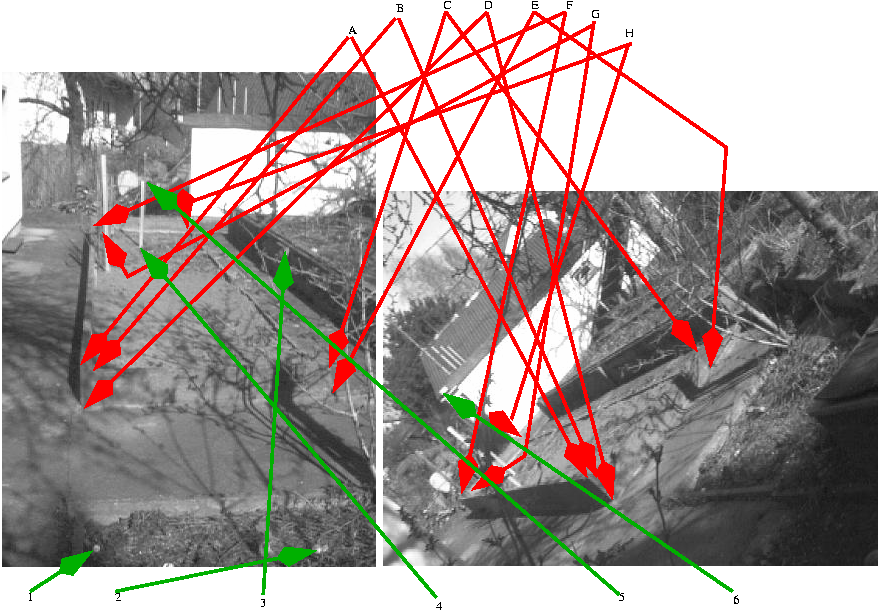
There is some old GRASS 5 software in
which does this job. It awaits integration into GRASS 6+.
Tutorial: http://grass.osgeo.org/gdp/stereo-grass/index.html
GRASS 6
- Viewing existing data as stereo 3D
The d.anaglyph addon module provides an easy way to create 3D anaglyphs and stereographs. It uses the m.nviz.image module to render two viewpoints, then from those two images composes the 3D image into a single PNG file. In time it should be possible to port this functionality into NVIZ itself.
Anaglyph
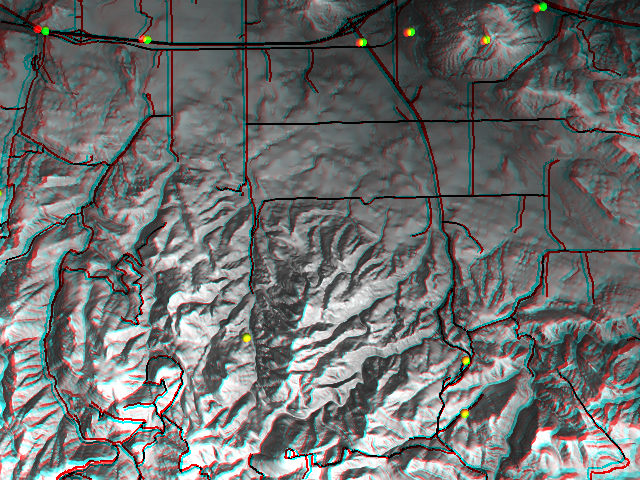 |
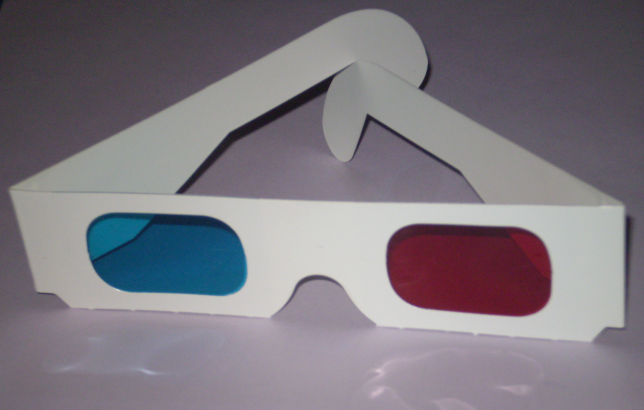 |
Stereogram
 |
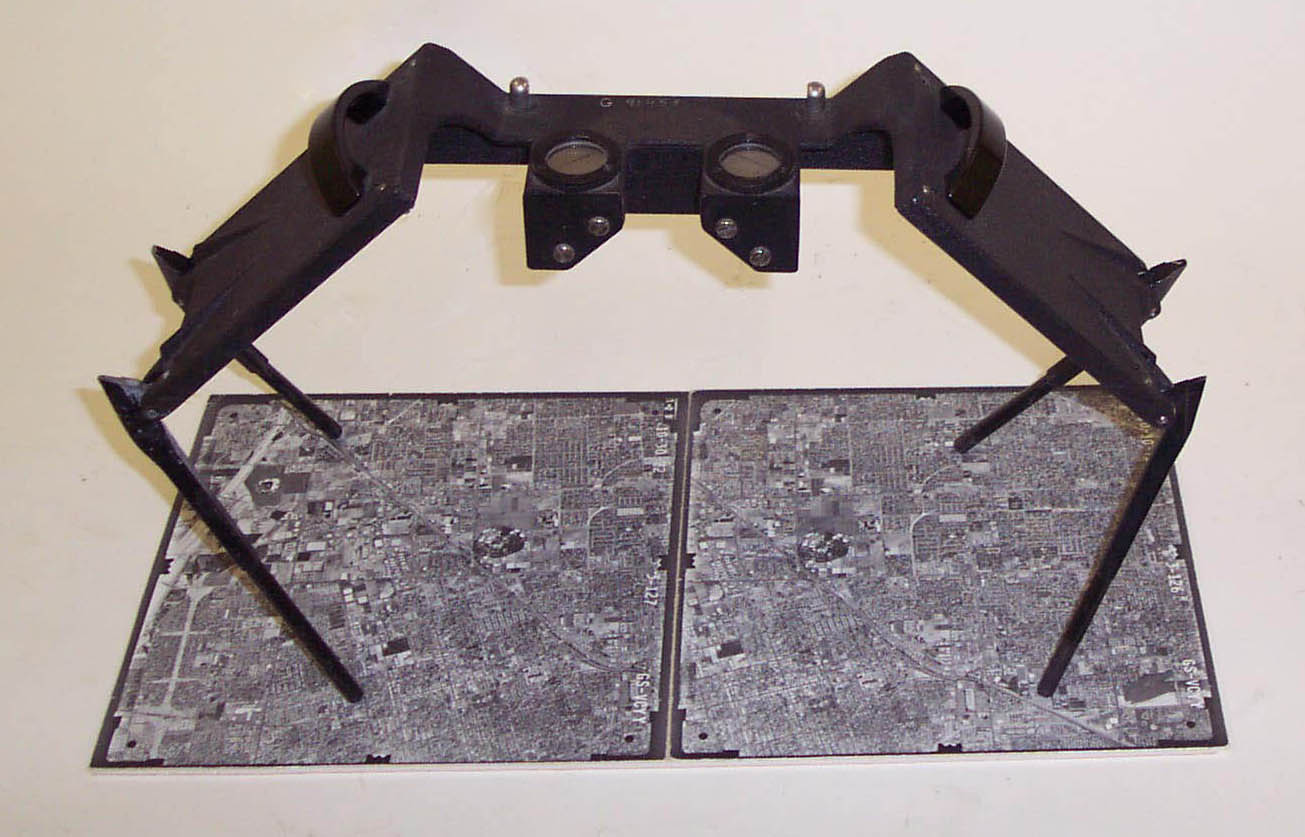 |
"Free-view" Stereogram
- No special viewing equipment needed: just focus into the distance or cross your eyes.
- Here is a nice how-to-view article
- Screenshot: (created with the d.anaglyph module)
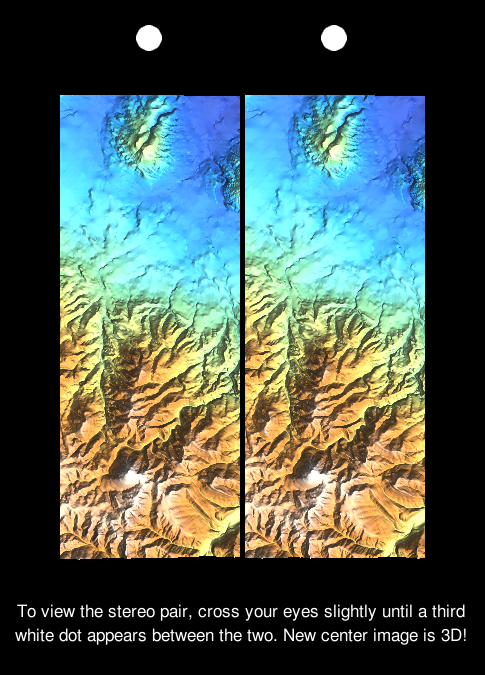
See also
Visualization:
- The Stereo anaglyphs wiki page
Other approaches:
- Structure from Motion (SfM): 3D surface and DEM construction from images
Other software:
- OTB Stereo Framework
- Principles of Stereoscopic Parallax
- NASA Ames Stereo Pipeline: a suite of automated geodesy & stereogrammetry tools designed for processing planetary imagery captured from orbiting and landed robotic explorers on other planets
- e-Foto is a free educational digital photogrammetric workstation for Mac, Linux, Windows; GNU GPL
- Hugin (stiches images together into panoramas) and cpfind tools (finds control points in overlapping image pairs)