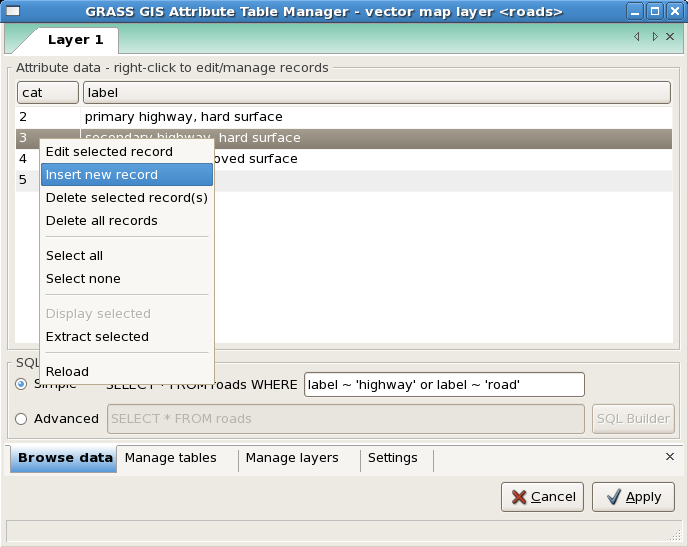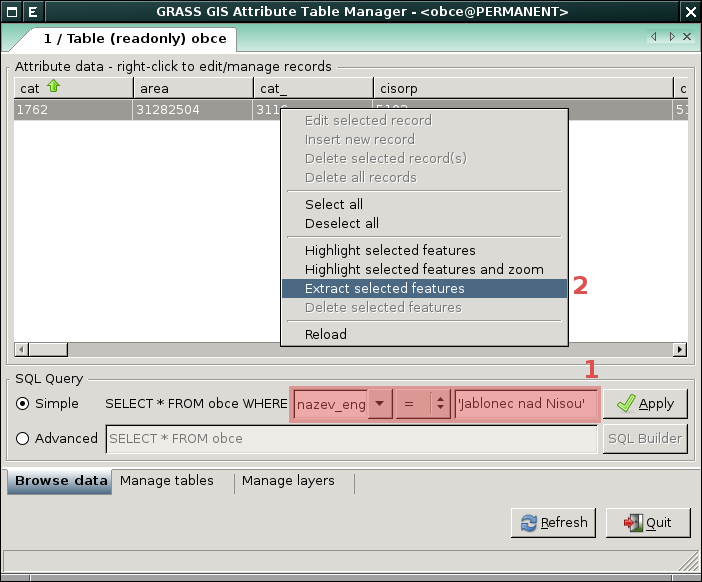WxGUI Attribute Table Manager: Difference between revisions
Jump to navigation
Jump to search
m (→Editing data) |
|||
| (4 intermediate revisions by the same user not shown) | |||
| Line 14: | Line 14: | ||
{{youTube|PByk8pipCz4|desc=Building simple SQL query using wxGUI SQL Builder}} | {{youTube|PByk8pipCz4|desc=Building simple SQL query using wxGUI SQL Builder}} | ||
{{youTube|qD7ourfheJo|desc=Building advanced SQL query using wxGUI SQL Builder}} | {{youTube|qD7ourfheJo|desc=Building advanced SQL query using wxGUI SQL Builder}} | ||
{{youTube|ITHLtQRsbEY|desc=Highlight vector features based on attribute query}} | |||
=== Modifying data === | === Modifying data === | ||
{{youTube|UZswOcIyaX8|Update records in attribute table}} | {{youTube|UZswOcIyaX8|desc=Update records in attribute table}} | ||
{{ | {{youTube|mmPvMRBDxLg|desc=Insert new record into attribute table}} | ||
=== Calculating data === | |||
{{youTube|qkXgQXF1QkA|desc=Add new column and calculate area}} | |||
{{youTube|44KmtnBJtgo|desc=Calculate ratio between perimeter and area using Field Calculator}} | |||
{{wxGUI}} | {{wxGUI}} | ||
Latest revision as of 21:07, 9 December 2012
Back to wxGUI.
See the manual page.
Screenshots