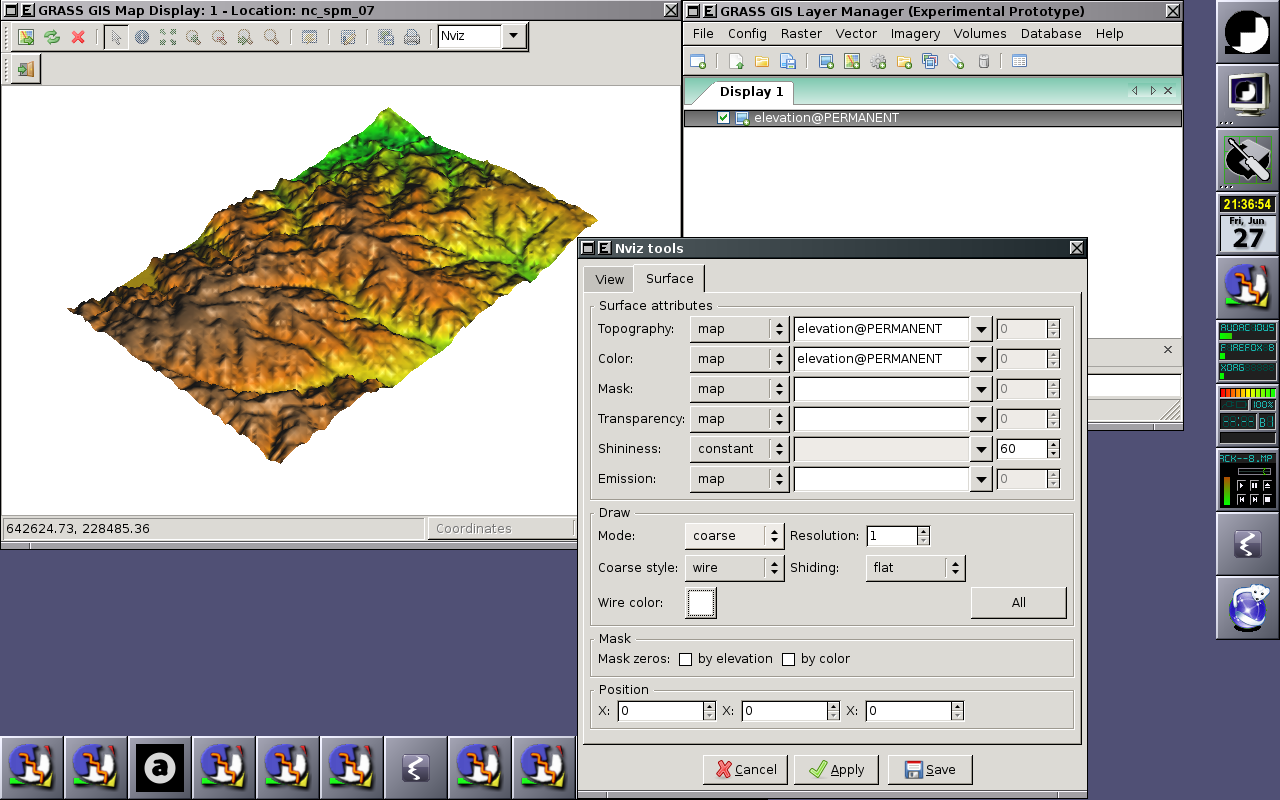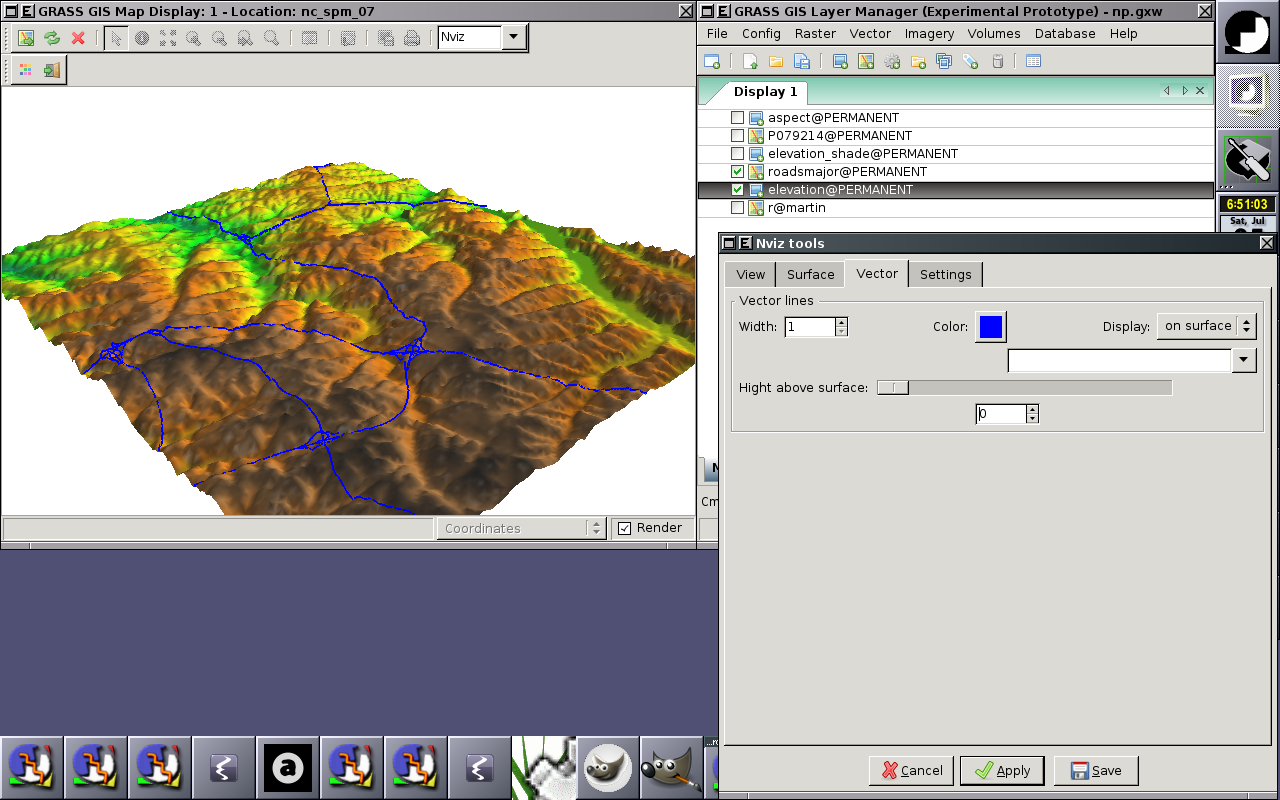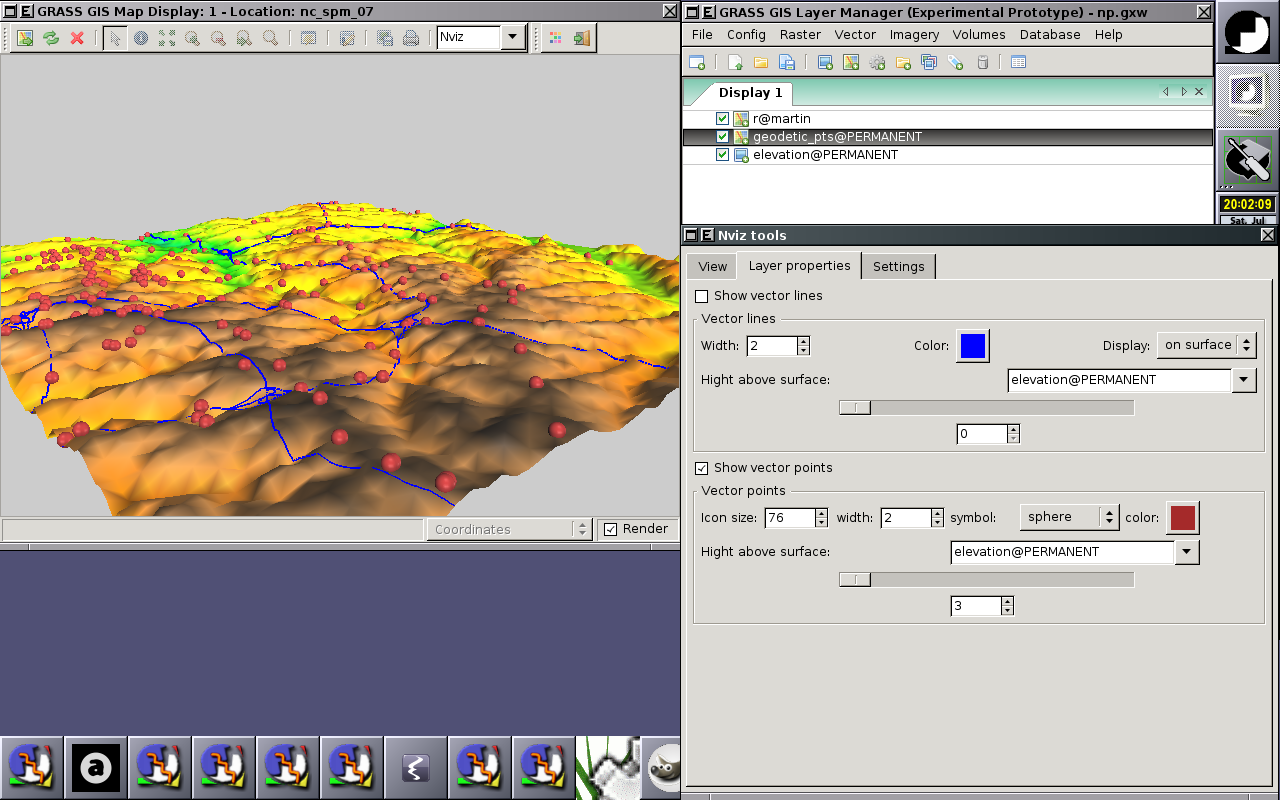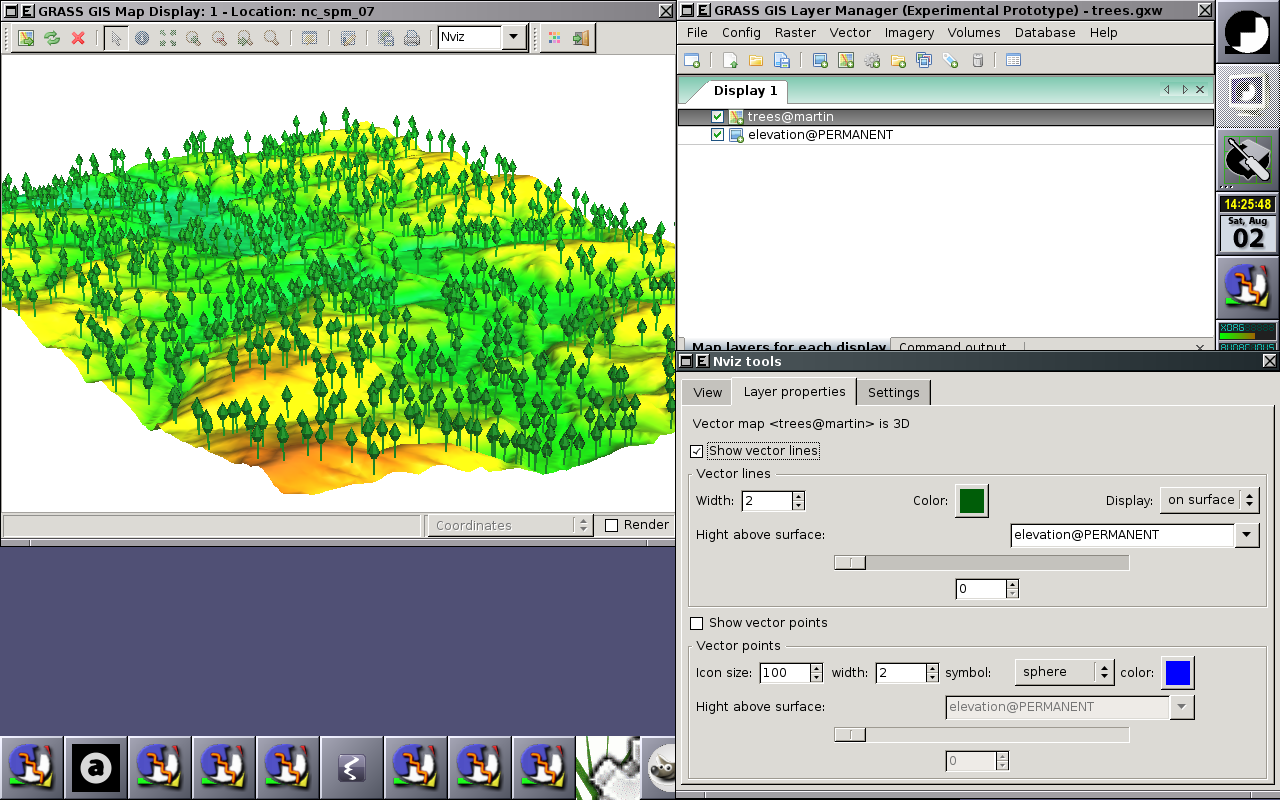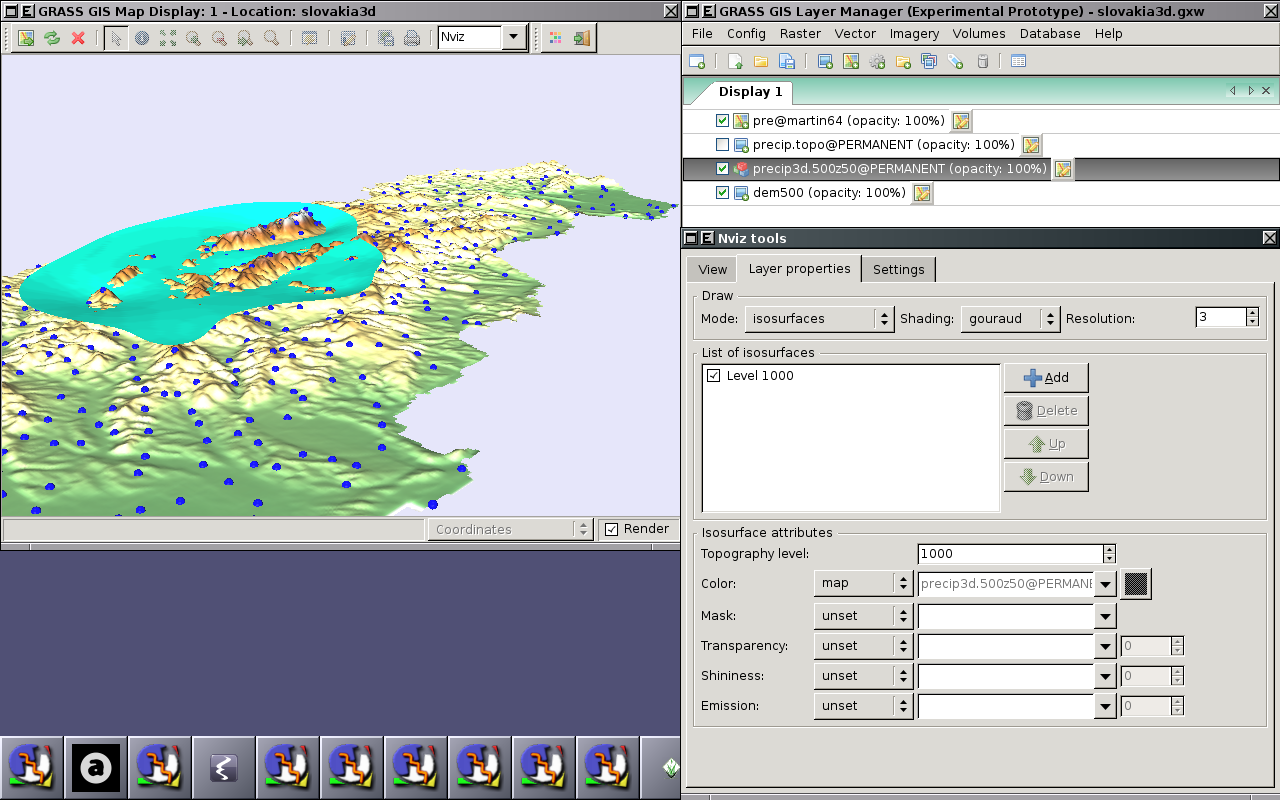WxNviz: Difference between revisions
Jump to navigation
Jump to search
m (→2010) |
m (→2010) |
||
| Line 79: | Line 79: | ||
=== [[wxNviz GSoC 2010|2010]] === | === [[wxNviz GSoC 2010|2010]] === | ||
{{ | {{WxGUI}} | ||
Revision as of 16:39, 23 May 2010
Back to wxGUI page.
See also wxNviz manual page.
Roadmap / Progress
Done
- Initial cleaning underlying GRASS OpenGL gsurf OGSF Library
- Doxygenization, code documentation
- Eliminate fprintf(), changed to G_*_message(), G_warning(), G_fatal_error(), and G_debug()
wxGUI Nviz extension
- Integration with Layer Manager, (un)loading data when map layer is (un)/checked
- Integration with Map Display, auto-rendering functional
- View settings (position, height, perspective, twist, z-exag), perspective can be changed by mouse wheel
- Surface settings (attributes, draw mode)
- Vector 2D/3D points and lines (including boundaries, areas, faces, volumes)
- Saving layer properties in workspace file
What should work:
- Start GRASS with NC dataset
- Add raster map "elevation" and vector map "roadsmajor"
- Start Nviz from Map display toolbar
- Change view, surface attributes, draw mode (try also auto-rendering)
- Enable/disable data layer from Layer Manager
In progress
- Update OGSF Library documentation
- Experimental prototype of CLI version of NVIZ (just very simple functionality)
- Design experimental nvizlib used by CLI and wxPython NVIZ prototype
- Experimental prototype of NVIZ toolbox for wxGUI (based on NVIZ CLI functionality)
wxGUI Nviz extension
- Support for volumes
Nviz CLI
- To be updated (based on wxGUI Nviz functionality)
Screenshots
Alpha prototype
Ideas
- Fog support (see [1], [2], [3])
- Vertical labels (take from geonames.org point data): like in http://tev.fbk.eu/marmota/blog/?p=82