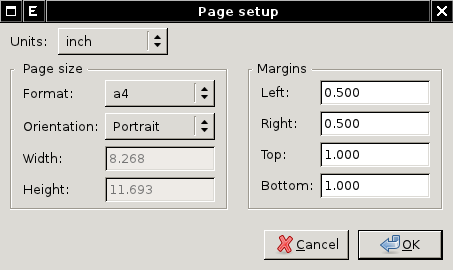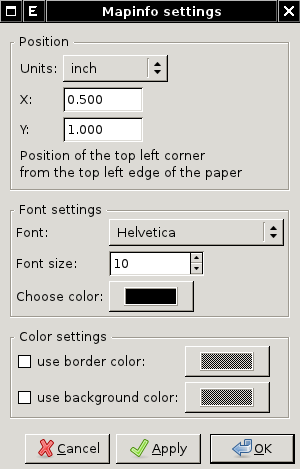WxGUI Cartographic Composer: Difference between revisions
mNo edit summary |
mNo edit summary |
||
| Line 7: | Line 7: | ||
{{cmd|ps.map}} (see also {{AddonCmd|ps.output}}) is a ''cartographic composer'', intended to be a stand-alone hardcopy plot generator. It is not meant to be a ''Print'' button for the maps currently displayed in the map canvas, that will need it own controls. | {{cmd|ps.map}} (see also {{AddonCmd|ps.output}}) is a ''cartographic composer'', intended to be a stand-alone hardcopy plot generator. It is not meant to be a ''Print'' button for the maps currently displayed in the map canvas, that will need it own controls. | ||
The '''Hardcopy Map Output Utility''' (so called {{addonCmd|wx.psmap}}) is a GUI application which allows GRASS users to prepare interactively hardcopy map outputs. The application can write a {{cmd|ps.map}} | The '''Hardcopy Map Output Utility''' (so called {{addonCmd|wx.psmap}}) is a GUI application which allows GRASS users to prepare interactively hardcopy map outputs. The application can write a instructions file for GRASS module {{cmd|ps.map}}, and then run this module on the background to create PostScript output directly. See the [http://lists.osgeo.org/pipermail/grass-user/2011-March/060158.html announcement] in the mailing list. | ||
The wx.psmap is '''available in GRASS 6.4.2+''' from the menu | The wx.psmap is '''available in GRASS 6.4.2+''' from the menu | ||
Revision as of 09:29, 14 June 2011
Back to wxGUI.
For development issues see Trac page.
ps.map (see also ps.output) is a cartographic composer, intended to be a stand-alone hardcopy plot generator. It is not meant to be a Print button for the maps currently displayed in the map canvas, that will need it own controls.
The Hardcopy Map Output Utility (so called wx.psmap) is a GUI application which allows GRASS users to prepare interactively hardcopy map outputs. The application can write a instructions file for GRASS module ps.map, and then run this module on the background to create PostScript output directly. See the announcement in the mailing list.
The wx.psmap is available in GRASS 6.4.2+ from the menu
File -> Hardcopy Map Output Utility
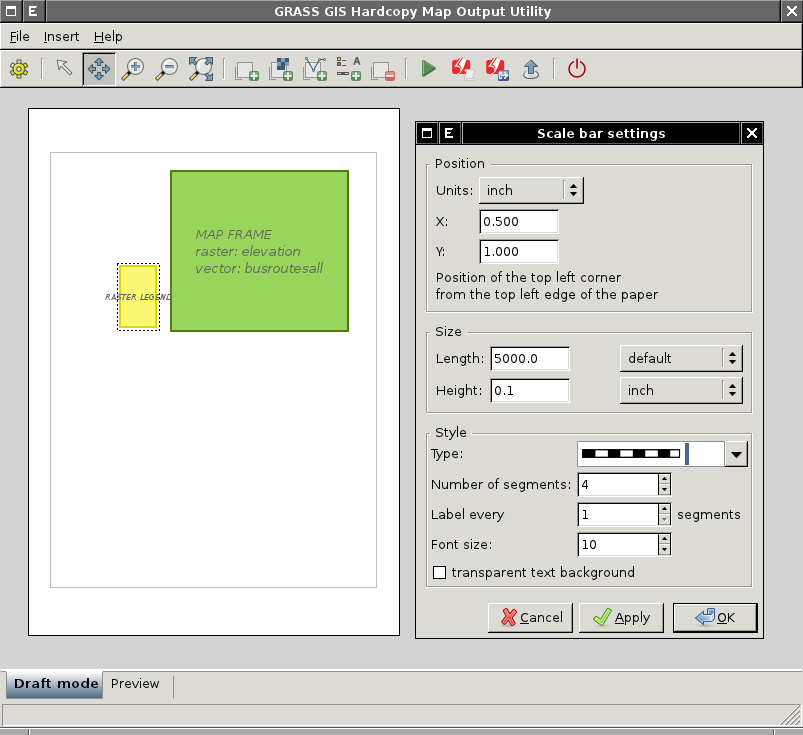
The GUI currently supports the most important mapping instructions
- paper
- scale
- maploc
- rast
- vects
- scalebar
- mapinfo
- legend
- text labels
-
wx.psmap - page setup dialog
-
wx.psmap - mapinfo dialog
Video tutorial
Input
- Ability to load in saved ps.map instructions file. I consider this to be a low priority, deal with it after map creation is fully functional. Start with scripts saved using the GUI, after that is working expand to load any ps.map instructions file.
Outputs
- ps.map instructions file
- PostScript file
- PDF file