GRASS and Paraview: Difference between revisions
Jump to navigation
Jump to search
(+Screenshots from Soeren Gebbert) |
m (→See also) |
||
| Line 33: | Line 33: | ||
[[Category: Visualization]] | [[Category: Visualization]] | ||
[[Category: Documentation]] | |||
[[Category: FAQ]] | |||
[[Category: Linking to other languages]] | |||
[[Category: Tutorial]] | |||
Revision as of 11:49, 4 December 2011
3D visualization of GRASS data with Paraview
Download Paraview at http://www.paraview.org (available for Linux, MacOSX and MS-Windows) (screenshot gallery)
2D/3D Raster/voxel export
- 2D raster maps: r.out.vtk
- 3D raster maps: r3.out.vtk
2D/3D Vector export
- 2D/3D vector maps: v.out.vtk
Visualization
Start Paraview, load the VTK data,... it is fairly intuitive to use. (don't hesitate to expand this part)
paraview --data=/tmp/threelayer.vtk
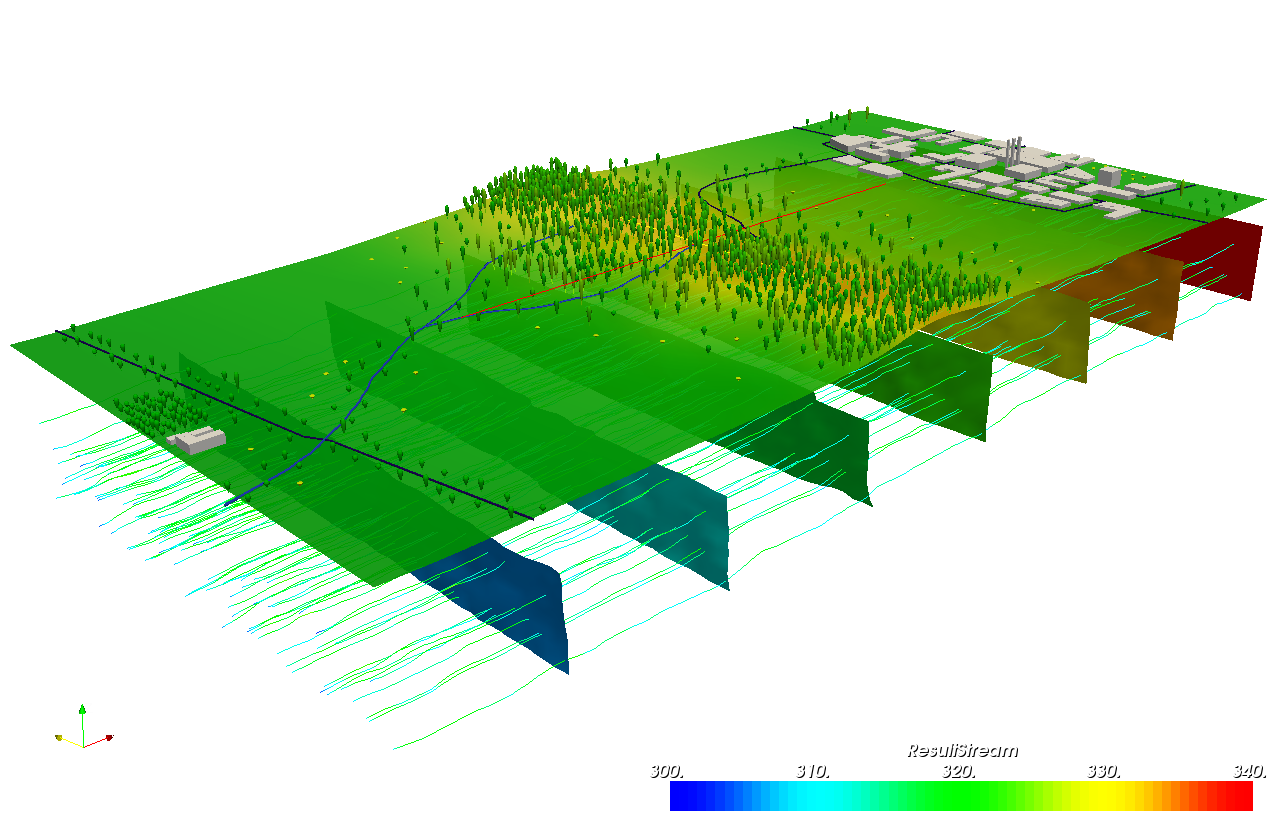
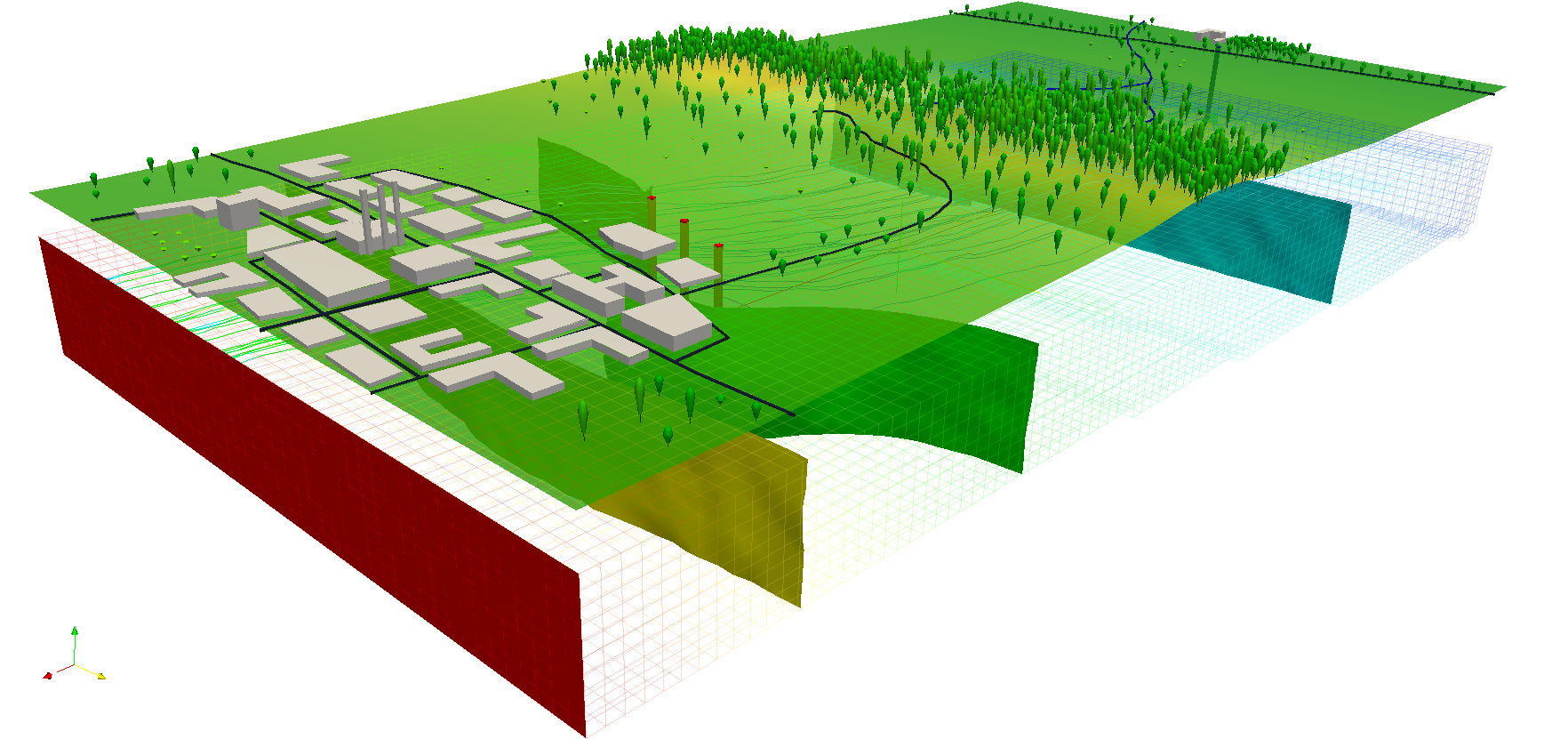
Creating Stereo anaglyphs
- see Stereo anaglyphs
See also
- GRASS 3D Workshop -- 3D data visualization with VTK: PDF handouts (S. Gebbert)
- Video tutorials: r3.out.vtk Tutorial in four parts (S. Gebbert)
- GRASS and VTK related screenshots (S. Gebbert)