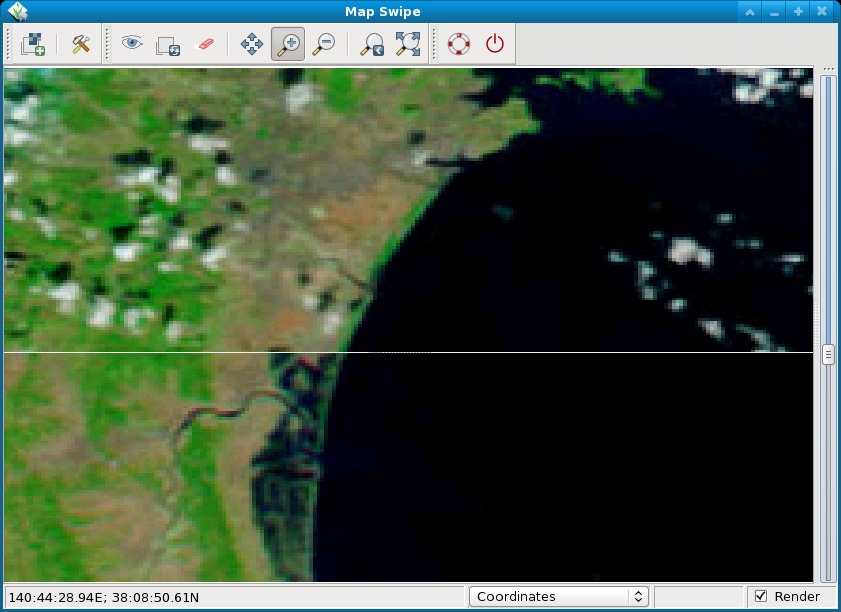WxGUI Map Swipe: Difference between revisions
Jump to navigation
Jump to search
m (→Introduction) |
|||
| Line 8: | Line 8: | ||
The Map Swipe is available in GRASS 7 from the menu | The Map Swipe is available in GRASS 7 from the menu | ||
* <tt>File → Map Swipe</tt> | |||
<!-- File menu? maybe we should make a Tools menu for nviz et al. --> | |||
and will be backported to GRASS 6 after some testing. | and will be backported to GRASS 6 after some testing. | ||
Revision as of 21:58, 16 August 2012
Introduction
The Map Swipe is a wxGUI application which allows GRASS users to interactively compare two raster maps of the same area by revealing different parts of the raster maps. It is useful e.g. for comparing raster maps from different time periods. See also the manual.
The Map Swipe is available in GRASS 7 from the menu
- File → Map Swipe
and will be backported to GRASS 6 after some testing.
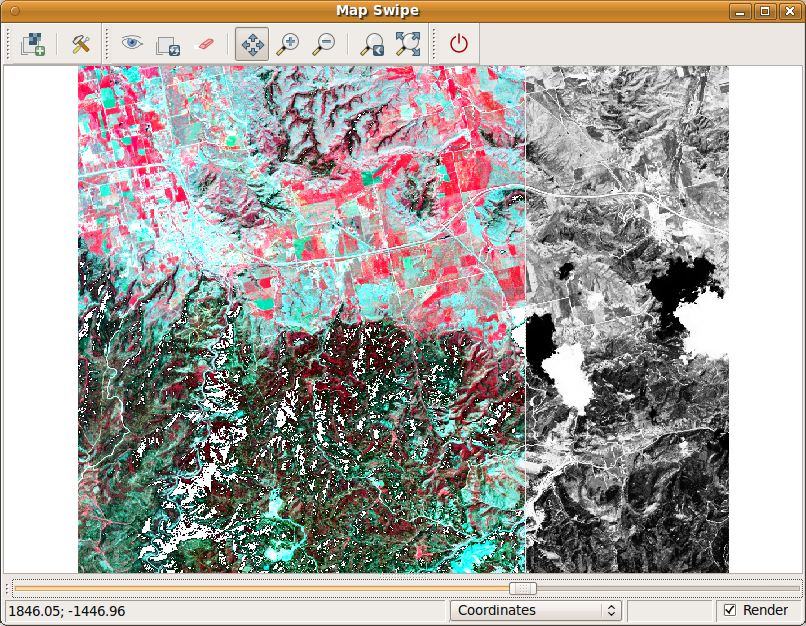
Implemented features:
- orientation of the swipe line can be changed (horizontal or vertical)
- zooming, panning
- maps are loaded automatically when opening Map Swipe with two selected raster maps in Layer Manager
Possible enhancements:
- add simplified layer manager for each window so that you can add any maps (raster/vector) - would it be useful?
- add your idea here
Simple testing:
You can use the North Carolina sample dataset (download) for this test:
# set computation region
g.region rast=lsat7_2002_10 -p
# create RGB composites, first color-balance:
i.landsat.rgb b=lsat5_1987_10@landsat g=lsat5_1987_20@landsat r=lsat5_1987_30@landsat
r.composite b=lsat5_1987_10@landsat g=lsat5_1987_20@landsat r=lsat5_1987_30@landsat out=lsat5_1987.rgb
i.landsat.rgb b=lsat7_2002_10 g=lsat7_2002_20 r=lsat7_2002_30
r.composite b=lsat7_2002_10 g=lsat7_2002_20 r=lsat7_2002_30 out=lsat7_2002.rgb
# .. now load the two RGB composites into the "Map Swipe" tool.
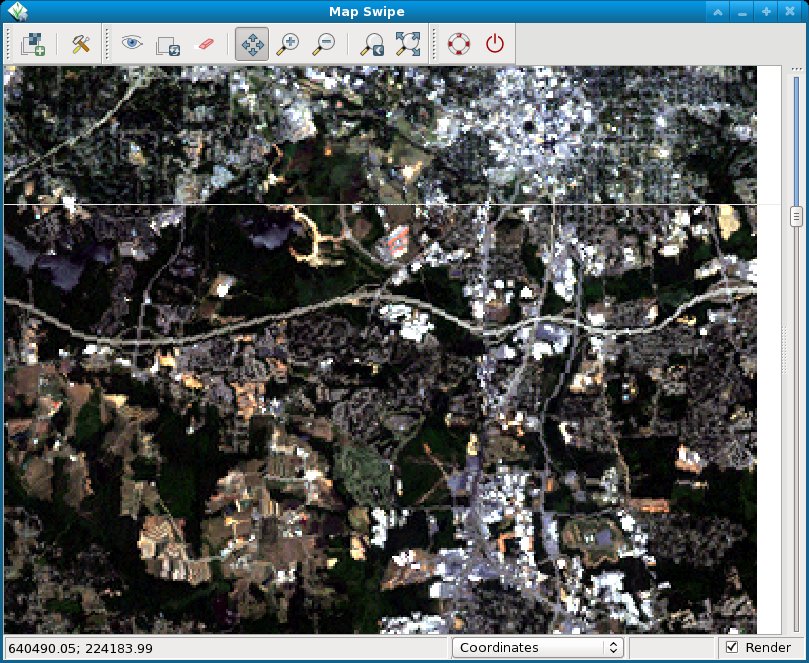
Disaster analysis
The Map swipe tool is particularly interesting for pre and post disaster analysis of satellite or other images.
Screenshot of map comparison: