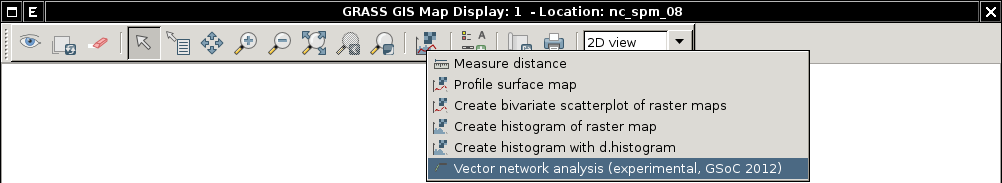WxGUI Vector Network Analysis Tool: Difference between revisions
Jump to navigation
Jump to search
m (grass 7 only) |
m (note gsoc) |
||
| Line 3: | Line 3: | ||
'''Note:''' This [[wxGUI]] extension is available only for GRASS 7. | '''Note:''' This [[wxGUI]] extension is available only for GRASS 7. | ||
This tool has been developed within Google Summer of Code 2012, see related [[GRASS GSoC 2012 WxGUI front end for vector analysis modules|wiki page]] for details. | |||
== Installation == | == Installation == | ||
Revision as of 14:11, 19 August 2012
Note: This wxGUI extension is available only for GRASS 7.
This tool has been developed within Google Summer of Code 2012, see related wiki page for details.
Installation
1. Install wx.vnet extension via g.extension
g.extension -s extension=wx.vnet
2. Go to Map Display Window and choose 'Vector network analysis' from 'Analyze' menu