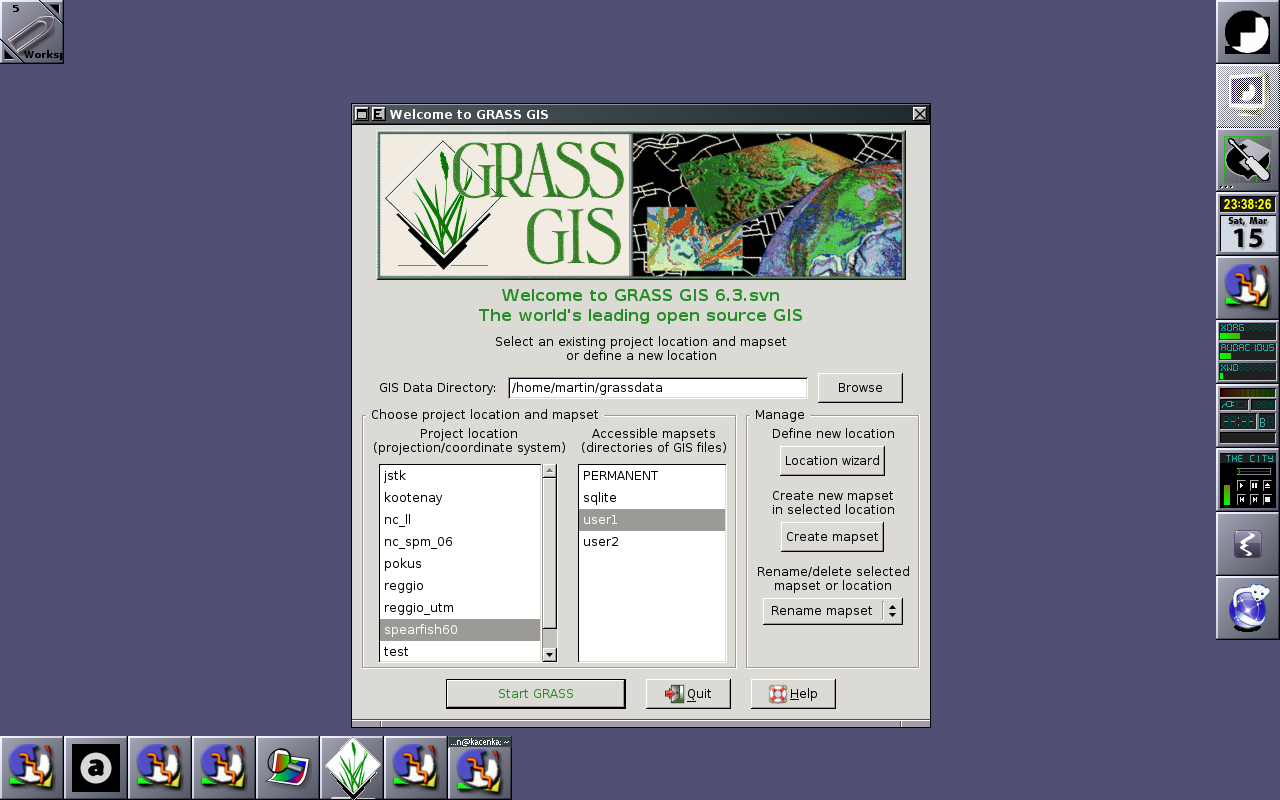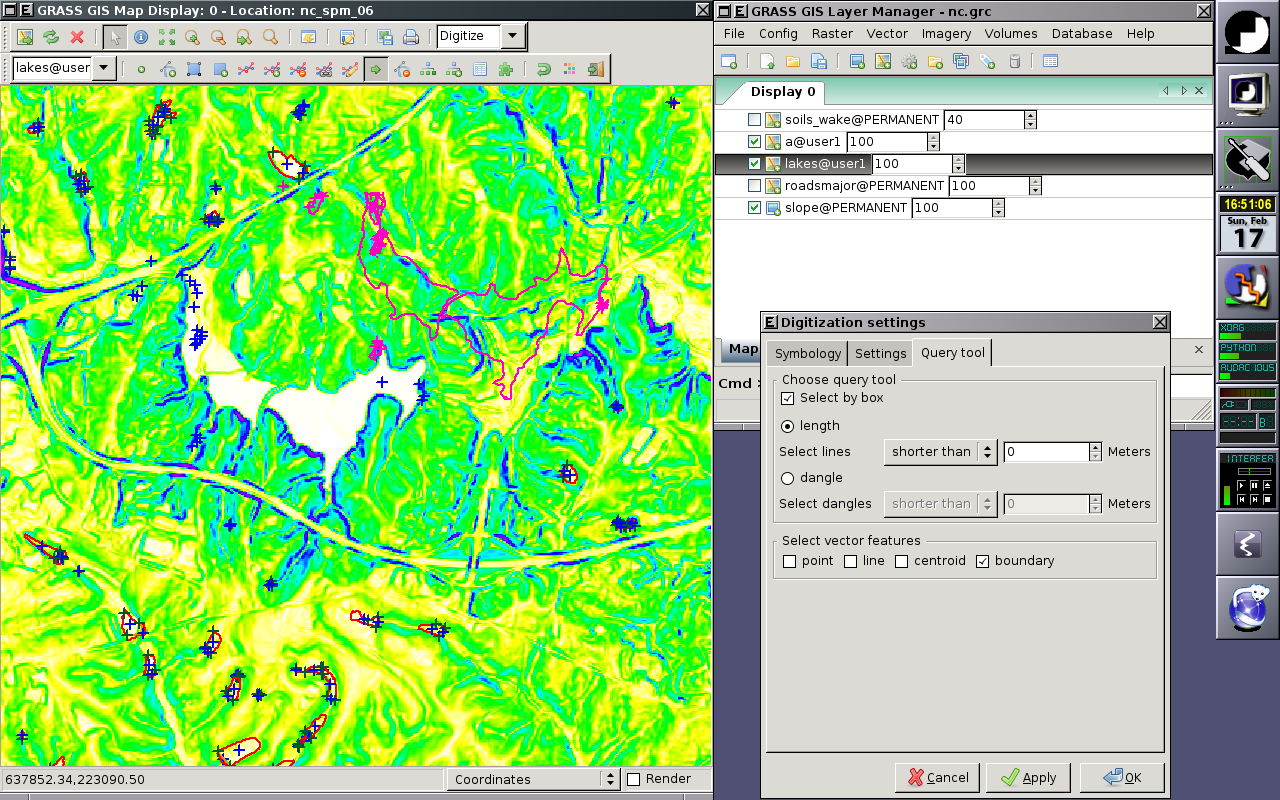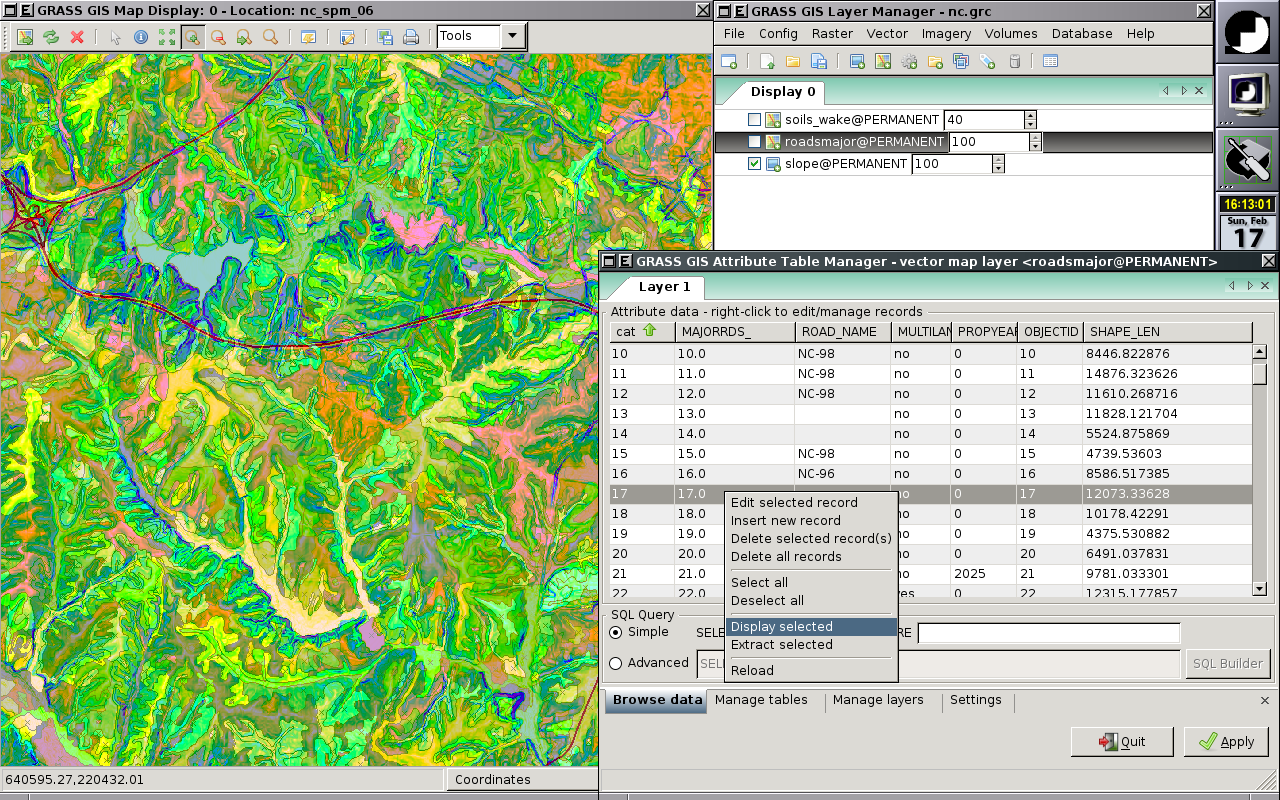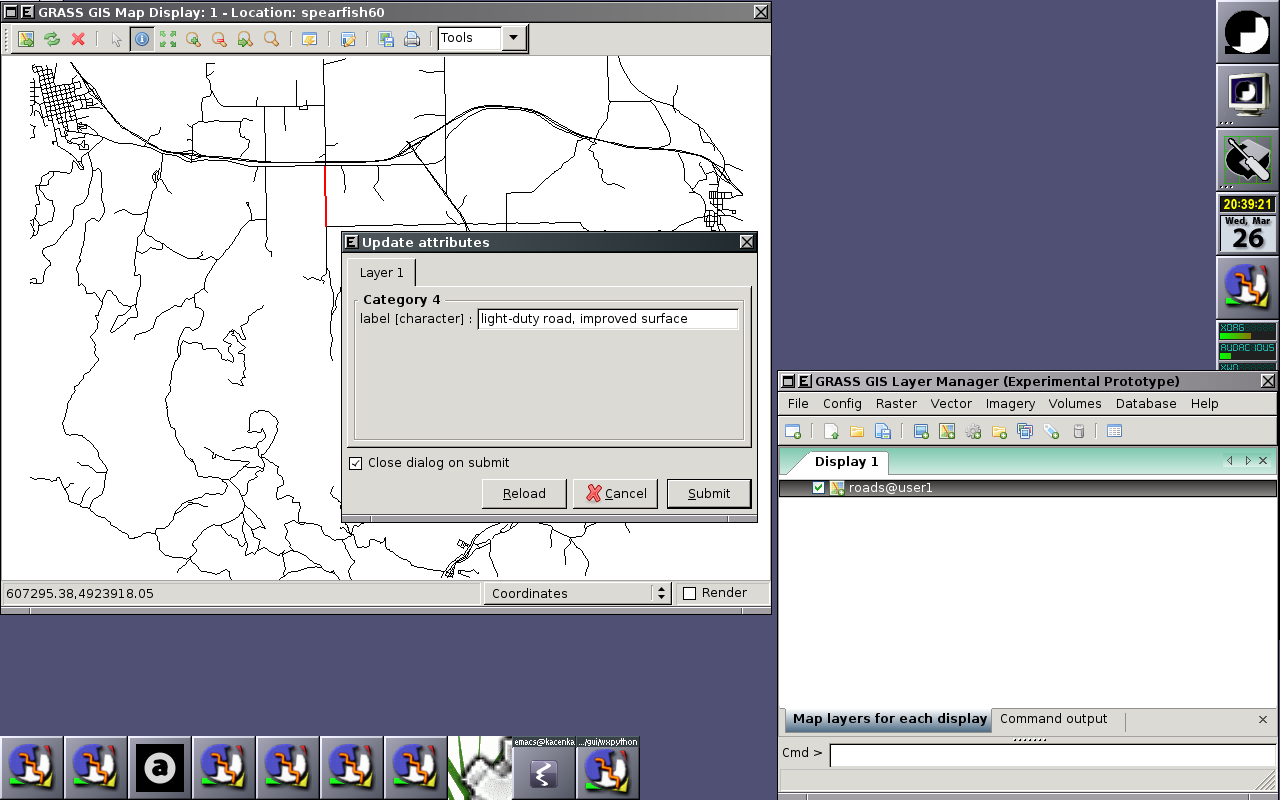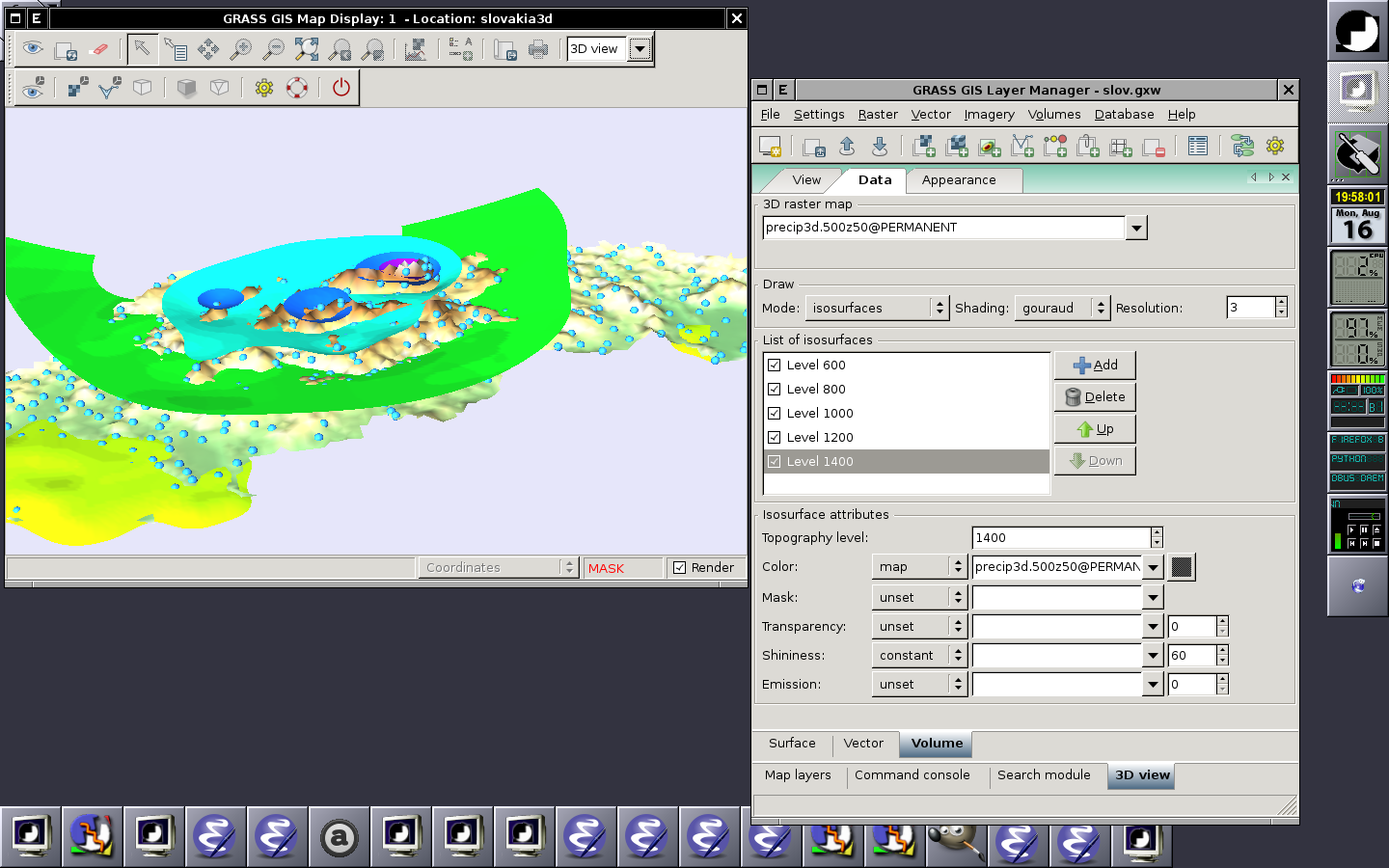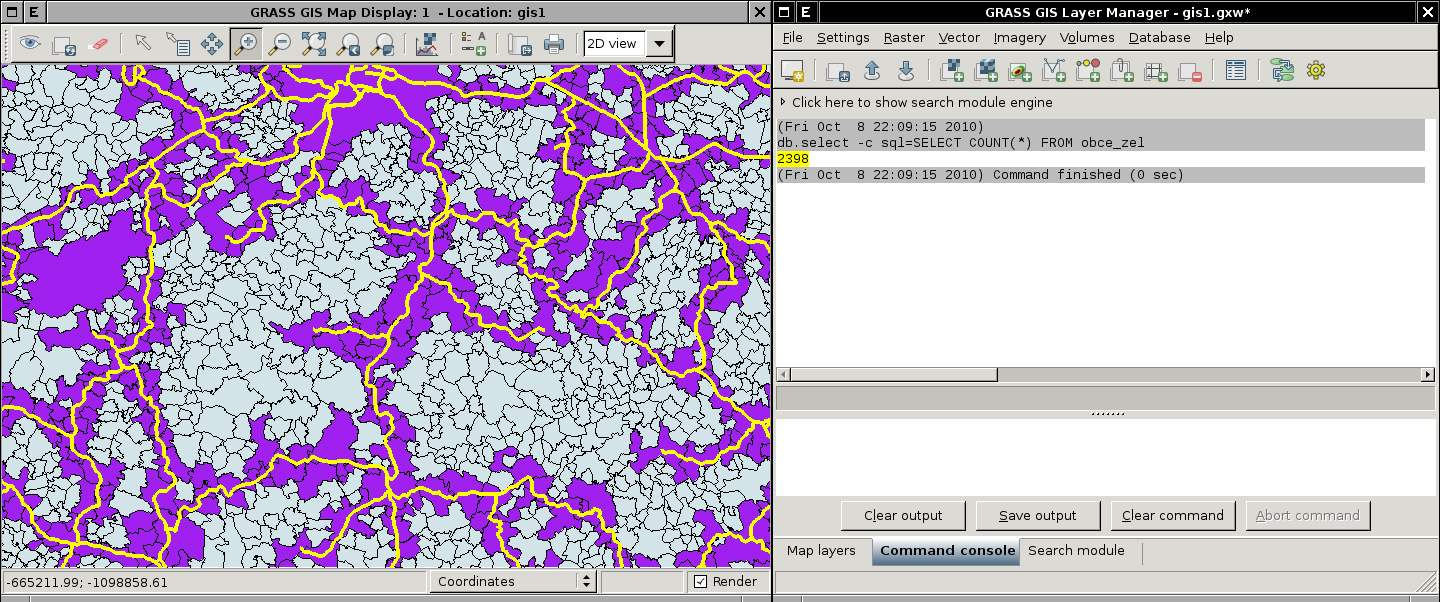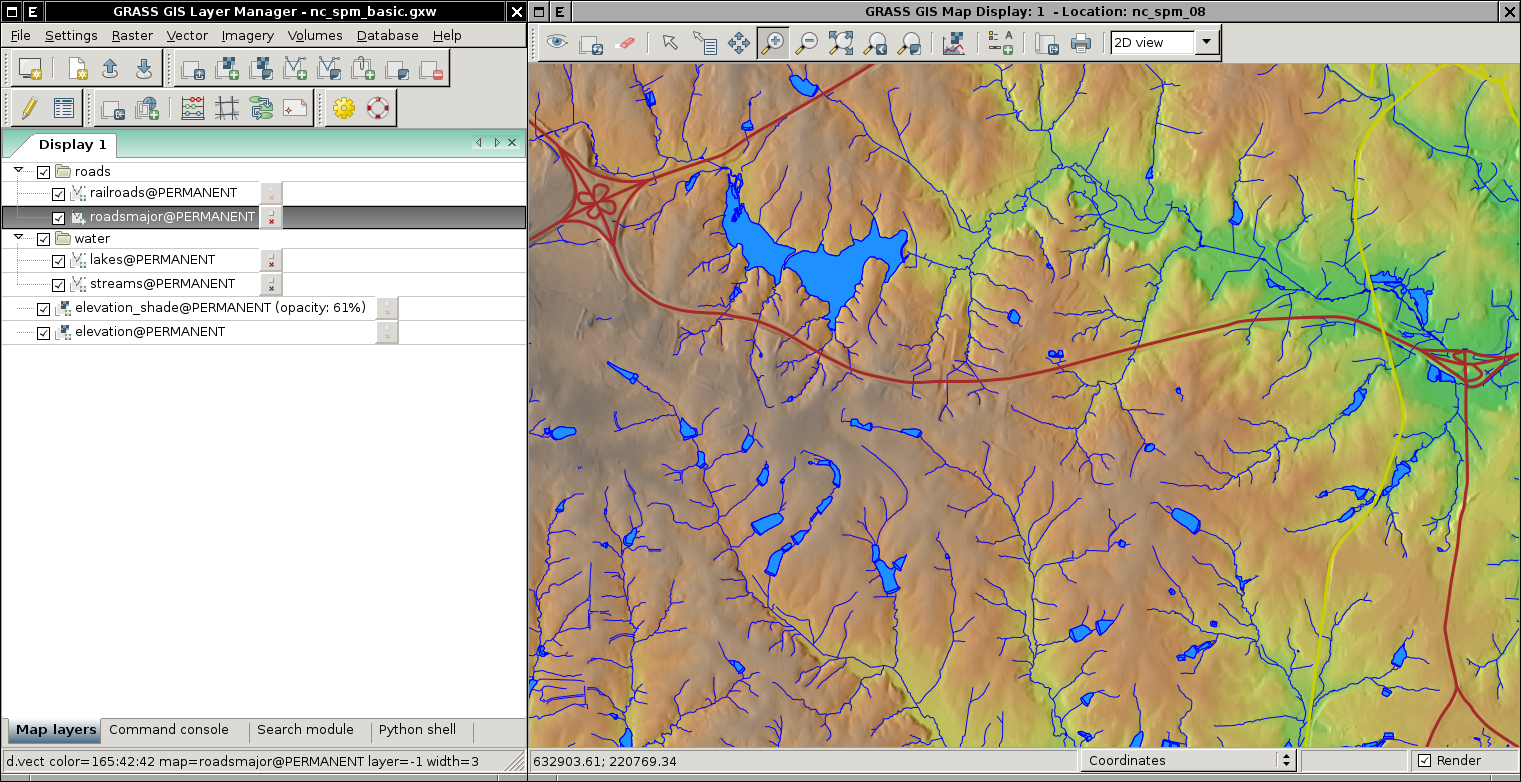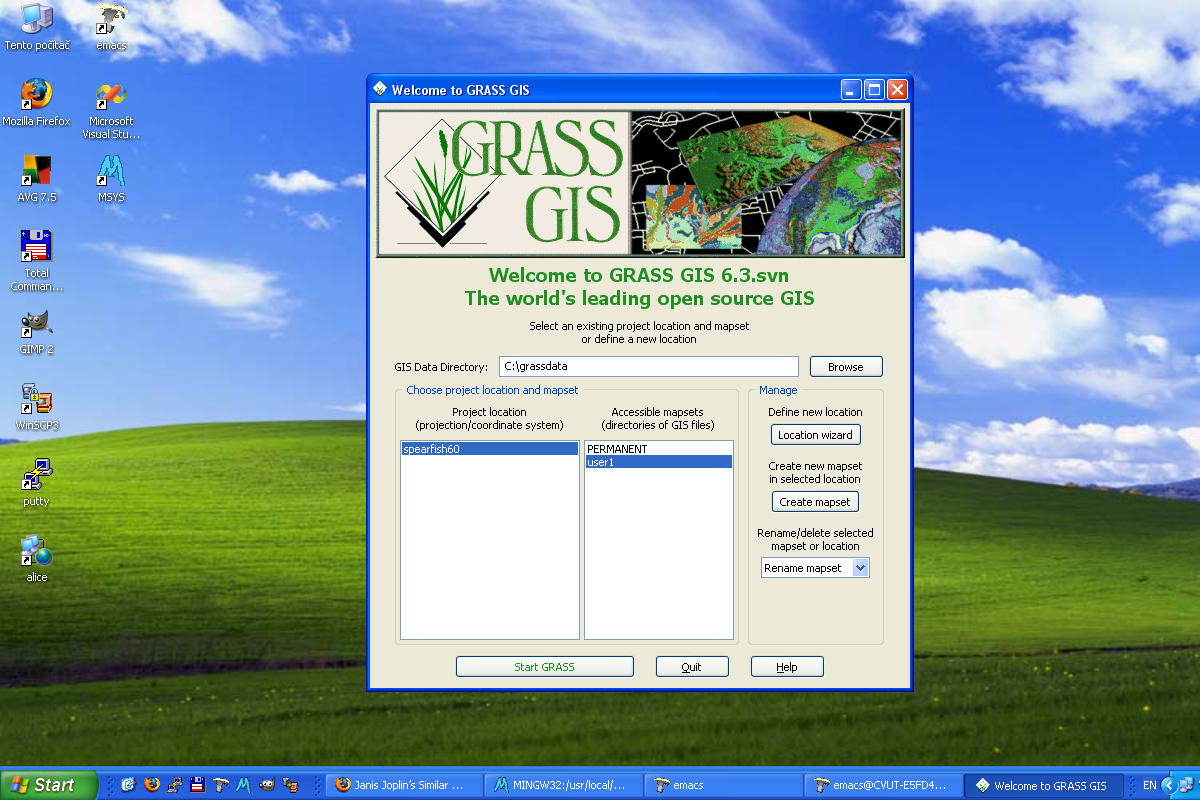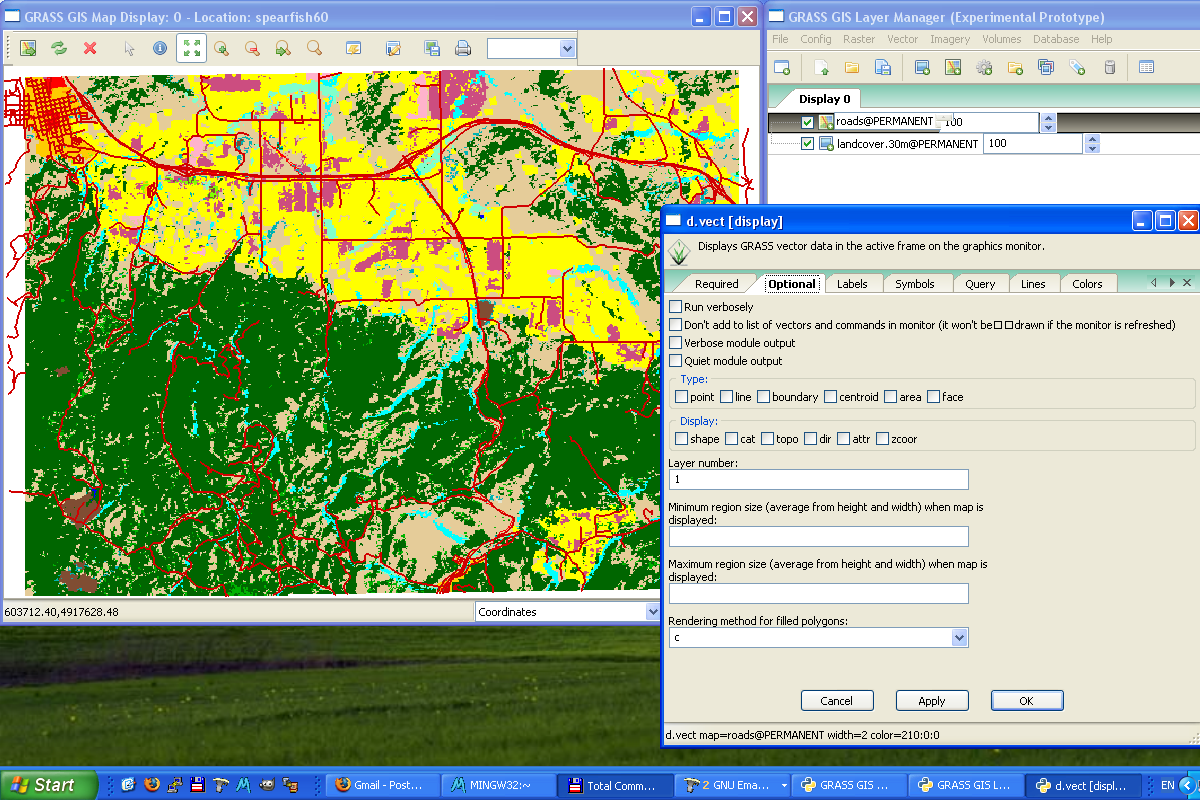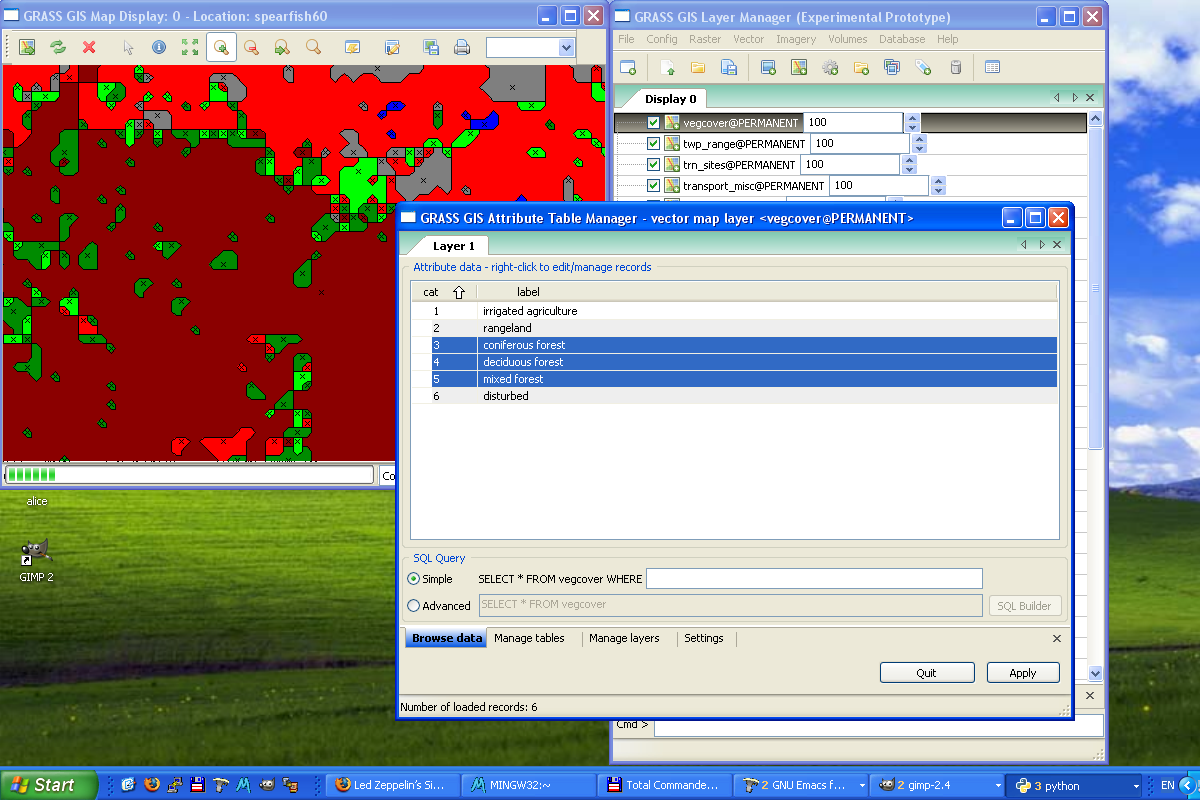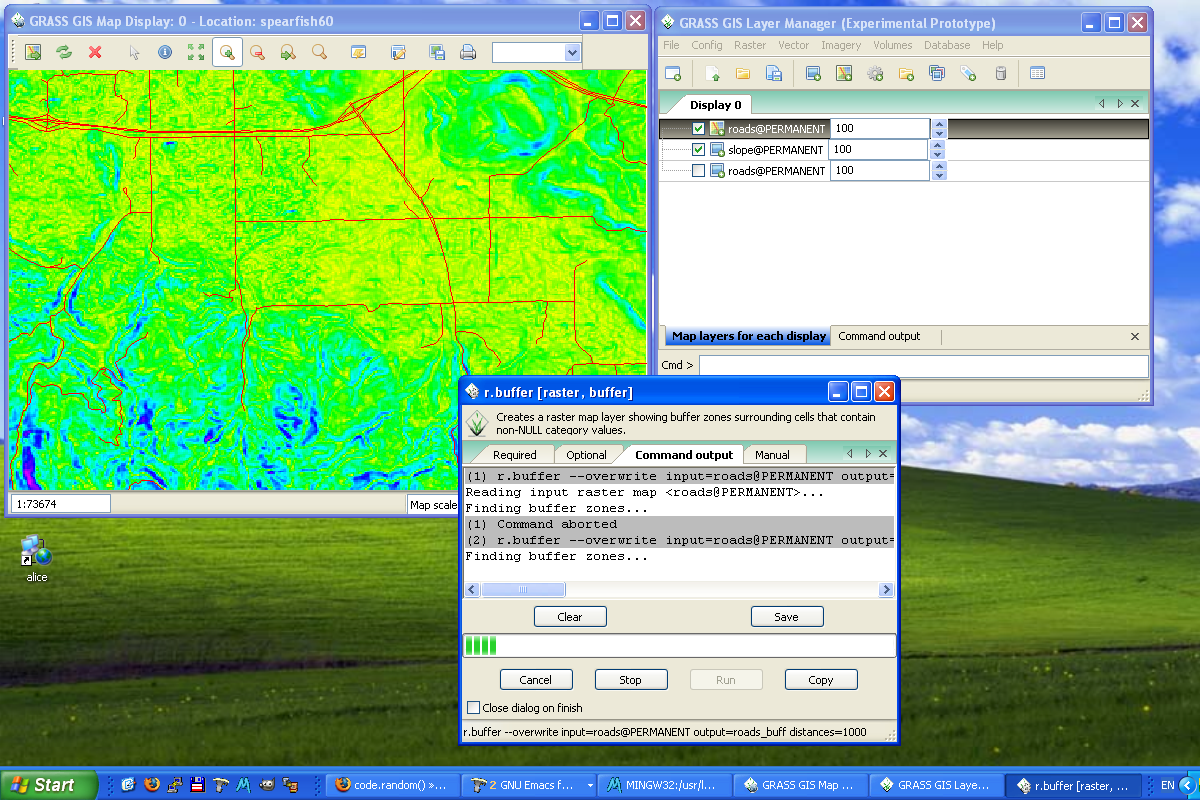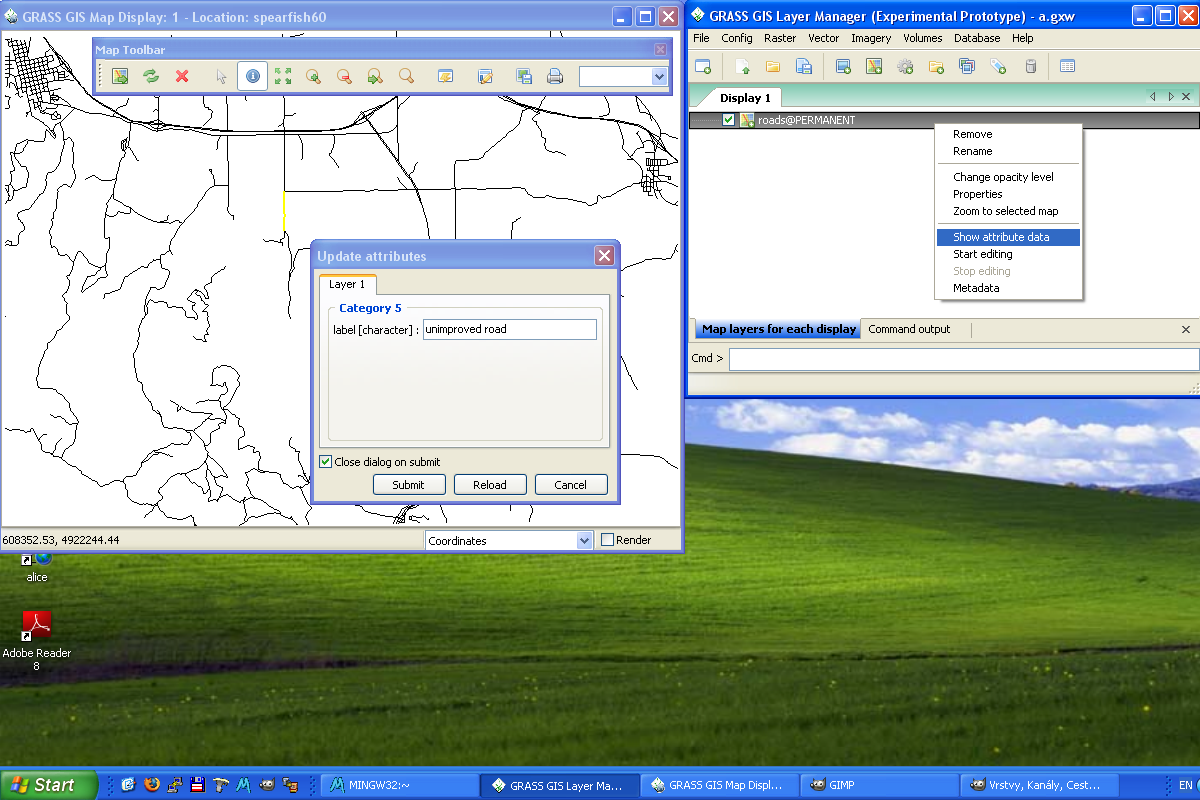WxGUI Screenshots: Difference between revisions
Jump to navigation
Jump to search
(Created page with " === GNU/Linux === <center> <gallery perrow=2 widths=400px heights=250px> Wxgui-startup-gnulinux.png|Start-up screen Wxgui-vdigit1-gnulinux.png|Vector digitizer Wxgui-atm0-gn...") |
mNo edit summary |
||
| Line 1: | Line 1: | ||
__TOC__ | |||
=== GNU/Linux === | === GNU/Linux === | ||
Revision as of 09:43, 16 October 2012
GNU/Linux
-
Start-up screen
-
Vector digitizer
-
Attribute Table Manager
-
Querying vector map layers (attribute data)
-
wxGUI: Displaying raster (surface), 2D vector and 3D raster (volume) in the 3D space
-
wxGUI: Spatial query
-
wxGUI: Displaying data from North Carolina dataset
Mac OS
Please add some screenshots here...
MS Windows
-
Start-up screen
-
GUI dialog d.vect
-
Attribute Table Manager
-
Running command (r.buffer)
-
Querying vector map layer (editable mode)