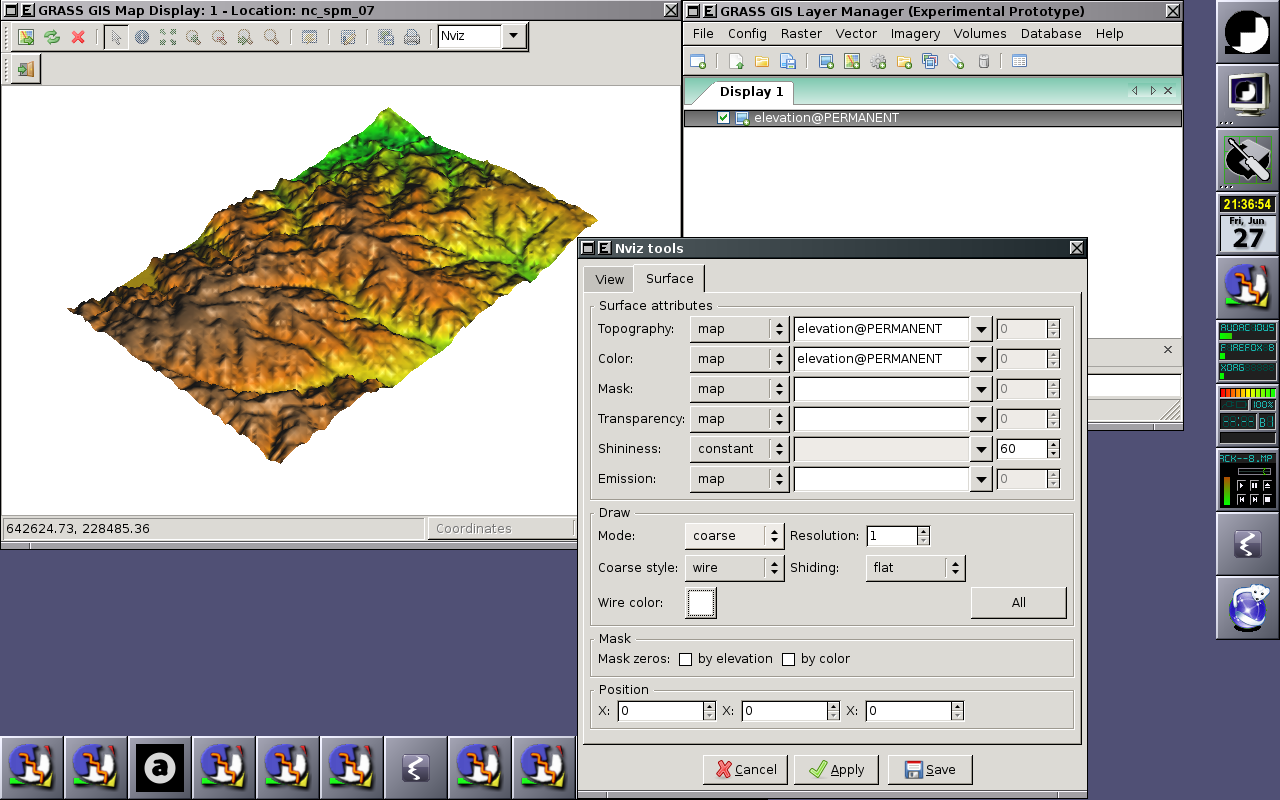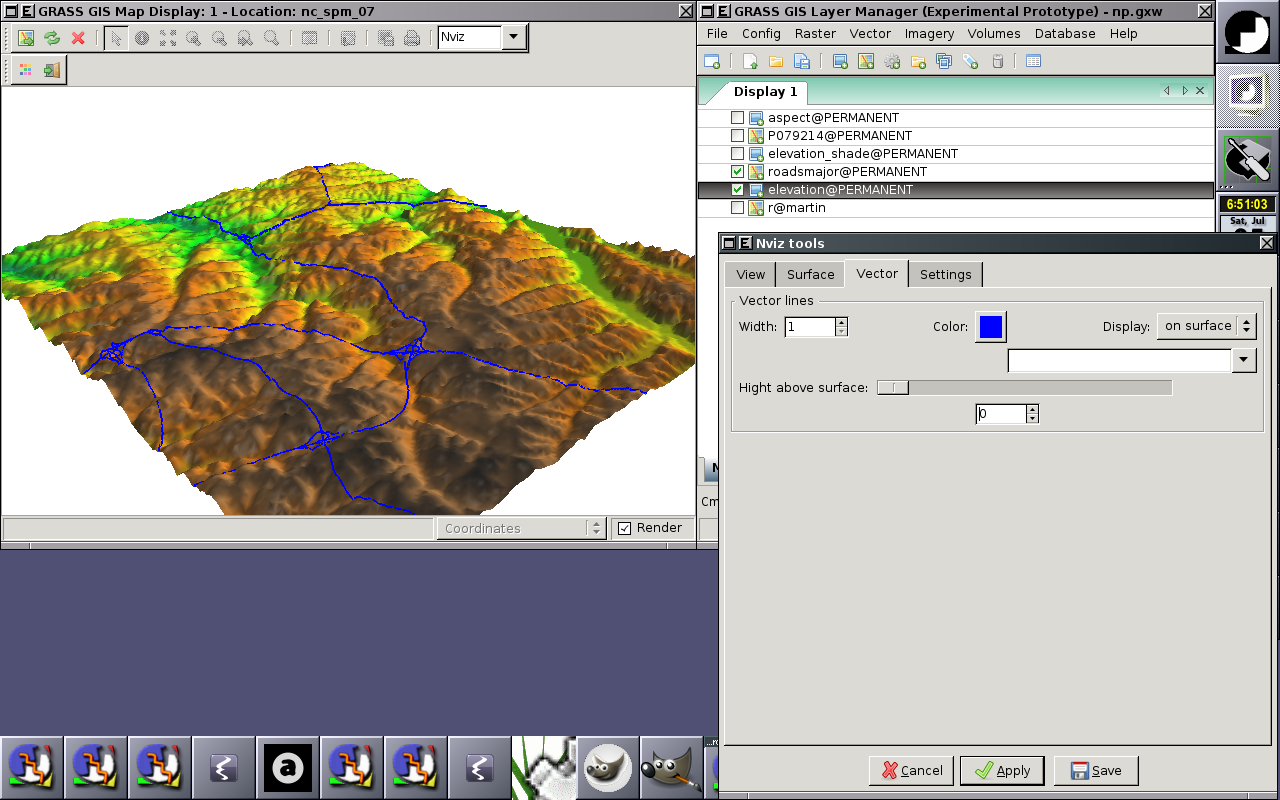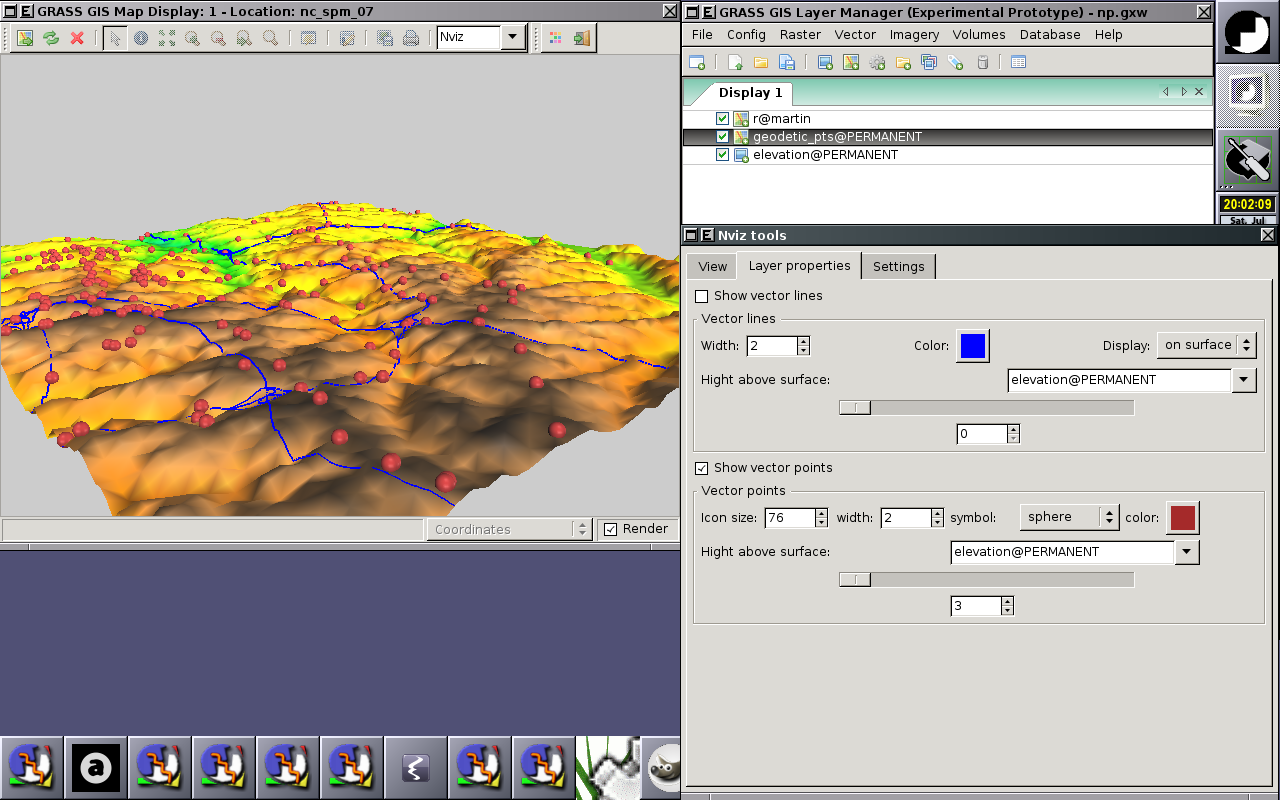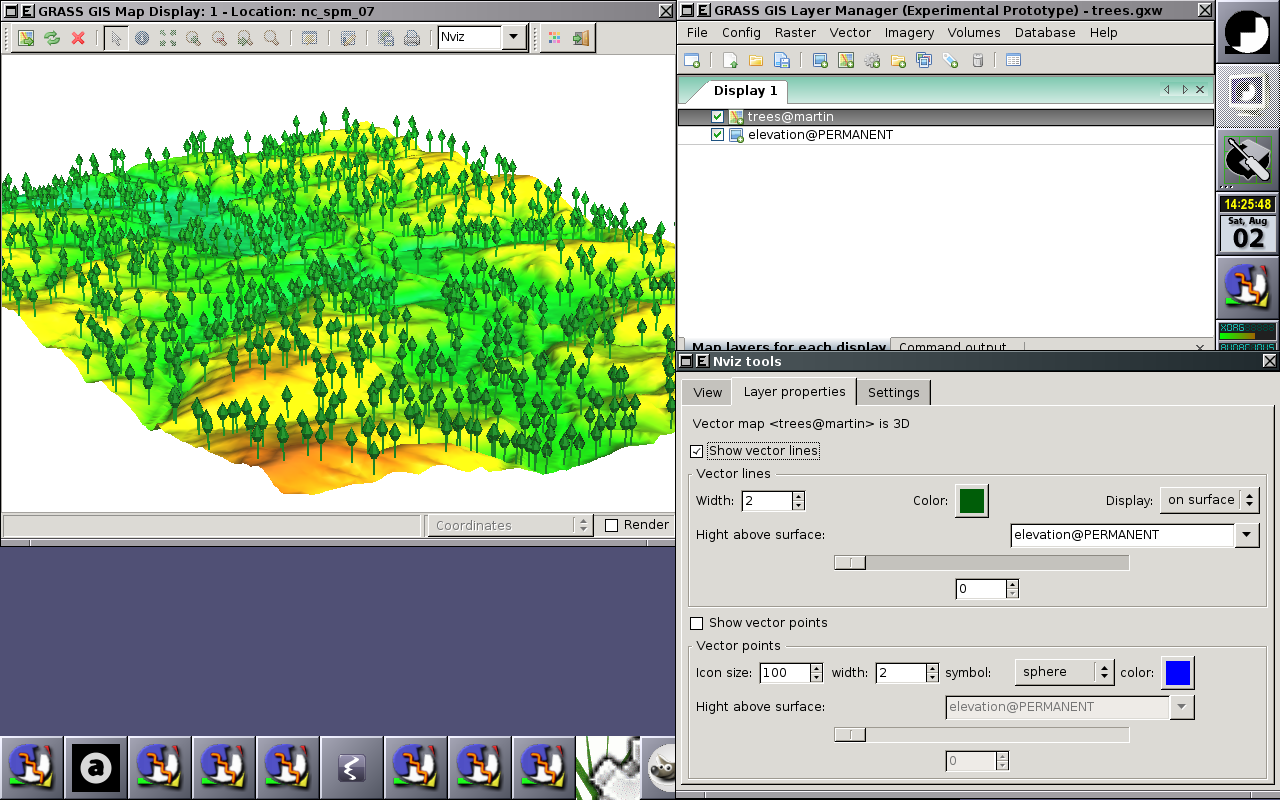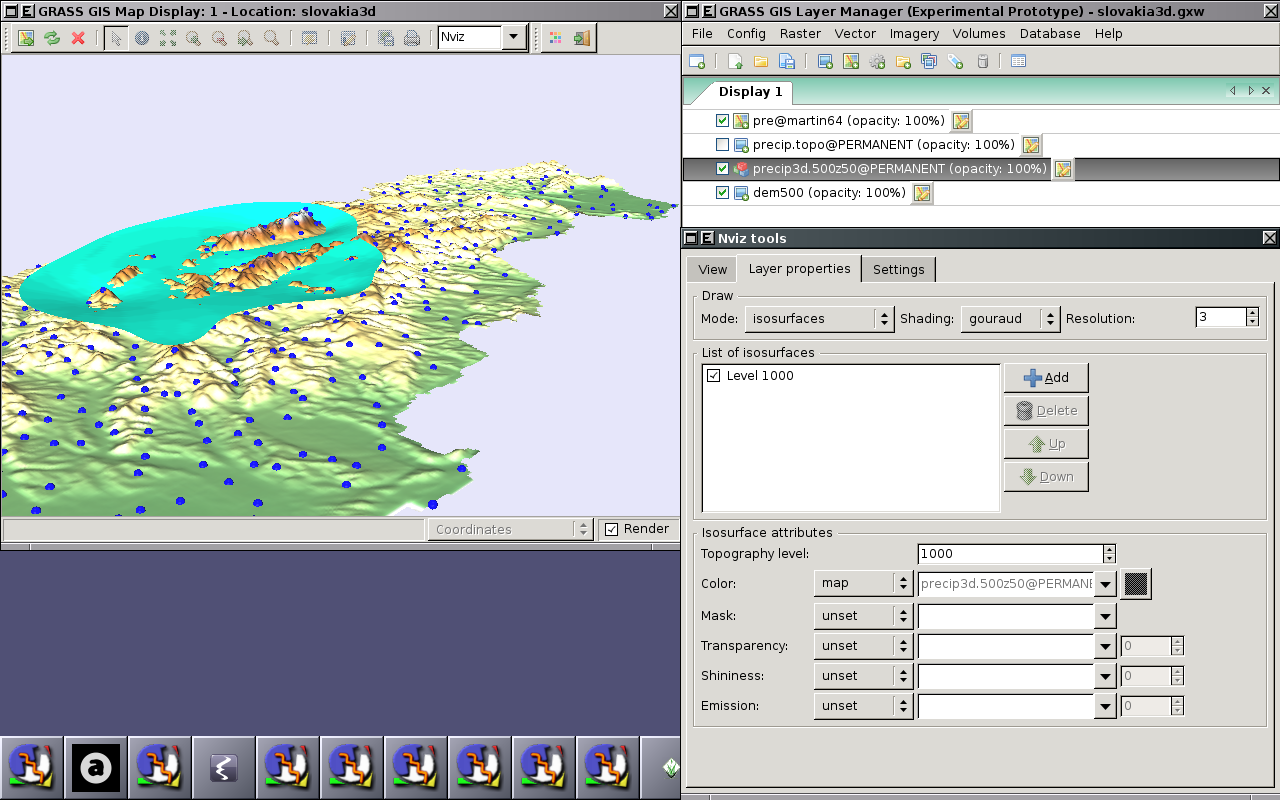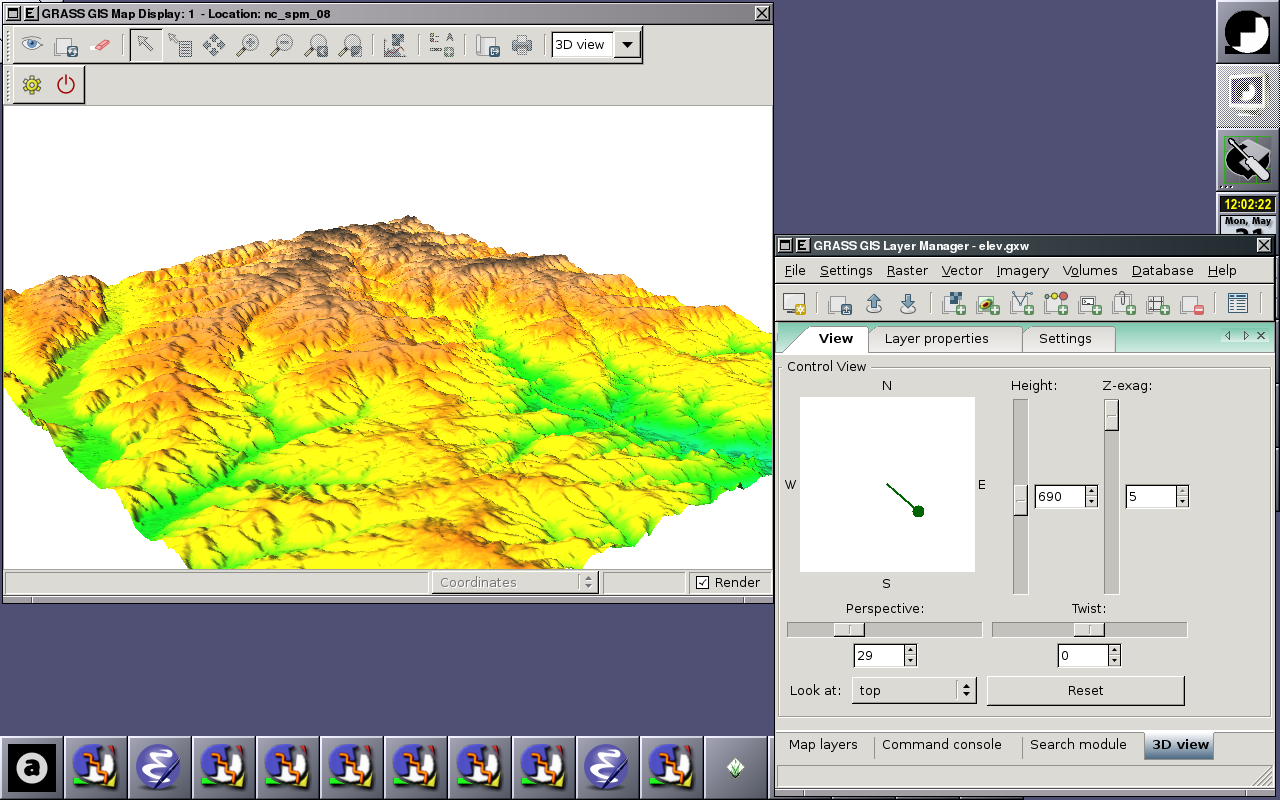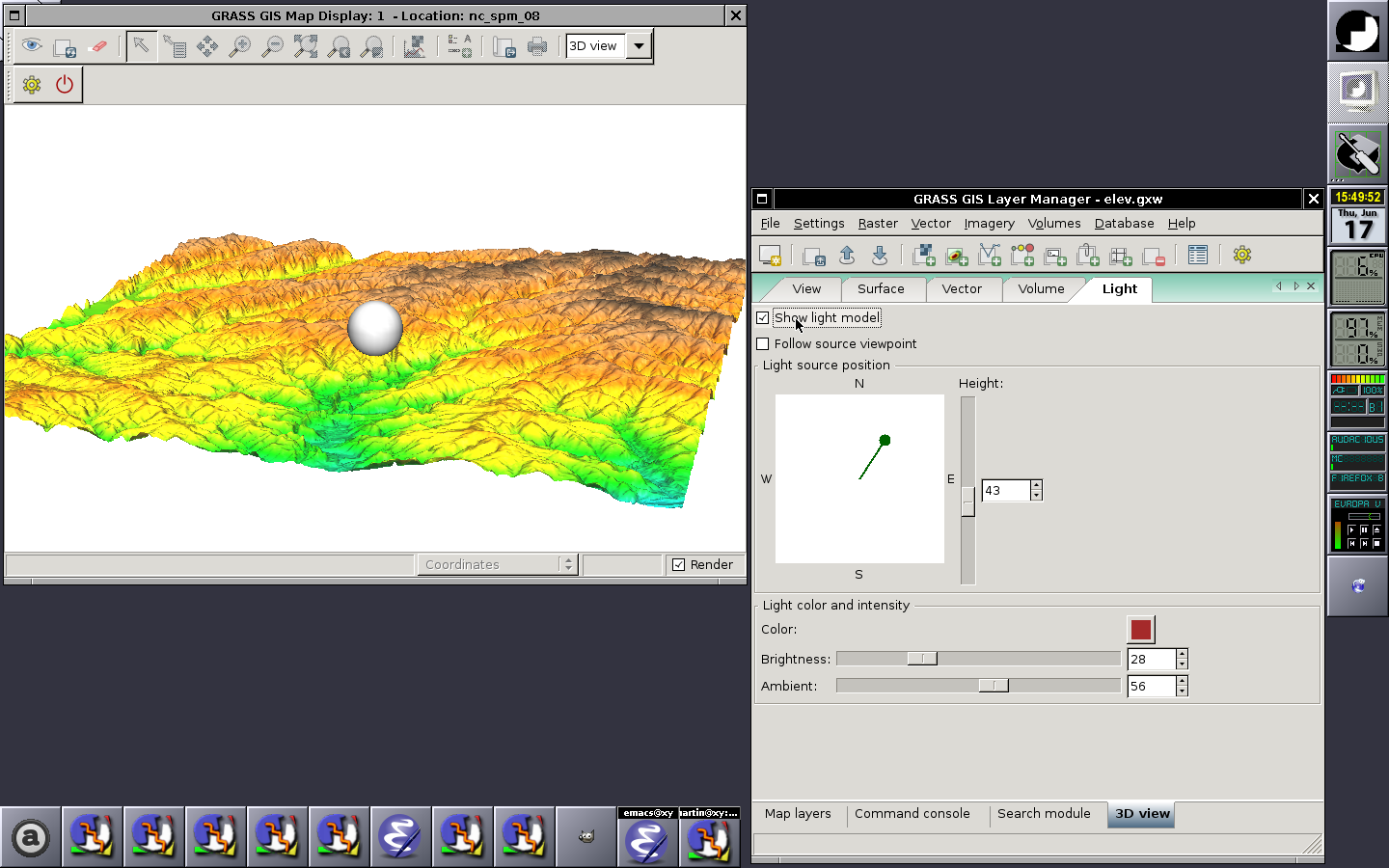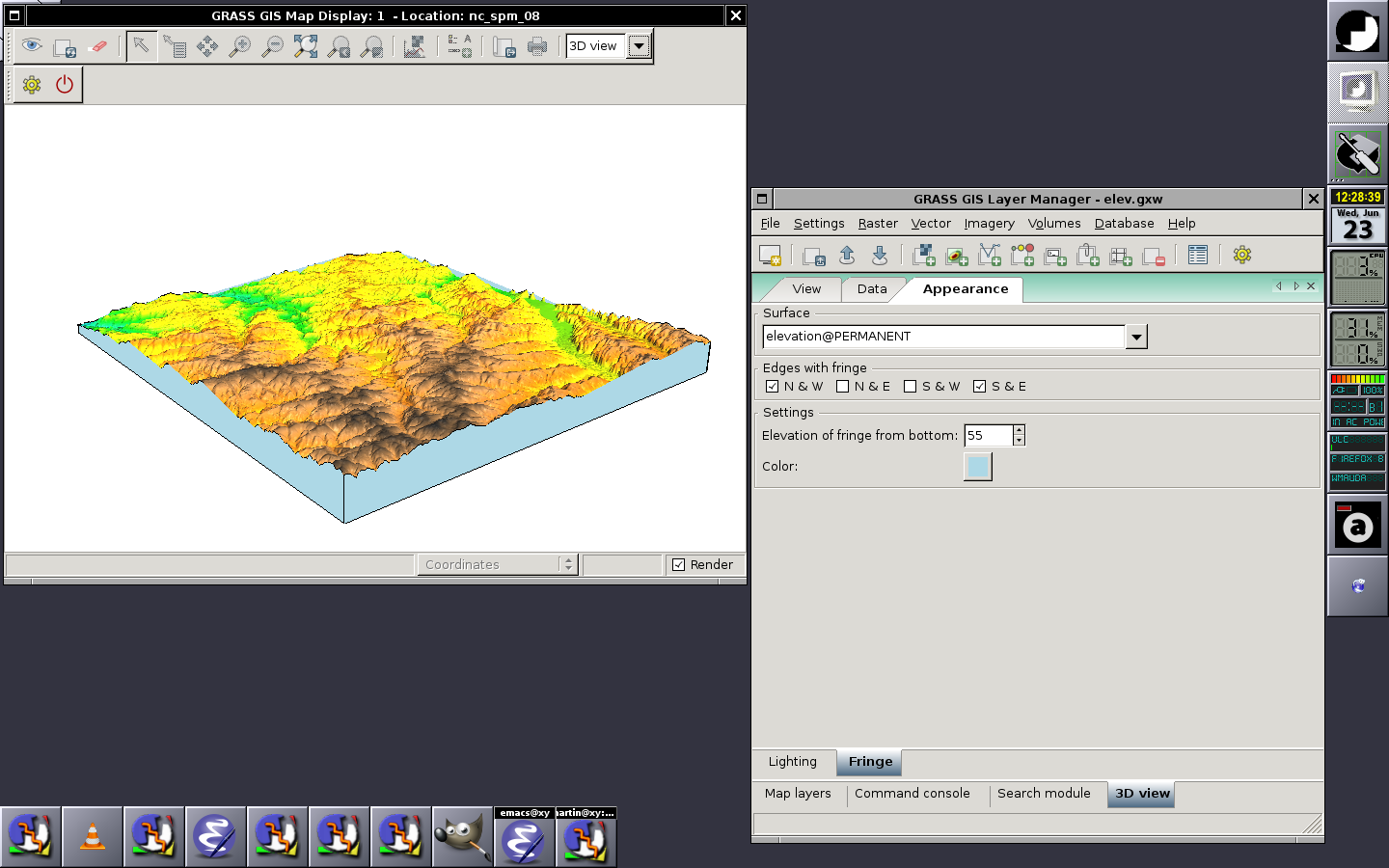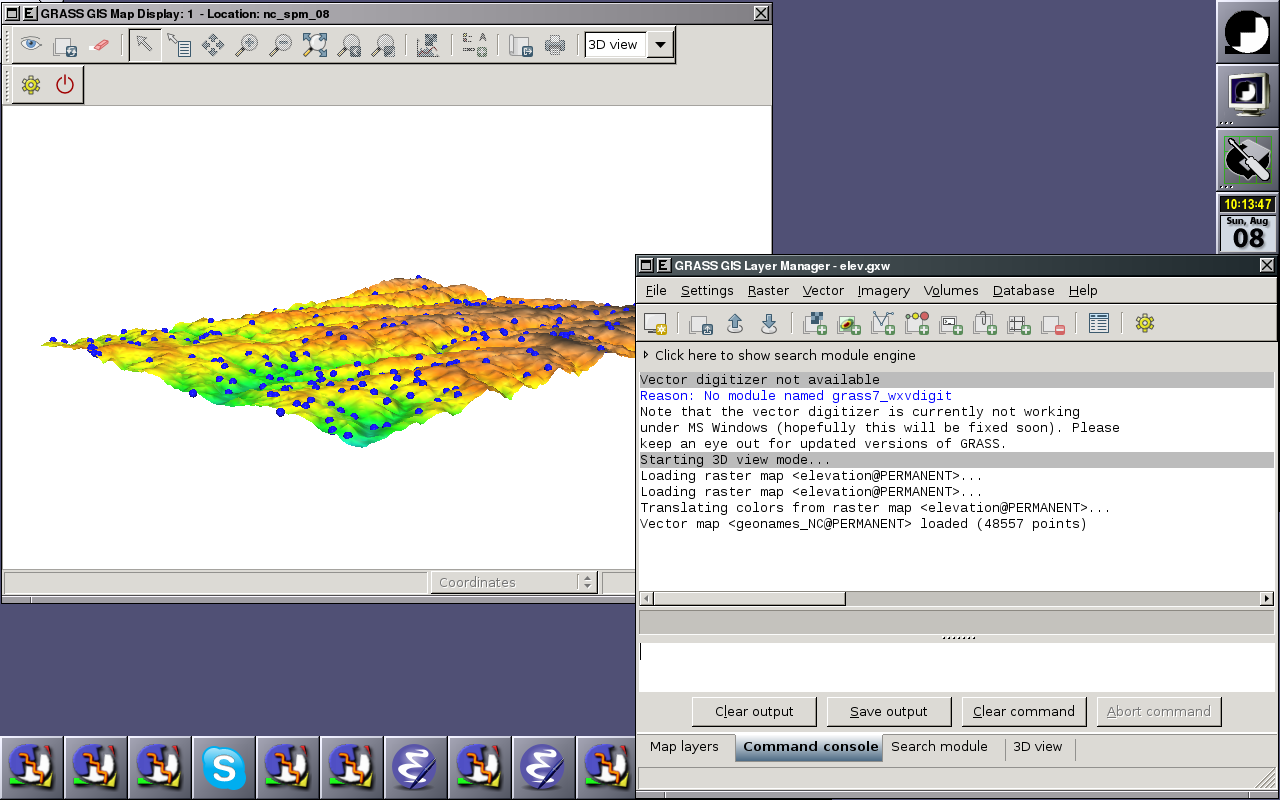WxNviz: Difference between revisions
Jump to navigation
Jump to search
| Line 20: | Line 20: | ||
| [[Image:Wxnviz-light.png|250px|thumb|center|Lighting control panel in Layer Manager (2010-06-17)]] || | | [[Image:Wxnviz-light.png|250px|thumb|center|Lighting control panel in Layer Manager (2010-06-17)]] || | ||
[[Image:Wxnviz-fringe.png|250px|thumb|center|Fringe control panel in Layer Manager (2010-06-23)]] | [[Image:Wxnviz-fringe.png|250px|thumb|center|Fringe control panel in Layer Manager (2010-06-23)]] | ||
|- | |||
| [[Image:Wxnviz-redirect.png|250px|thumb|center|Redirect messages to wxGUI (2010-08-08)]] || | |||
| |||
|} | |} | ||
</center> | </center> | ||
Revision as of 08:20, 8 August 2010
Back to wxGUI page.
See also wxNviz manual page.
wxNviz is a wxGUI extension which allows users to realistically render multiple surfaces (raster data) in a 3D space, optionally using thematic coloring, draping 2D vector data over the surfaces, displaying 3D vector data in the space, and visualization of volume data (3D raster data).
Screenshots
Ideas
- Fog support (see [1], [2], [3])
- Vertical labels (take from geonames.org point data): like in http://tev.fbk.eu/marmota/blog/?p=82