Stereoscopic analysis: Difference between revisions
Jump to navigation
Jump to search
m (→Anaglyph) |
|||
| Line 18: | Line 18: | ||
<center> | <center> | ||
{| | {| | ||
| [[Image:Spearfish_anaglyph.png|thumb| | | [[Image:Spearfish_anaglyph.png|thumb|400px|Red/cyan anaglyph created with the d.anaglyph module]] | ||
| | | | ||
| [[Image:Anaglyph_glasses.png|right|150px]] | | [[Image:Anaglyph_glasses.png|right|150px]] | ||
| Line 25: | Line 25: | ||
----- | ----- | ||
=== Stereogram === | === Stereogram === | ||
{| | {| | ||
Revision as of 02:37, 15 June 2013
GRASS 5
There is an old GRASS 5 software in http://grass.osgeo.org/outgoing/grass5/ -> stereo
which is doing this job. It is yet awaiting integration into GRASS 6.
Tutorial: http://grass.osgeo.org/gdp/stereo-grass/index.html
GRASS 6
There is a d.anaglyph addon module for an easy way to greate 3D anaglyphs for use with red/cyan glasses. It uses the m.nviz.image module to render two viewpoints, then from those composes the 3D image into a PNG file. It should be possible to port that functionality into NVIZ itself.
Anaglyph
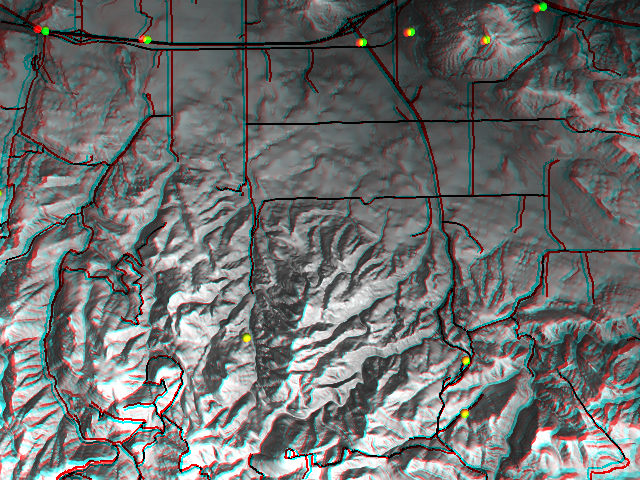 |
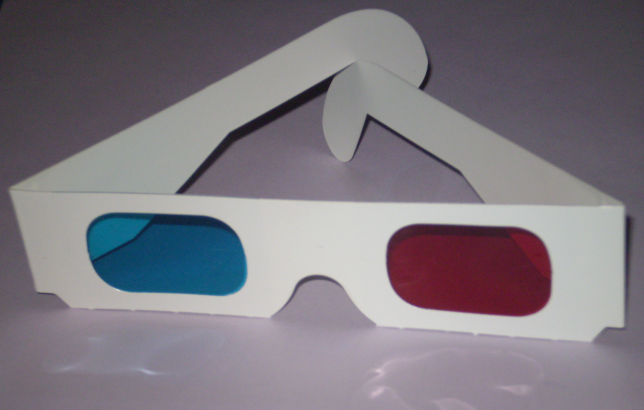 |
Stereogram
 |
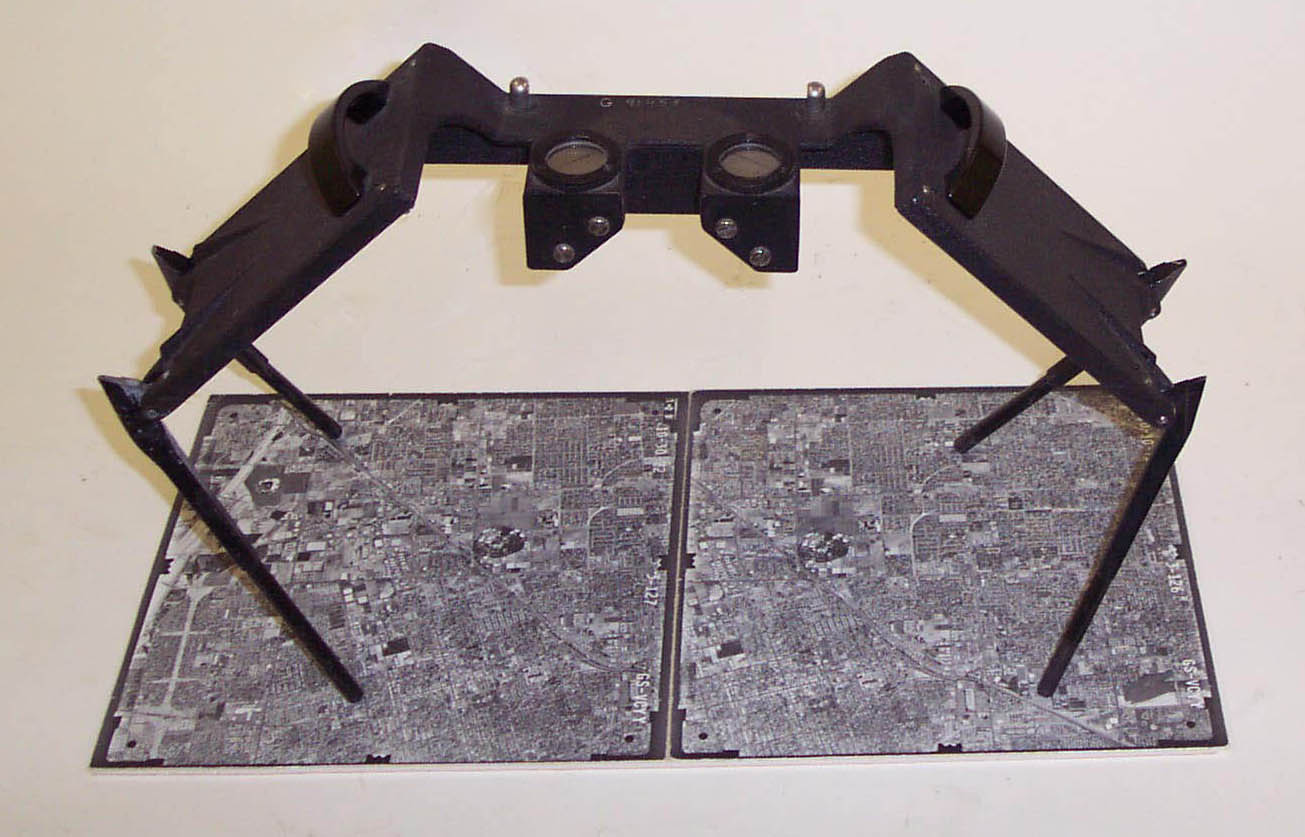 |
"Free-view" Stereogram
- No special viewing equipment needed: just cross your eyes.
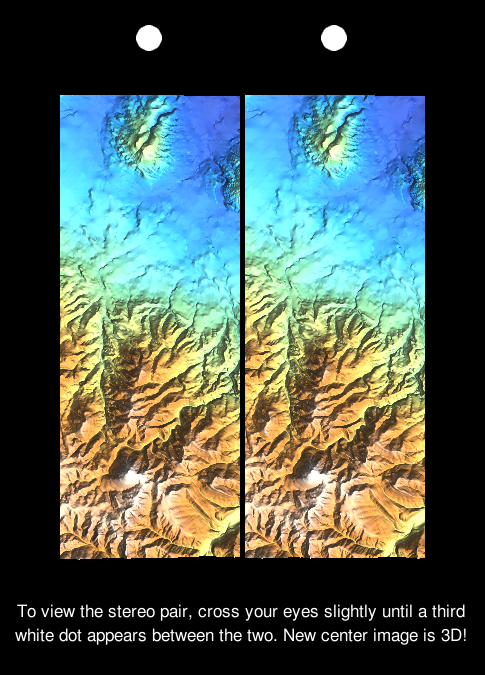
See also
- Stereo anaglyphs wiki page
- Principles of Photogrammetry: Stereoscopic Parallax
- nasa/StereoPipeline: The NASA Ames Stereo Pipeline is a suite of automated geodesy & stereogrammetry tools designed for processing planetary imagery captured from orbiting and landed robotic explorers on other planets