GRASS Location Wizard
Creating a new location in GRASS
The location wizard enables to create a new location in a few simple steps. It provides a number of ways to set the map projection: from a geodata file (SHAPE, GeoTIFF etc), using an EPSG code, settting parameters manually, etc.
Here an example:
First screen of the Location wizard which is found in the GRASS GIS Startup window:
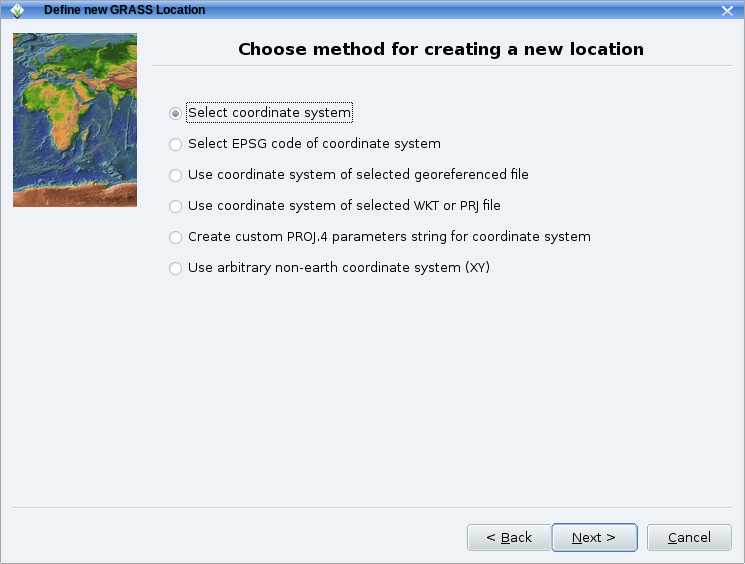
The location wizard also helps you select the appropriate geodetic datum and transform parameters for your map projection.:
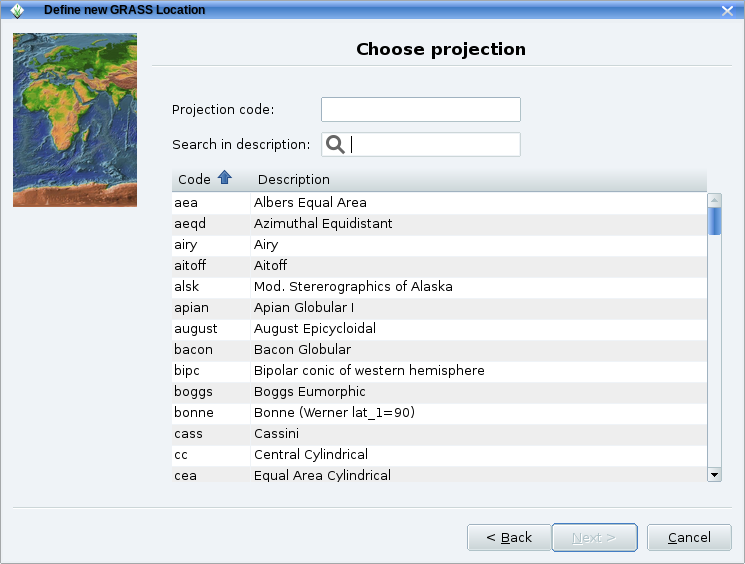
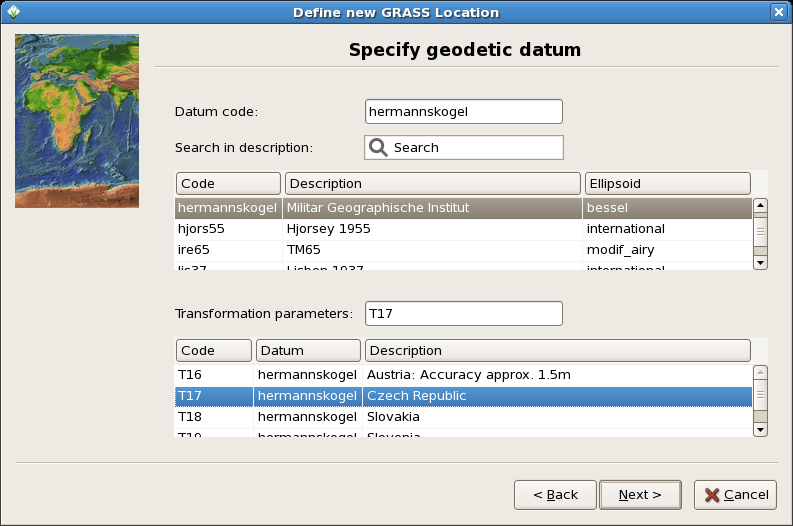
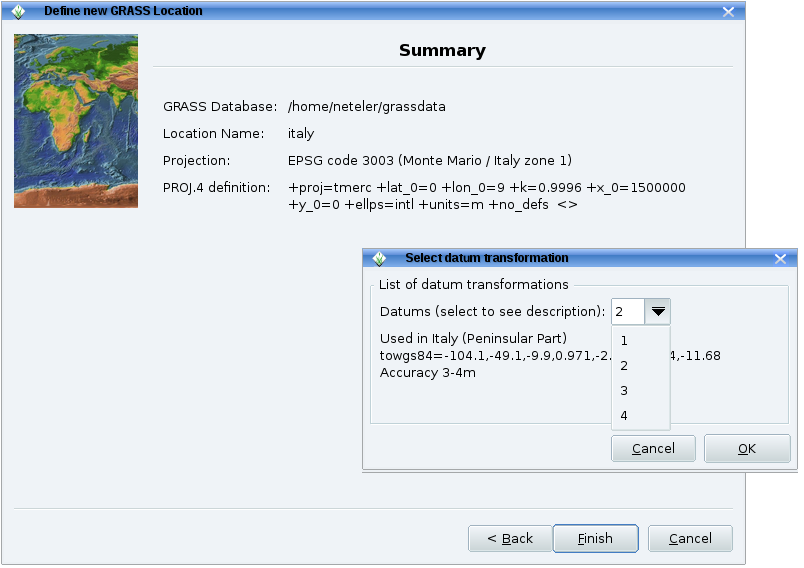
You are then brought back to the initial window of GRASS and enter the session with the "Start GRASS" button.