NLCD Land Cover
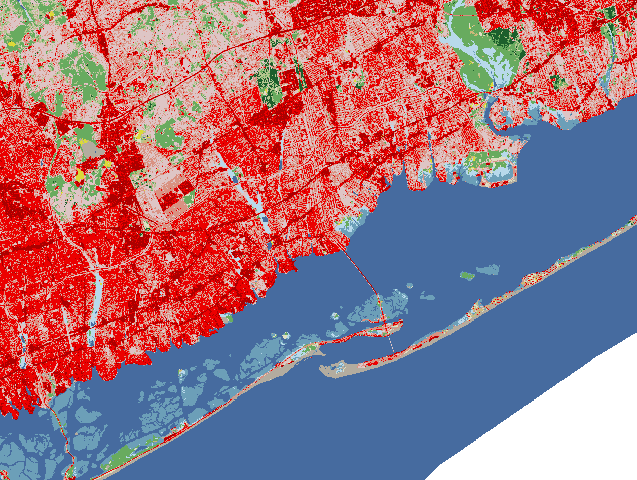
About
- Raster grid covering the Continental US at 30 meter resolution
From the Spearfish dataset's landcover.30m history file:
- National Land Cover Data Set NLCD, U.S. Geological Survey (USGS)
- The NLCD was compiled from Landsat TM imagery (circa 1992) with a spatial resolution of 30 meters supplemented by various ancillary data (where available). The satellite images were analyzed and interpreted by using very large, sometimes multi-State, image mosaics (that is, up to 18 Landsat scenes). Because a relatively small number of aerial photographs were necessarily conducted from a broad spatial perspective. Furthermore, the accuracy assessments correspond to Federal Regions, which are groupings of contiguous States. Thus, the reliability of the data is greatest at the State or multi-State level. The statistical accuracy of the data is known only for the region.
Obtaining data from the USGS
The classic Spearfish GRASS sample dataset contains a landcover.30m raster map which is an excerpt from an older version of the NLCD dataset.
- Download site: https://www.mrlc.gov/data
- Data is provided in ERDAS Imagine .img format.
- As of April 2019 the zipped dataset is a 1.4 GB.
- Create an Albers location
- this can also be done automatically with the Location Wizard using the downloaded .img file.
Here are the values for the CONUS dataset:
name: Albers Equal Area proj: aea datum: wgs84 ellps: wgs84 lat_1: 29.5 lat_2: 45.5 lat_0: 23 lon_0: -96 x_0: 0 y_0: 0 towgs84: 0,0,0,0,0,0,0 no_defs: defined
Importing
Rather than import the entire 16GB raster image, just make a virtual link to it:
r.external in=NLCD_2016_Land_Cover_L48_20190424.img out=NLCD_2016_Land_Cover_L48_20190424 title="Land Cover 2016"
Then use g.region to zoom to your area of interest and r.mapcalc to extract a subset
g.region -p n= s= e= w= res=30 align=NLCD_2016_Land_Cover_L48_20190424 r.mapcalc "NLCD.extract = NLCD_2016_Land_Cover_L48_20190424"
Categories
These can be applied with the r.category module.
0:Unclassified 11:Open Water 12:Perennial Snow/Ice 21:Developed, Open Space 22:Developed, Low Intensity 23:Developed, Medium Intensity 24:Developed, High Intensity 31:Barren Land 41:Deciduous Forest 42:Evergreen Forest 43:Mixed Forest 52:Shrub/Scrub 71:Herbaceous 81:Hay/Pasture 82:Cultivated Crops 90:Woody Wetlands 95:Emergent Herbaceous Wetlands
Colors
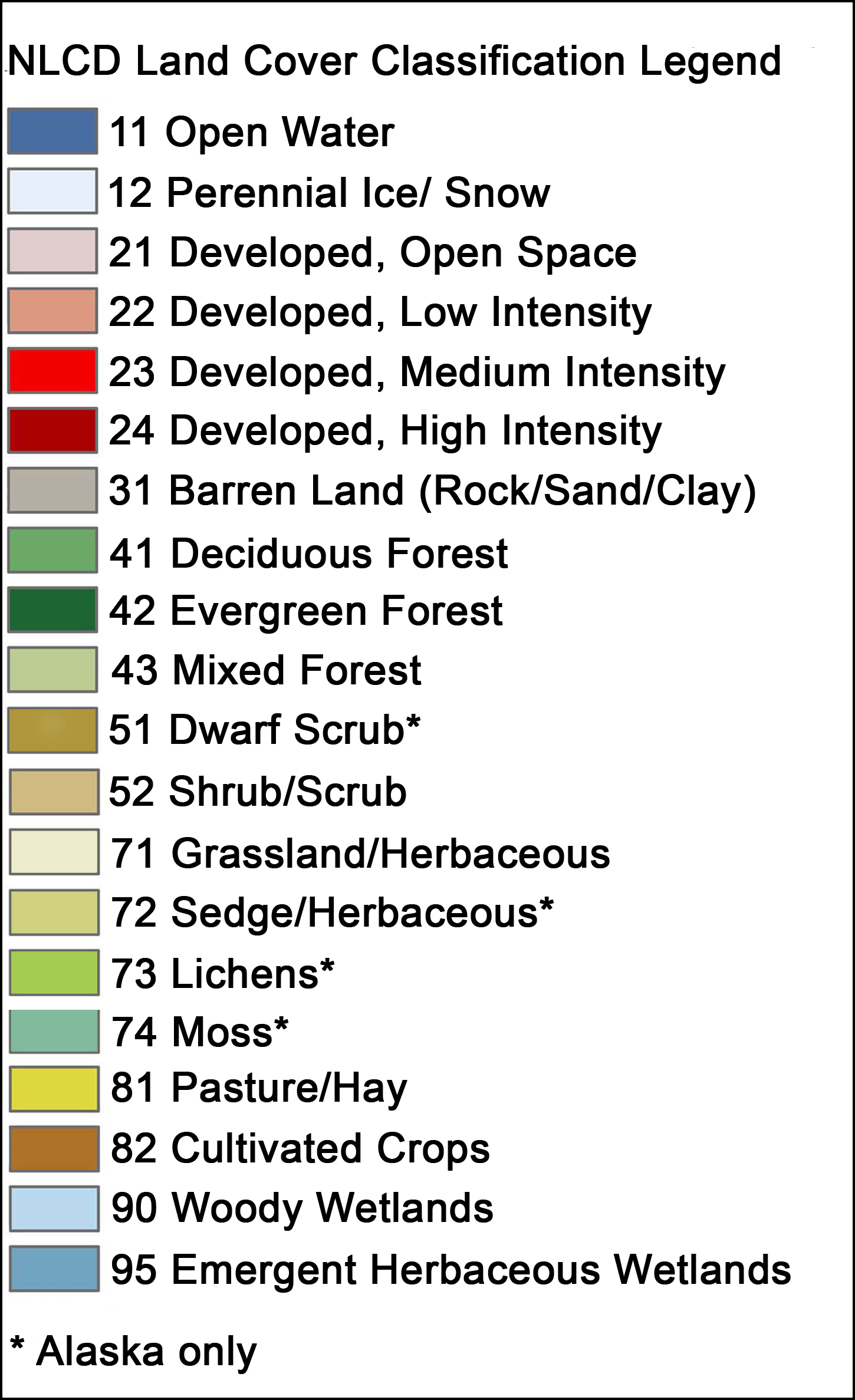
These should load in automatically, but if they don't here are the official colors which you can load in with the r.colors module's rules= option:
11 70:107:159 12 209:222:248 21 222:197:197 22 217:146:130 23 235:0:0 24 171:0:0 31 179:172:159 41 104:171:95 42 28:95:44 43 181:197:143 52 204:184:121 71 223:223:194 81 220:217:57 82 171:108:40 90 184:217:235 95 108:159:184
Legend
Use the -n and -c flags of d.legend to limit the legend to named categories.
Manning's n
For using as a basis for Manning's n friction coefficients, you can make a virtual reclass map with r.reclass. The module will only reclass as integers so the table below is reclassed into parts per thousand. Crop your area of interest with r.mapcalc and divide by 1000.0 at the same time to get the Manning's n number.
Actual values for your location will vary widely, the following is simply a starting point.