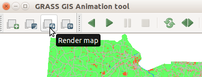Creating animation from FUTURES output in GRASS GIS
Convert the initial development into same classes as output from r.futures (1 for developed, NULL (NoData) for everything else, for example:
r.mapcalc "development_initial = if(lc96 == 0, 1, null())"
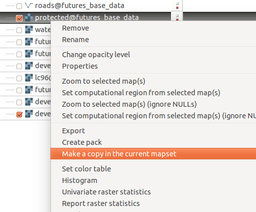
The colors for raster are typically managed when the raster is created, so let's set the color table using interactive raster color management tool (a wrapper around r.colors module).
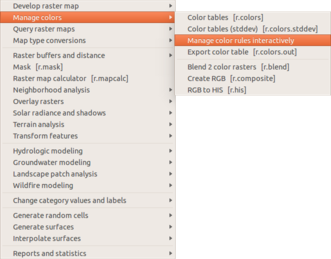
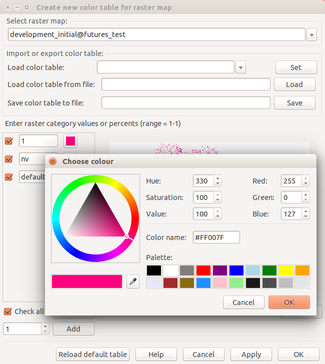
Create a spatio-temporal raster dataset:
t.create output=futures_development type=strds temporaltype=absolute \
semantictype=mean title="Development" \
description="Development time series generated by FUTURES"
Note that backslashes mean that the line continues on the next line. This syntax works in unix-like command lines.
Get list of all map layers in time series from r.futures:
g.list type=raster pattern=futures_development_*
This will create a list, add the initial development at the beginning:
development_initial futures_development_00 futures_development_01 ... futures_development_33 futures_development_34 futures_development_35
You can prepare the list of rasters in a (plain) text editor and use the file as an input but you can also use GUI dialog for t.register and copy and paste the list of rasters from g.list directly into and input the list
If you will use GUI to create the command, it will look like this:
t.register input=futures_development@futures_test \
file=.../.tmp/fatra/5311.19 start=1996 unit=years increment=1
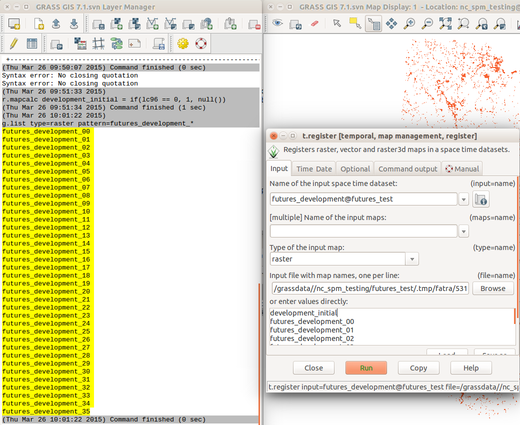
Start GRASS GIS Animation tool from main menu File > Animation Tool (or from command line g.gui.animation).

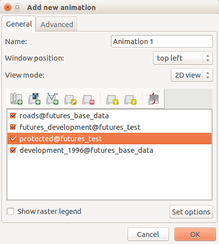
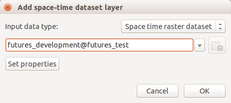
The colors for vector are typically managed when displaying the layer and this is also the case for roads vector.
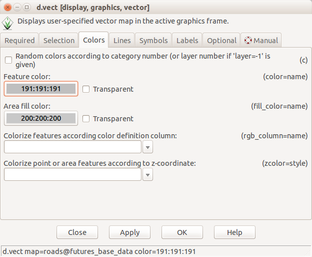
Unlike other properties the opacity is managed separately in the list of layers.
Rendering animation takes some time and thus the rendering is not triggered automatically when changing the size of the window. As a result, we need to press render button in toolbar when we changed the size of the window.