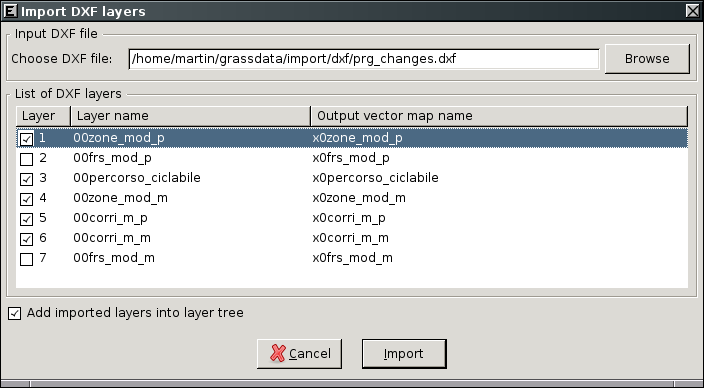Import DXF
This page describes how to import file in AutoCAD DXF format into GRASS using v.in.dxf. DXF usually contains more layers. You can convert DXF file to multi-layer GRASS vector map or import selected DXF layers as separated (single layer) GRASS vector maps.
Convert DXF layers to multi-layer GRASS vector map
Run from menu
File -> Import vector map -> DXF import
or from command-line
v.in.dxf
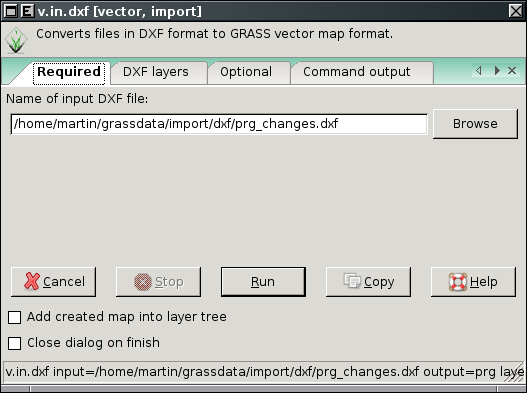 |
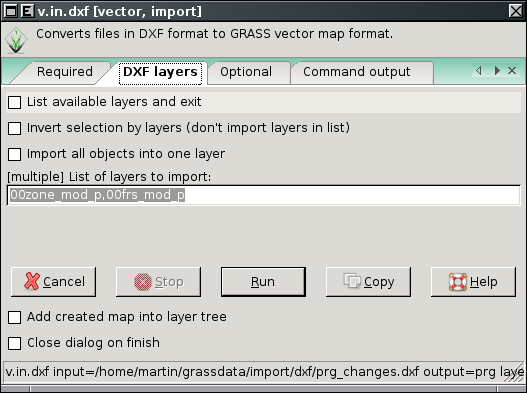 |
Optionally you can also import all DXF layers to single layer GRASS vector map (-1 flag).
Convert DXF layers to separete GRASS vector maps
Run from menu
File -> Import vector map -> Multiple DXF layers import