WMS: Difference between revisions
Jump to navigation
Jump to search
m (cat) |
No edit summary |
||
| Line 1: | Line 1: | ||
[[Image:Akl_landsat.png|thumb|right| | [[Image:Akl_landsat.png|thumb|right|400px]] | ||
* {{wikipedia|Web_Map_Service}} (WMS) data can be downloaded and imported into GRASS using the {{Cmd|r.in.wms}} module. | |||
Mini tutorial for downloading SRTM elevation and LANDSAT imagery from NASA's OnEarth WMS server. | Mini tutorial for downloading SRTM elevation and LANDSAT imagery from NASA's OnEarth WMS server. | ||
Revision as of 11:49, 21 May 2010
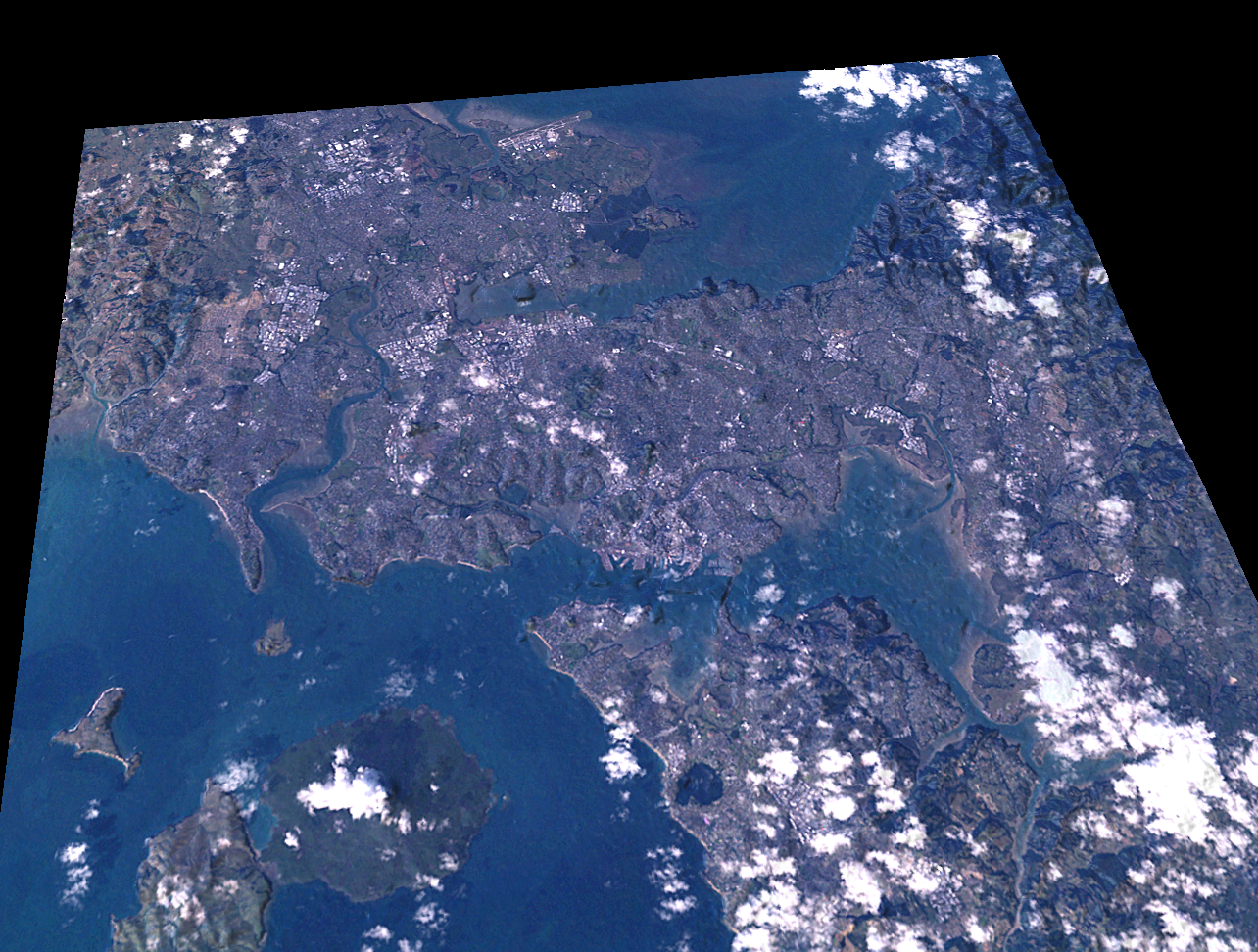
- Web_Map_Service (WMS) data can be downloaded and imported into GRASS using the r.in.wms module.
Mini tutorial for downloading SRTM elevation and LANDSAT imagery from NASA's OnEarth WMS server.
- create a NZTM location (EPSG:2193) with the startup wizard.
# Zoom to AKL region
g.region n=5936130 s=5900340 \
w=1740030 e=1776030 res=30
If downloading for your own area, try to keep the region rows and columns smaller than the maxrow,maxcol options given to r.in.wms.
### Download and process SRTM elevation:
r.in.wms output=akl_srtm \
mapserver="http://onearth.jpl.nasa.gov/wms.cgi" \
-c layers=worldwind_dem format=geotiff style=short_int \
maxcols=1600 maxrows=1600
g.rename akl_srtm.1,akl_srtm
r.colors akl_srtm color=srtm
### Download and process LANDSAT:
r.in.wms output=akl_landsat \
mapserver="http://onearth.jpl.nasa.gov/wms.cgi" \
-c layers=global_mosaic_base format=geotiff style=visual \
maxcols=1600 maxrows=1600
i.landsat.rgb -p r=akl_landsat.red g=akl_landsat.green b=akl_landsat.blue
d.rgb r=akl_landsat.red g=akl_landsat.green b=akl_landsat.blue
r.composite r=akl_landsat.red g=akl_landsat.green b=akl_landsat.blue \
output=akl_landsat --overwrite
### Shaeded relief map
r.shaded.relief akl_strm
d.shadedmap relief=akl_strm.shade drape=akl_landsat bright=70
### 3D view
nviz akl_srtm color=akl_landsat
- In the Visualization → Raster Surface menu set the fine raster grid size to 1.