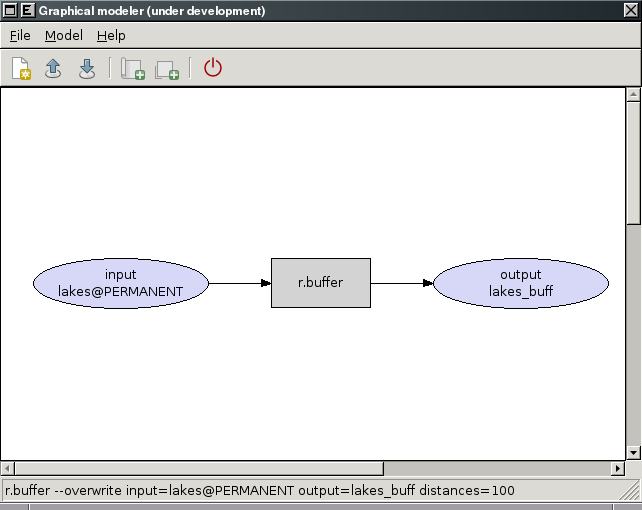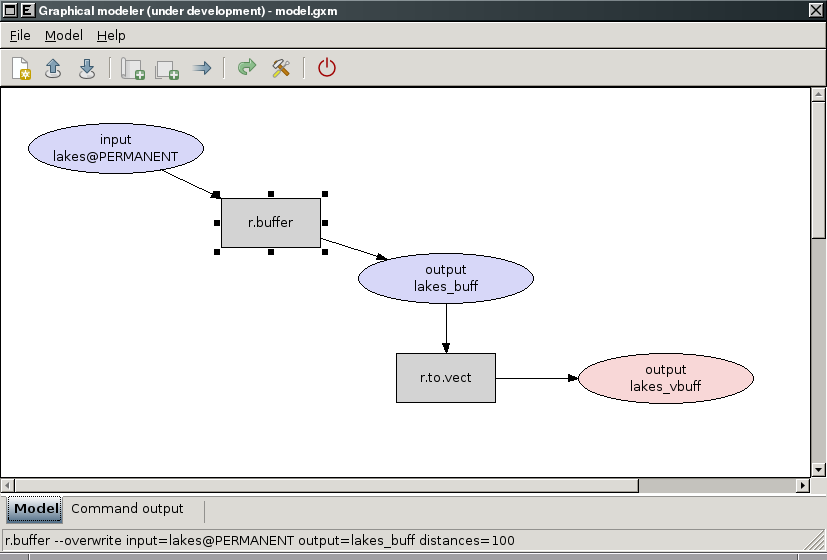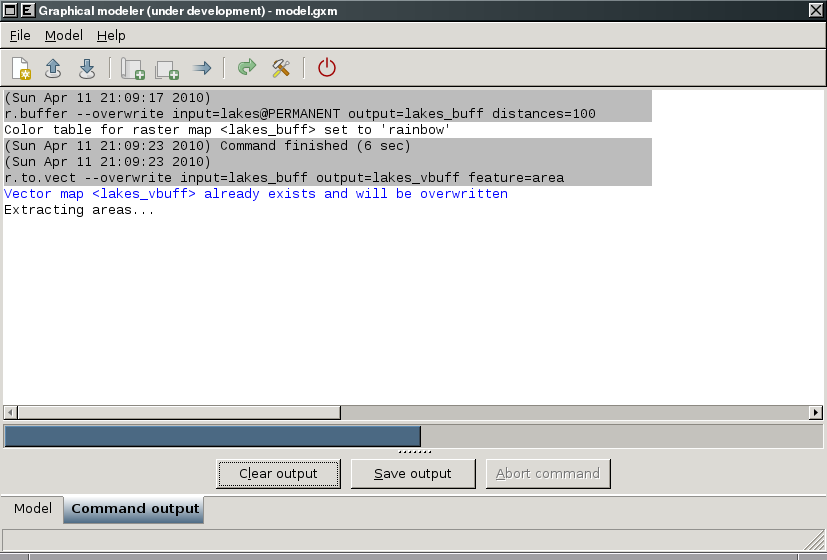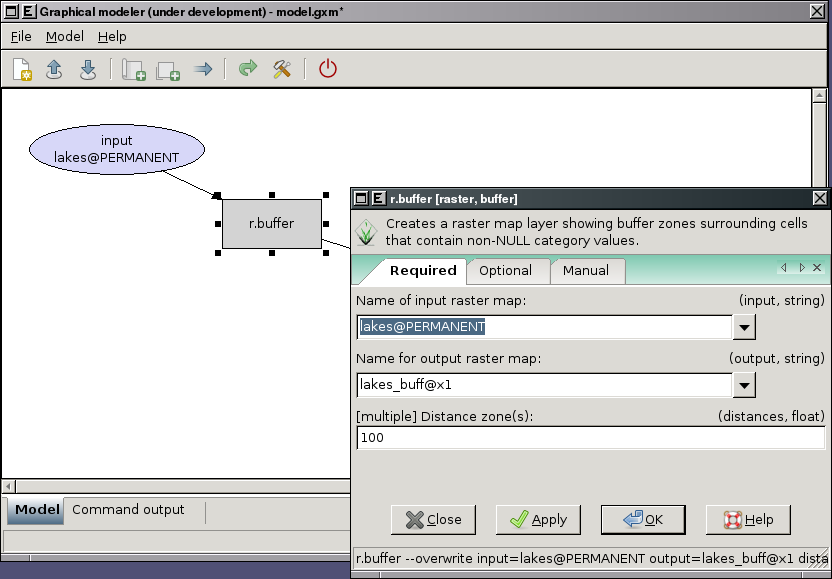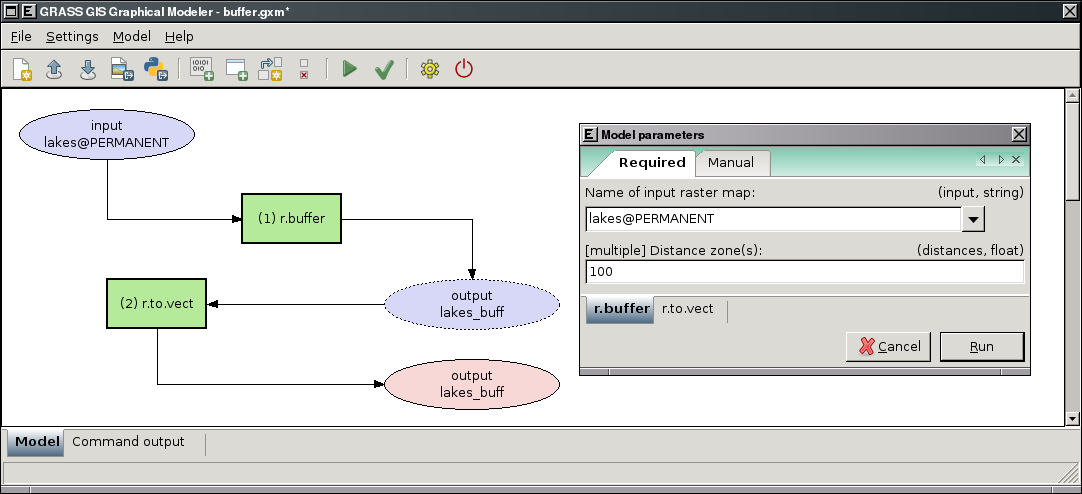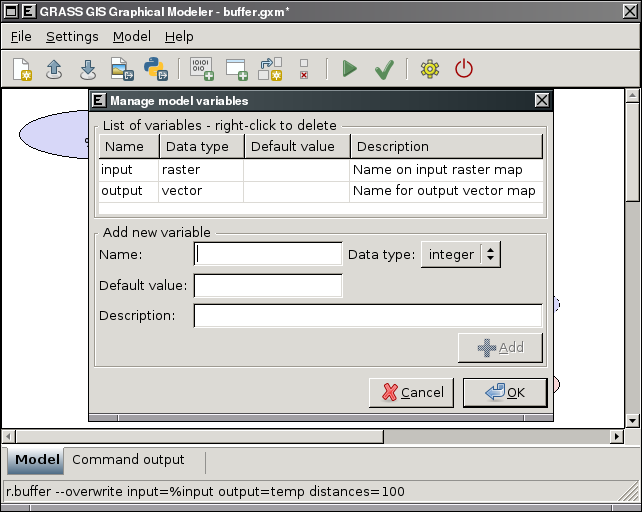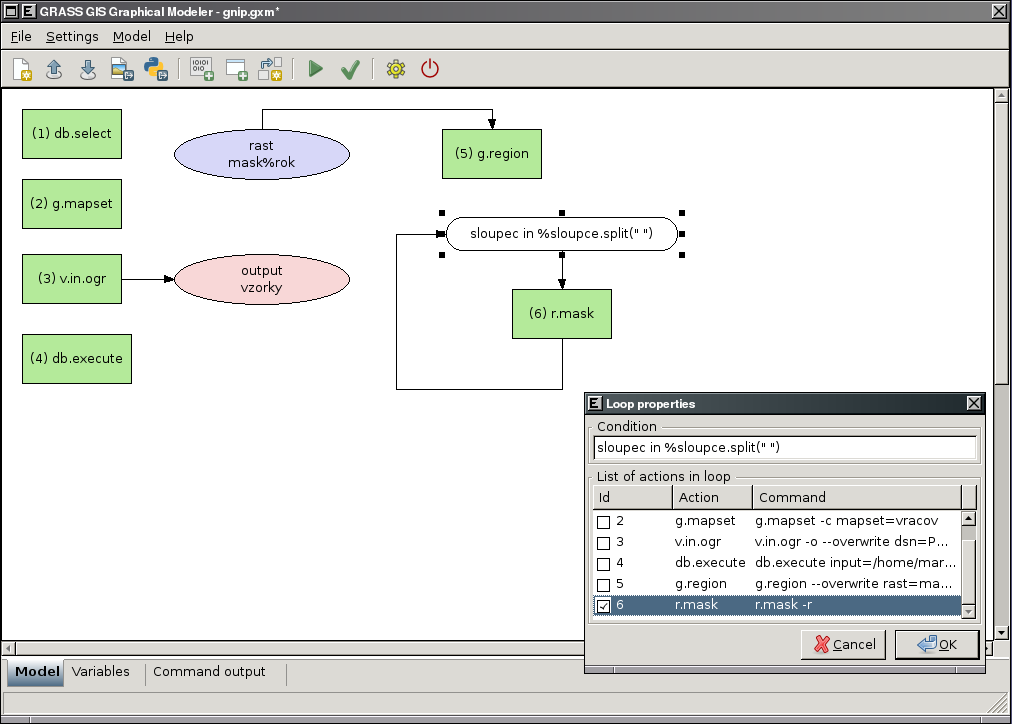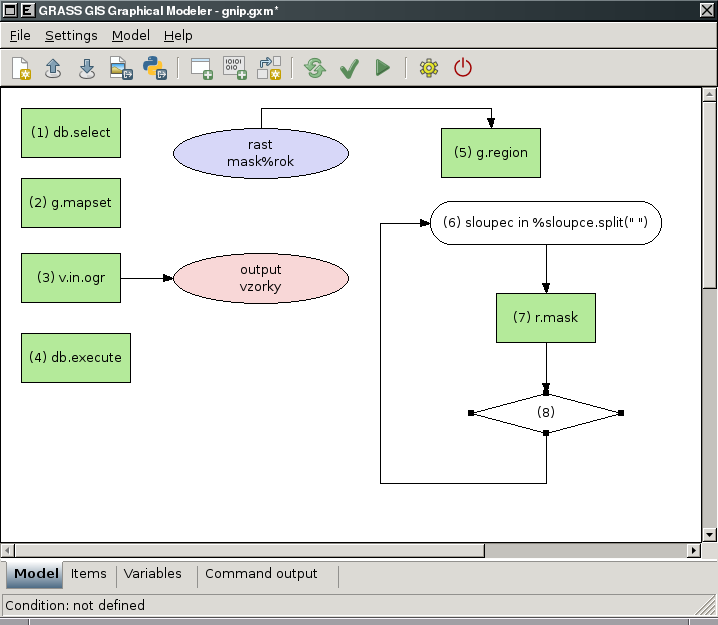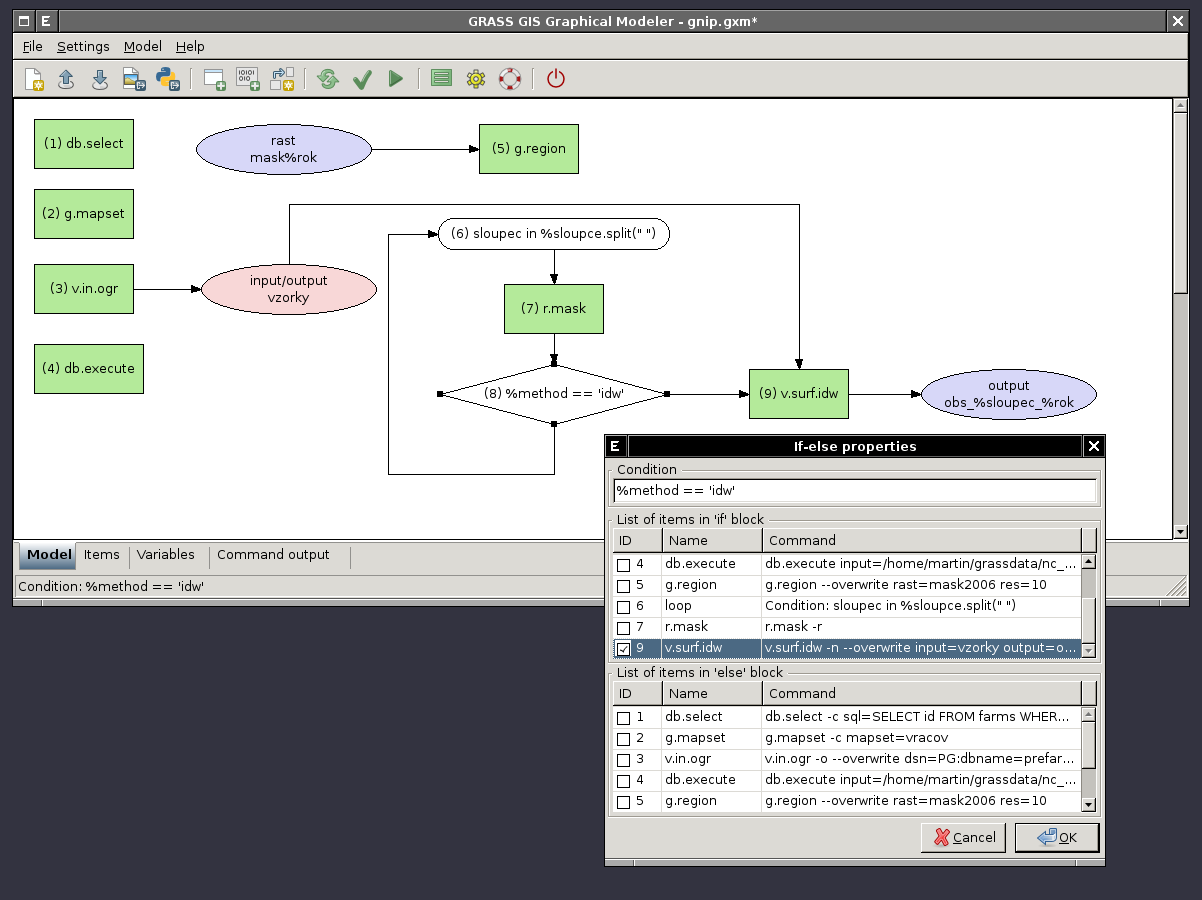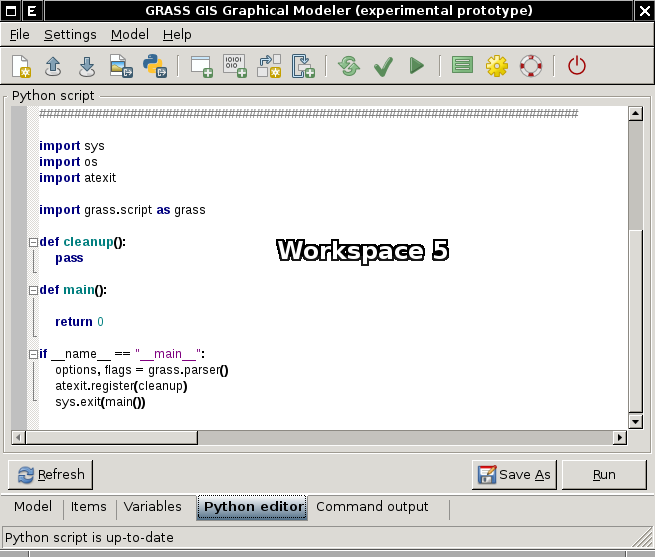WxGUI Graphical Modeler: Difference between revisions
mNo edit summary |
mNo edit summary |
||
| Line 1: | Line 1: | ||
'''Graphical Modeler''' is a GUI application which allows to create and manage complex models using easy-to-use interface. When performing analytical operations in GRASS, | '''Graphical Modeler''' is a GUI application which allows to create and manage complex models using easy-to-use interface. When performing analytical operations in GRASS, the operations are not isolated, but part of a chain of operations. Using Graphical Modeler, that chain of processes (ie. GRASS modules) can be wrapped into one process (ie. model). It's easier to execute the model later with slightly different inputs or parameters. | ||
Graphical Modeler is release under [https://svn.osgeo.org/grass/grass/trunk/GPL.TXT GNU GPL] licence and the source is available from [https://svn.osgeo.org/grass/grass/trunk/gui/wxpython/gmodeler GRASS SVN repository]. | Graphical Modeler is release under [https://svn.osgeo.org/grass/grass/trunk/GPL.TXT GNU GPL] licence and the source is available from [https://svn.osgeo.org/grass/grass/trunk/gui/wxpython/gmodeler GRASS SVN repository]. | ||
Revision as of 12:12, 26 March 2013
Graphical Modeler is a GUI application which allows to create and manage complex models using easy-to-use interface. When performing analytical operations in GRASS, the operations are not isolated, but part of a chain of operations. Using Graphical Modeler, that chain of processes (ie. GRASS modules) can be wrapped into one process (ie. model). It's easier to execute the model later with slightly different inputs or parameters.
Graphical Modeler is release under GNU GPL licence and the source is available from GRASS SVN repository.
See also manual page and wiki page for development issues.
The Graphical Modeler is available in GRASS 6.4.2+ from the Layer Manager menu File → Graphical modeler or from the toolbar ![]() .
.
In GRASS 7 the tool is also available from the command line as stand-alone application (g.gui.gmodeler).
Core features
The modeler currently allows to:
- define actions (GRASS commands)
- define data items (raster, vector, 3D raster)
- define relations between data and action items
- define loops (series), conditions
- validate model
- run model
- store model settings to the file (GRASS Model File|*.gxm)
- export model settings to Python script
- export model to image
Models
For user-defined models, check http://svn.osgeo.org/grass/grass-addons/wxgui_modeler/
Gallery
-
Experimental prototype of Graphical Modeler
-
Experimental prototype of Graphical Modeler
-
Experimental prototype of Graphical Modeler
-
Experimental prototype of Graphical Modeler
-
Graphical Modeler: run parametrized model
-
Graphical Modeler: define model variables
-
Graphical Modeler: define loops in the model
-
Graphical Modeler: define if/else statements in the model
-
Graphical Modeler: define if/else statements in the model - show properties
-
Graphical Modeler: Python editor
Video tutorials
1) create schema with name of input mapset
2) copy vector maps from selected mapset to the current and stores their attributes in SQLite database
3) exports GRASS vector maps to the selected PostGIS database
External links
Graphical modeller in action:
- Brief description GRASS Graphical Modeler (in Russian)
Other products:
Acknowledgement
wxGUI Graphical Modeler was developed by Martin Landa with institutional support of the Czech Technical University in Prague