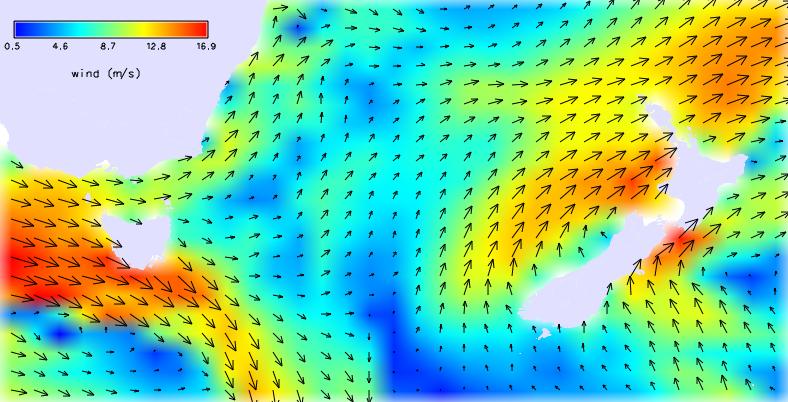GRIB
- see also the Meteorology wiki page
GRIB data
Meteorological data from the WMO is supplied in GRIB format. See the GDAL GRIB format page.
- Some data available here:
- GRIB data viewer:
- zyGRIB (GPL3)
- http://www.zygrib.org (French; translate with Babelfish)
GDAL can read this data, and it can be imported with r.in.gdal.
- Make sure you are using GDAL version 1.10 or newer due to bugs in earlier versions of GDAL's GRIB driver.
GRIB files often contains a small number of cells but many many bands (layers).
View band metadata with gdalinfo.
Processing
A mini-tutorial follows.
The data is in Lat/Lon on a Sphere. It is not quite correct to import into a Lat/Lon WGS84 location, but the resolution is so crude that you might be able to hold your nose and do so anyway.
- There was a cell-registration bug in GDAL older than version 1.10: (grid vs cell-center convention) cells were all offset to the east and south by half a cell. If you are stuck with an old version of GDAL you can fix this by hand with the r.region module. See:
- https://trac.osgeo.org/gdal/ticket/2550
- https://trac.osgeo.org/gdal/ticket/2637 # Note: these 2 bugs appear now closed and fixed
- GRASS's Grid registration wiki page for a general discussion
GDAL bug workaround
- Versions of GDAL prior to 1.10 had a 1/2 cell registration bug. It is fixed now in newer versions of GDAL. What follows is a work-around for that old bug:
g.region rast=mapname
eval `g.region -pg`
HALF_NSRES=`echo "$nsres" | awk '{printf("%.15g", $1 / 2.)}'`
HALF_EWRES=`echo "$ewres" | awk '{printf("%.15g", $1 / 2.)}'`
NEW_N=`echo "$n" "$HALF_NSRES" | awk '{printf("%.15g", $1 + $2)}'`
NEW_S=`echo "$s" "$HALF_NSRES" | awk '{printf("%.15g", $1 + $2)}'`
NEW_E=`echo "$e" "$HALF_EWRES" | awk '{printf("%.15g", $1 - $2)}'`
NEW_W=`echo "$w" "$HALF_EWRES" | awk '{printf("%.15g", $1 - $2)}'`
r.region mapname n=$NEW_N s=$NEW_S e=$NEW_E w=$NEW_W
- Currently band metadata is not automatically copied with the import. Add it in manually with "r.support history=".
Convert latest u,v components of wind to GeoTiff (not really needed, but easier to debug) and import into GRASS. Use gdalinfo to view the list of available bands and determine the needed band number(s).
No-data (NULL) values are flagged as "9999" in this file.
$ gdal_translate -b 1 -a_nodata 9999 TasmanSea.wind.grb TasmanSea.wind.u_wind_latest.tif $ gdal_translate -b 2 -a_nodata 9999 TasmanSea.wind.grb TasmanSea.wind.v_wind_latest.tif r.in.gdal -o in=TasmanSea.wind.u_wind_latest.tif out=TasmanSea.wind.u_wind_latest r.in.gdal -o in=TasmanSea.wind.v_wind_latest.tif out=TasmanSea.wind.v_wind_latest
or import into GRASS directly:
r.in.gdal in=TasmanSea.wind.grb band=1 out=TasmanSea.wind.u_wind_latest r.in.gdal in=TasmanSea.wind.grb band=2 out=TasmanSea.wind.v_wind_latest r.null TasmanSea.wind.u_wind_latest setnull=9999 r.null TasmanSea.wind.v_wind_latest setnull=9999
Convert U,V velocity component maps into magnitude, direction maps for use with d.rast.arrow:
g.copy raster=TasmanSea.wind.u_wind_latest,U_map g.copy raster=TasmanSea.wind.v_wind_latest,V_map g.region raster=TasmanSea.wind.u_wind_latest -p r.mapcalc 'magnitude = sqrt(U_map^2 + V_map^2)' r.colors magnitude col=bcyr r.support magnitude units="m/s" r.mapcalc 'direction = atan(U_map, V_map)'
Convert m/s to knots:
r.mapcalc 'magnitude_kts = magnitude * 3600/1852.0' r.support magnitude_kts units="knots" r.colors magnitude_kts col=bcyr
Display:
d.mon wx0 d.rast magnitude d.vect admin98 type=boundary d.rast.arrow map=direction type=grass magnitude_map=magnitude grid=none color=black d.legend map="magnitude" at=90.3,94.7,1.8,26.5 echo "wind (m/s)" | d.text color=black at=13.8,80.6 size=3 align=lc
Export to a PNG image using the Cairo driver:
d.out.file -c TasmanSea_winds_latest
Resulting image:
Create contours
Create smooth contour lines at 5 knot intervals. First resample to a higher raster resolution with r.resamp.interp so the lines come out smooth.
g.region res=0:15 -p r.resamp.interp in=magnitude_kts out=magnitude_kts.resamp.cube method=bicubic r.contour in=magnitude_kts.resamp.cube out=latest_wind_5kt step=5
Alternatively the v.generalize module may be used to smooth the contours. The Snakes spline method is used here as it smooths by minimization of the "energy" in the line, which mimics the wind's natural tendency to strive for geostrophic balance.
g.region rast=magnitude_kts r.contour in=magnitude_kts out=latest_wind_5kt_raw step=5 v.generalize in=latest_wind_5kt_raw out=latest_wind_5kt_Snakes method=snakes alpha=0.25 beta=0.25
To remove any tiny rings and slivers you can add a length column in the contours map with v.db.addcolumn, populate the column with line length using the v.to.db module, and finally extract only lines with a length greater than some threshold with a SQL query to v.extract.
Automation
You can automate the generation of a weather map with a little GRASS scripting (e.g. as a cron_job). After downloading the latest forecast with wget and extracting timestamp info with gdalinfo, with a GRASS_BATCH_JOB you can import the data into a lat/lon location with r.in.gdal and then in a following batch job from the master script use r.proj to reproject the data into another location/projection (if you choose) and run the appropriate d.* rendering commands. See the GRASS_and_Shell#GRASS_Batch_jobs wiki page and the main GRASS man page for more details.
TODO
- d.barb module: work in progress by Hamish (partially done; low on the priority list currently; still plan to finish it)